Applies to:
All Civil 3D all years
Issue:
Turning off or freezing the layer the surface is on also turns off the surface labels
Causes:
This is caused by the Surface labels being tied to layer the surface is on.
Solution:
This behavior is by design with the labels. To turn off the surface but leave the labels visible, you need to have a Surface style that is set to not display any of the surface elements and apply that style to the surface.
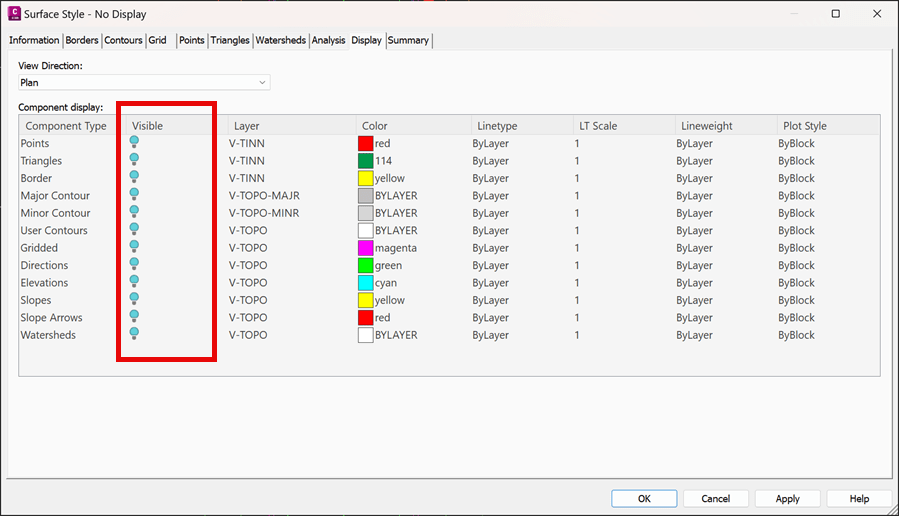
About the Author
Follow on Linkedin More Content by Ryan Wunderlich















