Resource Center - Autodesk Blogs, Videos, Whitepapers | IMAGINiT
Welcome to our Hub




Best practices for facilities managers using Archibus, AutoCAD, and Autodesk Revit software.
 22:04
22:04Effective visitor management is essential for maintaining security, improving efficiency, and delivering a seamless experience. In this on-demand webinar, IMAGINiT and Eptura explore how Eptura’s Visi

Discover how healthcare organizations can improve collaboration between Facilities, IT, and Clinical Operations to drive efficiency, safety, and better patient outcomes. Read the IMAGINiT whitepaper.
 29:16
29:16See a live demo of Eptura Engage and learn how IMAGINiT helps organizations implement, train, and optimize the platform to streamline workplaces and boost ROI.
Optimize Your Team's IWMS
Learn More 1:26
1:26Learn how IMAGINiT’s FM experts helped a major research library transform their environmental monitoring and security management.
Eptura for Government streamlines asset management, boosts employee productivity, and ensures top-notch security for your built environment.

Discover how IMAGINiT's solutions empower government facilities to optimize operations, ensure compliance, and achieve excellence in management and performance.
Archibus by Eptura ensures secure, efficient operations, enhancing productivity while meeting all federal security standards.
Are you currently setting up PM (Preventive Maintenance) schedules in Archibus? Here's a clear breakdown of how to configure your schedules effectively.

How to use model checker to build data visualization dashboard with Revit and PowerBI
You are unable to uninstall or reinstall some Autodesk software. This article will show you how to use the Microsoft Fix it tool to remove any/all Autodesk software installed on your machine.
Use an alternative method to download your assigned Autodesk products.
In this .dwt the dimstyle needs to be set and needs to match what is specified in the Fabrication Database (Case Sensitive). The textsize needs to be set to the appropriate dimension.
Within Revit 2019 and 2018.3 you will first save your model locally. You will not use this model after collaborating so you can either archive it or delete it once the collaboration is successful

FedRAMP-compliant facility solutions with Eptura and IMAGINiT expertise help federal agencies stay secure, efficient, and future-ready.
Optimize Your Team's IWMS
Learn More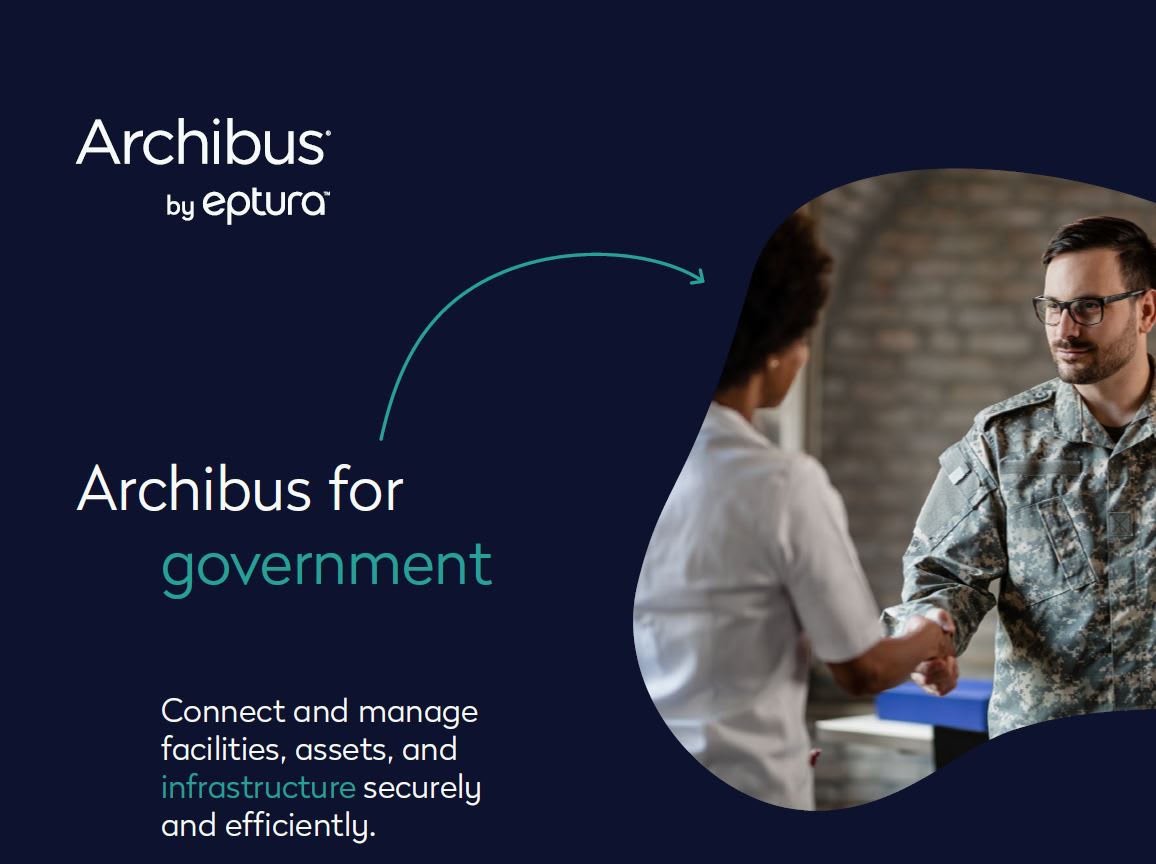
Archibus for Government helps federal agencies securely manage facilities, optimize space, streamline maintenance, and improve efficiency.
 46:42
46:42Are you struggling with fragmented data across your construction and facilities projects? Discover how to take control of your project data, from design through construction and into long-term facilit

In Archibus, you can apply a filter in Smart Client and highlight the corresponding records in an AutoCAD drawing.

Learn how healthcare FM teams can better prepare for audits and inspections by organizing building and asset data in a centralized, accessible system.

Explore why effective FM is critical in healthcare and how IMAGINiT helps facilities teams manage spaces, assets, and compliance with confidence.

Did you know that you can have Archibus monitor a table for changes that are made and who is making those changes?