Issue:
In an assembly BOM (and drawing Parts List), a Part's Model State custom iProperty value is incorrect. The value reflects another Model State instead of the current one.
This custom iProperty value is an exported parameter. And the parameter has unique values set in each Model State.
For example custom iProperty LENGTH is an exported parameter and shown in a Parts List.
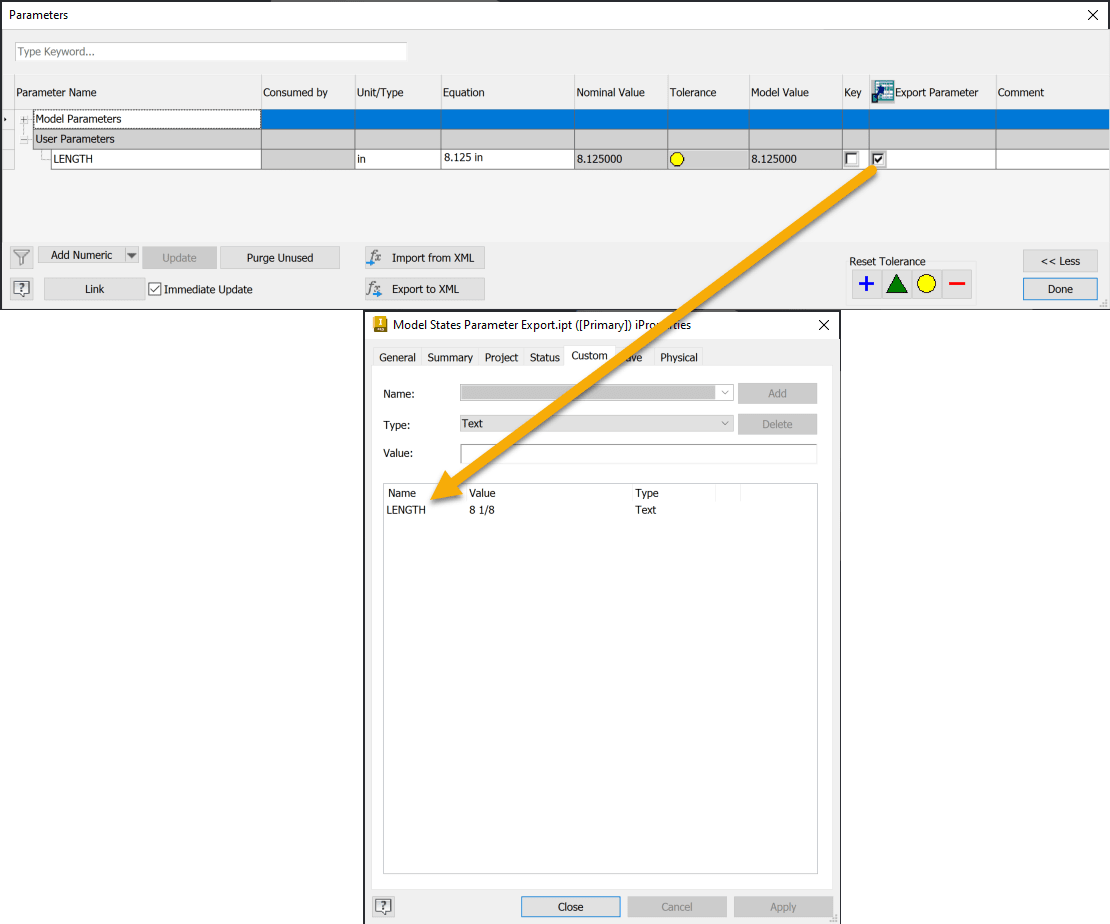
Cause:
This is confirmed in Incident ID: 83364
Solution:
It may be possible to get the correct Model State custom iProperty value to show in an assembly BOM or Parts List by:
- Editing the Model State table using 'Edit via Spreadsheet...'
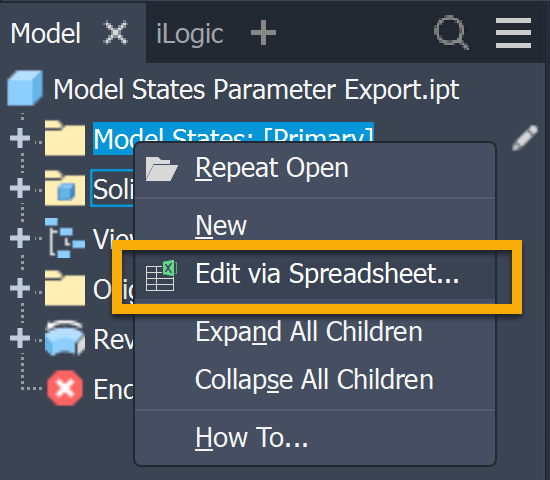
- Adding a additional custom parameter column, as [Custom], with the same values.
Eg. Add a LENGTH[Custom] column in addition to the existing LENGTH column in the Model State table.
- Copy the parameter values to the custom parameter column
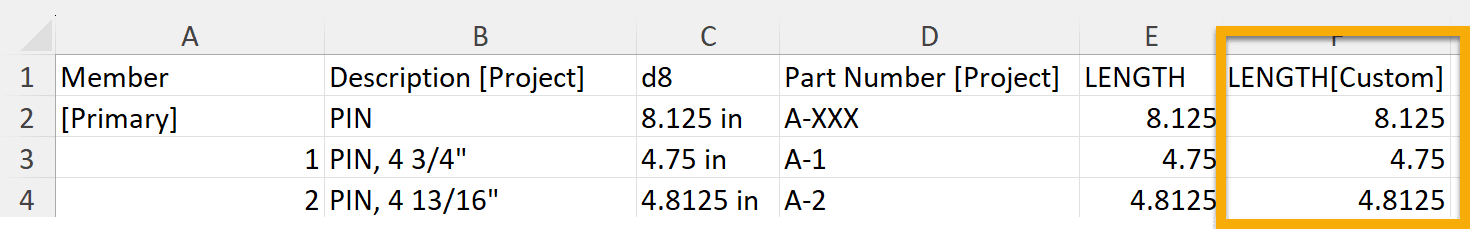
About the Author
More Content by Joanna Gryszka
















