Issue:
When the New Home page is enabled in Revit 2024/2025, some users report that not all BIM 360/ACC projects are displaying when viewing cloud projects under Autodesk Projects. In some cases, a message reading "Error loading data" is displayed when attempting to access the Project Files folder in an ACC project.
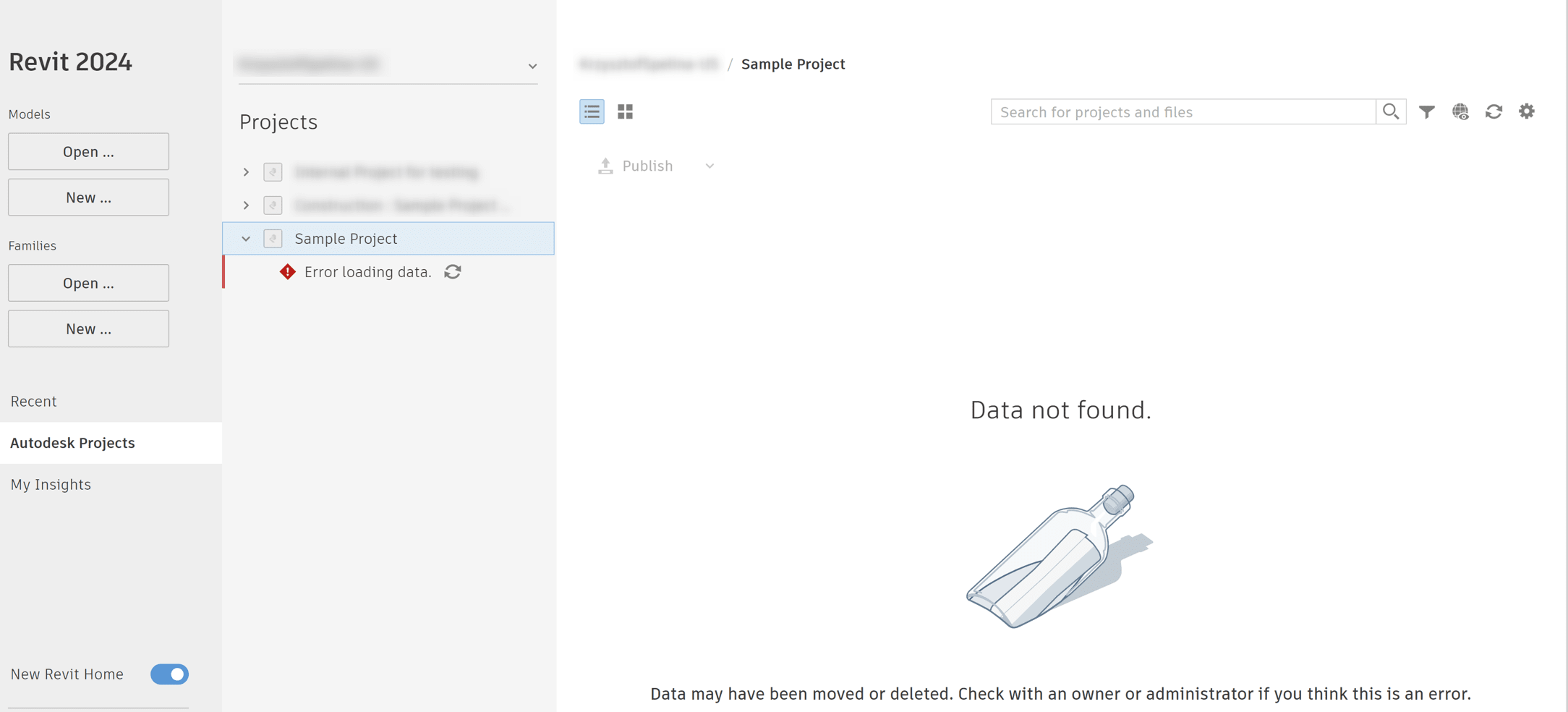
Cause:
There may be a data latency issue with synching ACC projects to the New Home page. Autodesk is aware of the issue.
Solution/Workaround:
Turn off the New Revit Home to view the Revit classic home page, which will include all projects for the user. Alternatively, use the Search feature to locate the project on ACC.
About the Author
More Content by Jeremy Smith

















