Applies to:
Inventor (same process for other Autodesk software trials)
Issue:
Evaluate Inventor software
Causes:
Review software for product design documentation, and simulation
Solution:
Follow the steps below to start a free 30-day trial of Autodesk Inventor Software
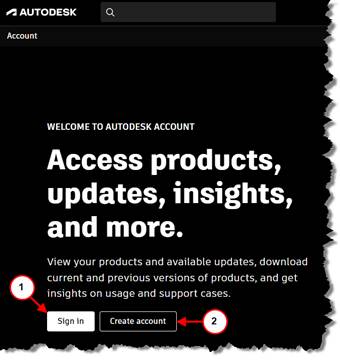
1. Select Sign in if you already have an Autodesk account.
2. Select Create account if you do not have an Autodesk account.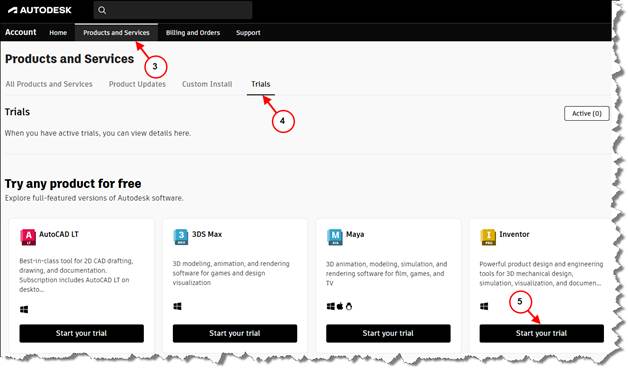
3. Select Products and Services tab.
4. Select Trials.
5. Select Start your trial in the Inventor section.
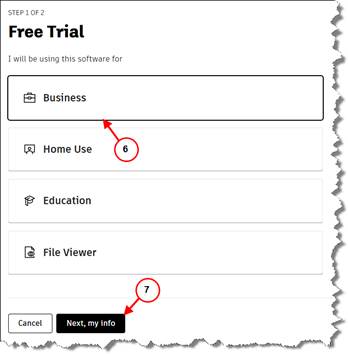
6. Select what the software will be used for, in this example Business.
7. Select Next, my info.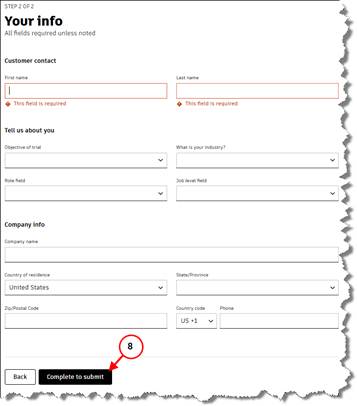
8. Fill in all required information in Your info section and select Complete to submit.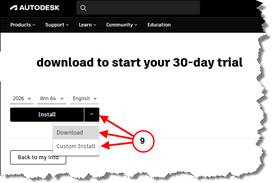
9. Select Install or select the arrow icon to choose Download or Custom Install.















