Issue:
Starting with the 2026 release of the Imaginit Vault Utilities, you will now receive a notice if Autodesk has released updated DLL Libraries which may cause problems with the function of the utilities.
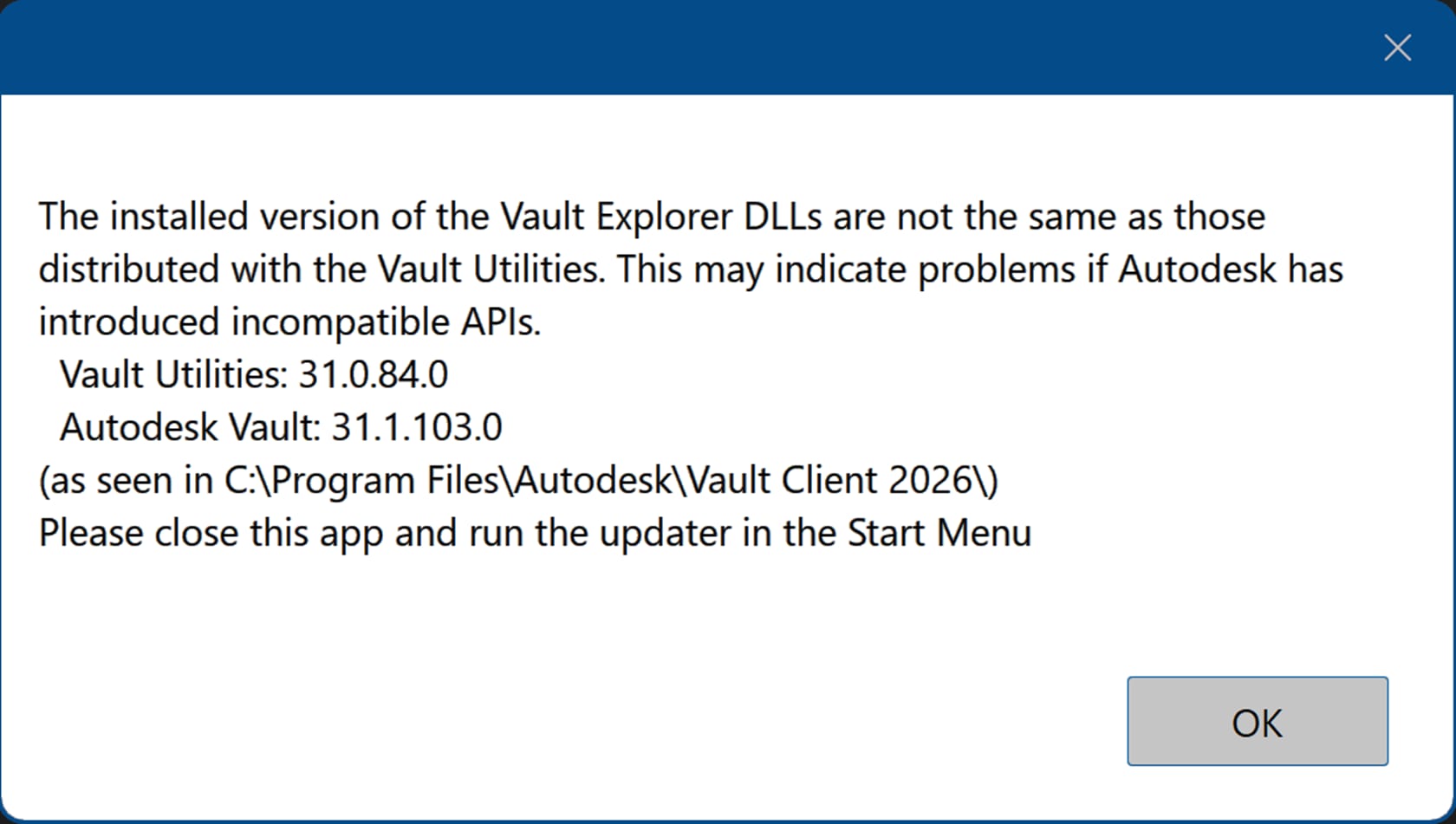
Causes:
This problem is due to updates to Autodesk Vault that were released after the release of the Imaginit Utilities.
Solution:
First try using the “UpdateFiles” tool shown below:
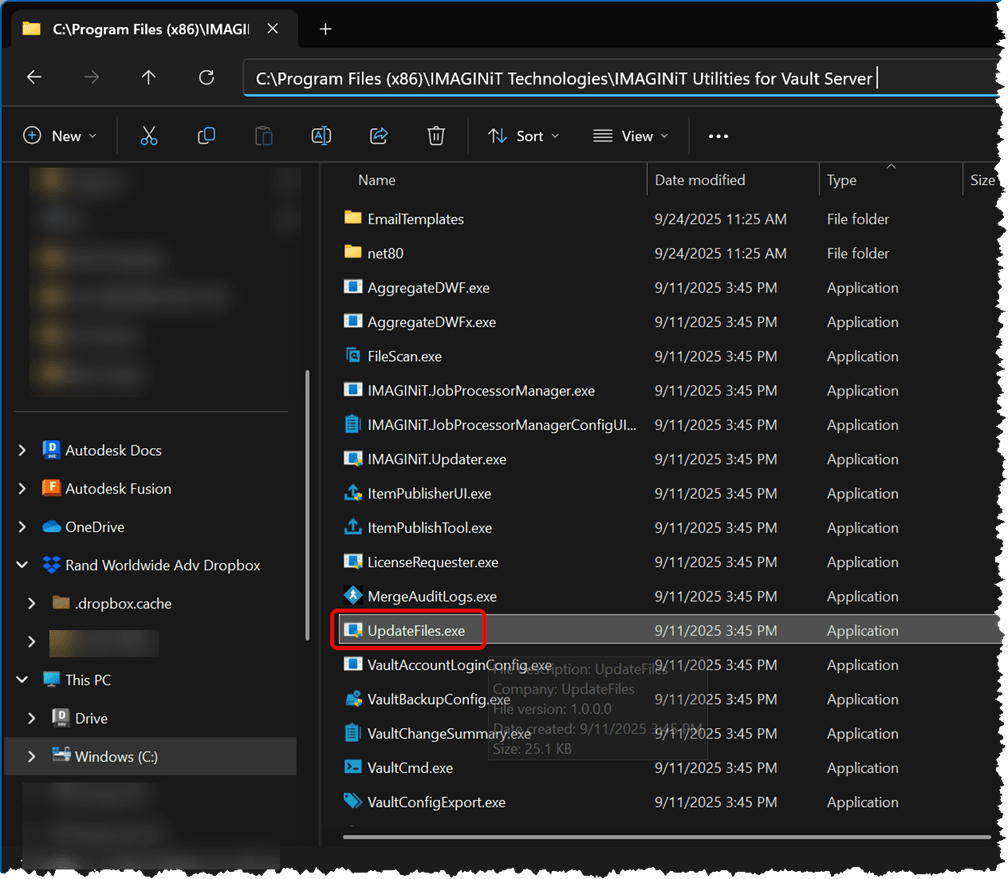
If that does not work for some reason, you can try downloading the .dll files from the following link and pasting them into location shown above.
https://www.dropbox.com/t/H90sEOk9as3prCQm
If that also does not resolve the issue, please contact support@rand.com for further assistance.
About the Author
Follow on Linkedin More Content by Heath White















