Issue:
Recently we have been seeing an increase in the reports of Vault errors occurring either when trying to install/upgrade Vault or after a hardware upgrade/migration.
Causes:
This issue appears to be caused by disks with 8KB sector formatting when installing SQL. Included below are examples of the errors you may receive and a portion of an example SQL error log for reference, however, your exact results may vary:
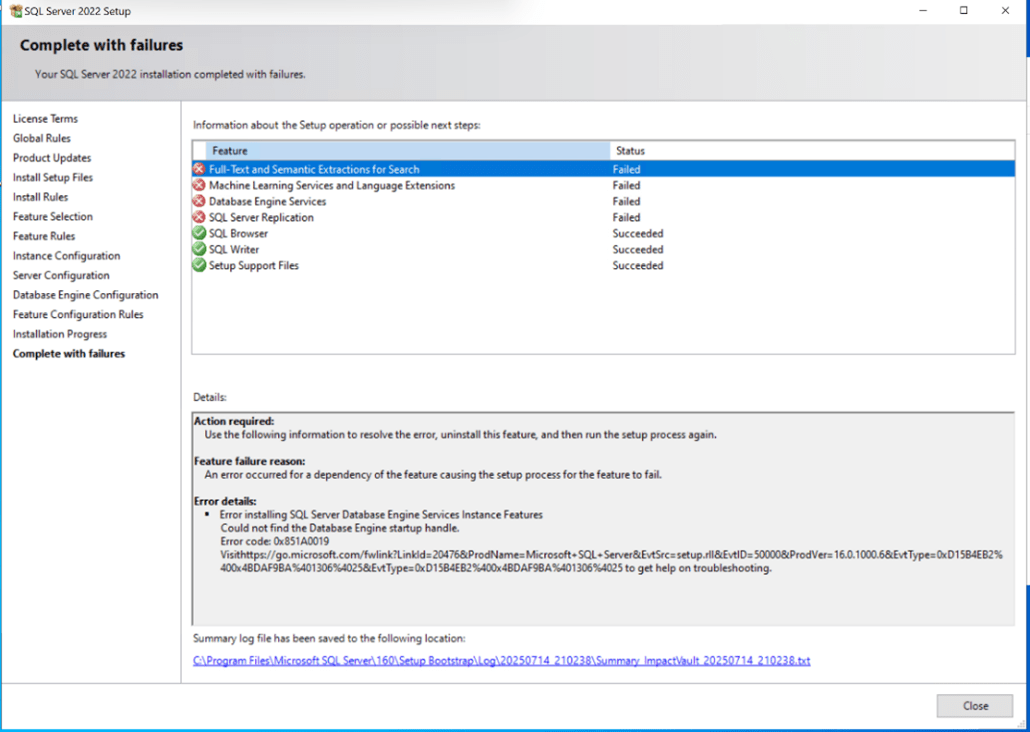
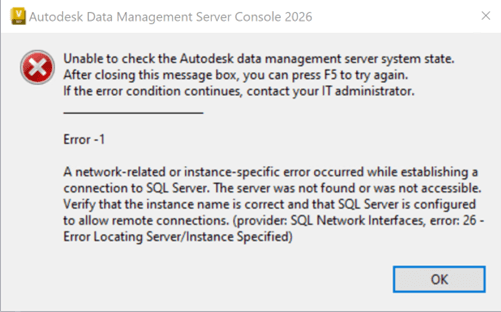
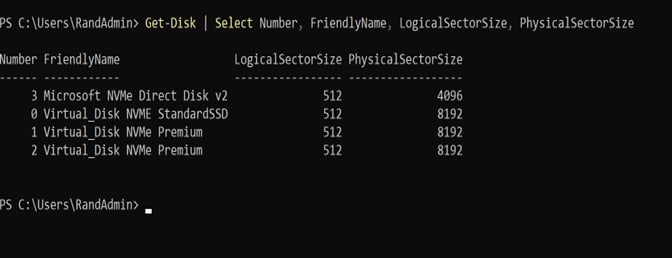
2025-07-14 23:16:35.86 spid18s Starting up database 'master'.
2025-07-14 23:16:35.87 spid18s Error: 5178, Severity: 16, State: 1.
2025-07-14 23:16:35.87 spid18s Cannot use file 'C:\Program Files\Microsoft SQL Server\MSSQL16.AUTODESKVAULT\MSSQL\DATA\master.mdf' because it was originally formatted with sector size 4096 and is now on a volume with sector size 8192. Move the file to a volume with a sector size that is the same as or smaller than the original sector size.
2025-07-14 23:16:35.87 spid18s Error: 5178, Severity: 16, State: 1.
2025-07-14 23:16:35.87 spid18s Cannot use file 'C:\Program Files\Microsoft SQL Server\MSSQL16.AUTODESKVAULT\MSSQL\DATA\master.mdf' because it was originally formatted with sector size 4096 and is now on a volume with sector size 8192. Move the file to a volume with a sector size that is the same as or smaller than the original sector size.
2025-07-14 23:16:35.87 spid18s Error: 5178, Severity: 16, State: 1.
2025-07-14 23:16:35.87 spid18s Cannot use file 'C:\Program Files\Microsoft SQL Server\MSSQL16.AUTODESKVAULT\MSSQL\DATA\mastlog.ldf' because it was originally formatted with sector size 4096 and is now on a volume with sector size 8192. Move the file to a volume with a sector size that is the same as or smaller than the original sector size.
2025-07-14 23:16:35.87 spid18s Error: 5178, Severity: 16, State: 1.
2025-07-14 23:16:35.87 spid18s Cannot use file 'C:\Program Files\Microsoft SQL Server\MSSQL16.AUTODESKVAULT\MSSQL\DATA\mastlog.ldf' because it was originally formatted with sector size 4096 and is now on a volume with sector size 8192. Move the file to a volume with a sector size that is the same as or smaller than the original sector size.
Solution:
The following steps have been proven to resolve the issue in all instances that have been reported to us as of the publishing of this article.
1. Run Registry Editor as an administrator.
2. Navigate to Computer\HKEY_LOCAL_MACHINE\SYSTEM\CurrentControlSet\Services\stornvme\Parameters\Device.
3. Select Edit > New > Multi-String value and name it as ForcedPhysicalSectorSizeInBytes.
4. Right-click the name, select Modify, and type * 4095 in the Value data field.
5. Select OK and close Registry Editor.
You must reboot the device after adding the registry key for this change to take effect.
The following link contains additional details regarding the issue:
About the Author
Follow on Linkedin More Content by Heath White















