Issue:
Electrical: When inserting Electrical Symbols scale is off
Causes:
• Settings are not set.
Solution:
• Make sure the scale is set properly when inserting component
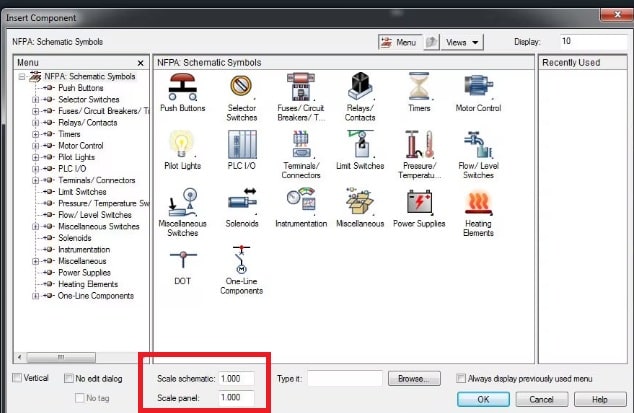
Figure 1
• Make sure Block is scaled properly and recreate as needed.
• Make sure Scale multiplier set in properties
1. Open the Drawing Properties dialog box.
2. Select the Drawing Format tab.
3. Find the Scale section.
4. Locate the Feature Scale Multiplier edit box.
5. Change the value to the desired scale factor.
6. Click OK.
About the Author
Follow on Linkedin More Content by Jeff Arbogast
















