Issue:
Using Vault Basic 2024 Copy Design to copy a drawing and replace its reference(s)automatically excludes the drawing preventing the copy.
For example, copying drawing Test.dwg and attempting to replace its reference Test.ipt:
Changing the reference Test.ipt 'File Status' to 'Replace' automatically changes the drawing 'File Status' to 'Exclude'. Copy cannot proceed:
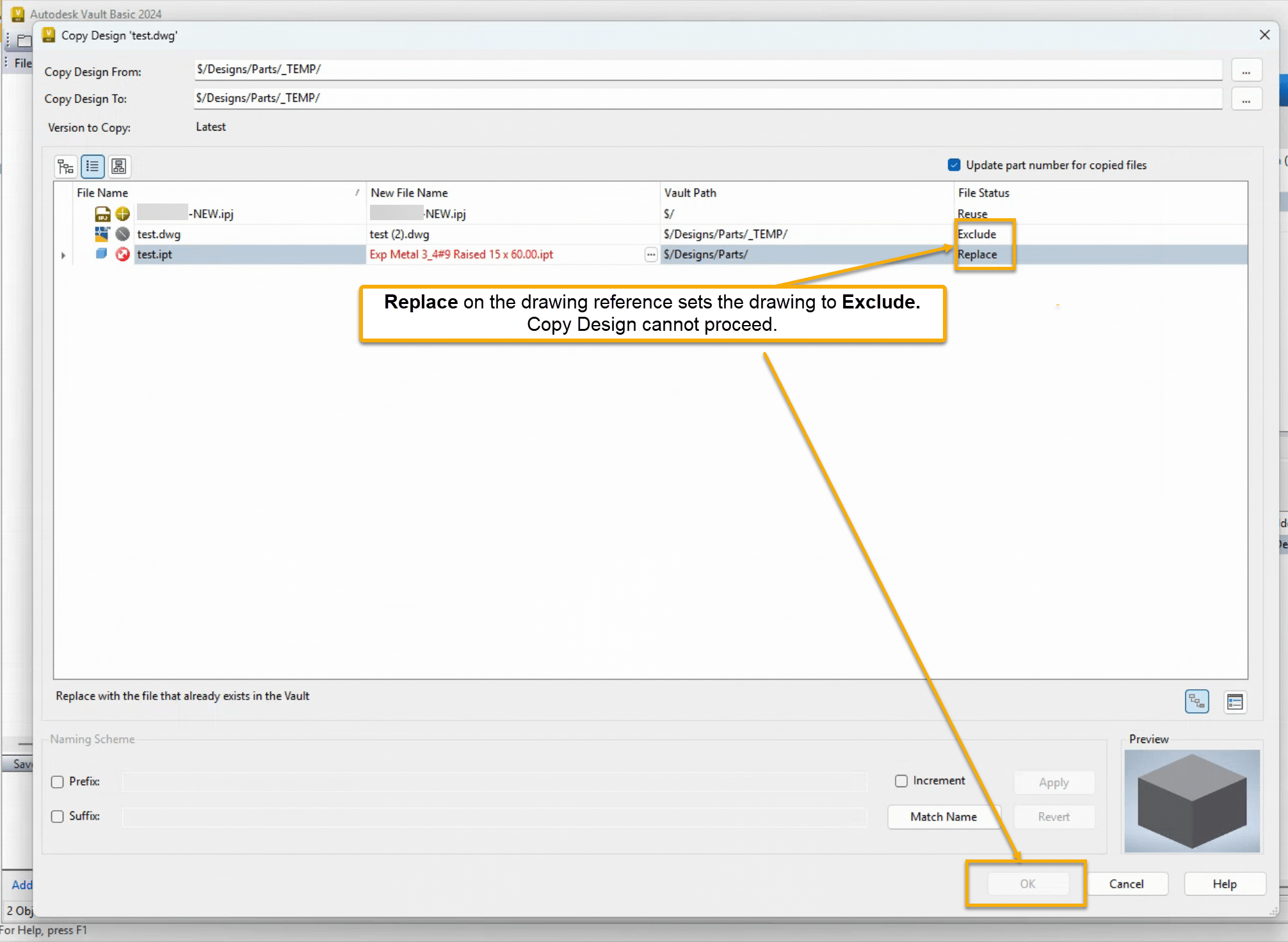
Cause:
Vault Basic 2024 can't replace a drawing's child component in Copy Design.
See the Autodesk reference article:
Solution:
This is fixed in Vault Basic 2025: the Copy Design interface matches Vault Professional.
From this version forward, you can copy an Inventor drawing (idw or dwg) and replace its references in Copy Design.
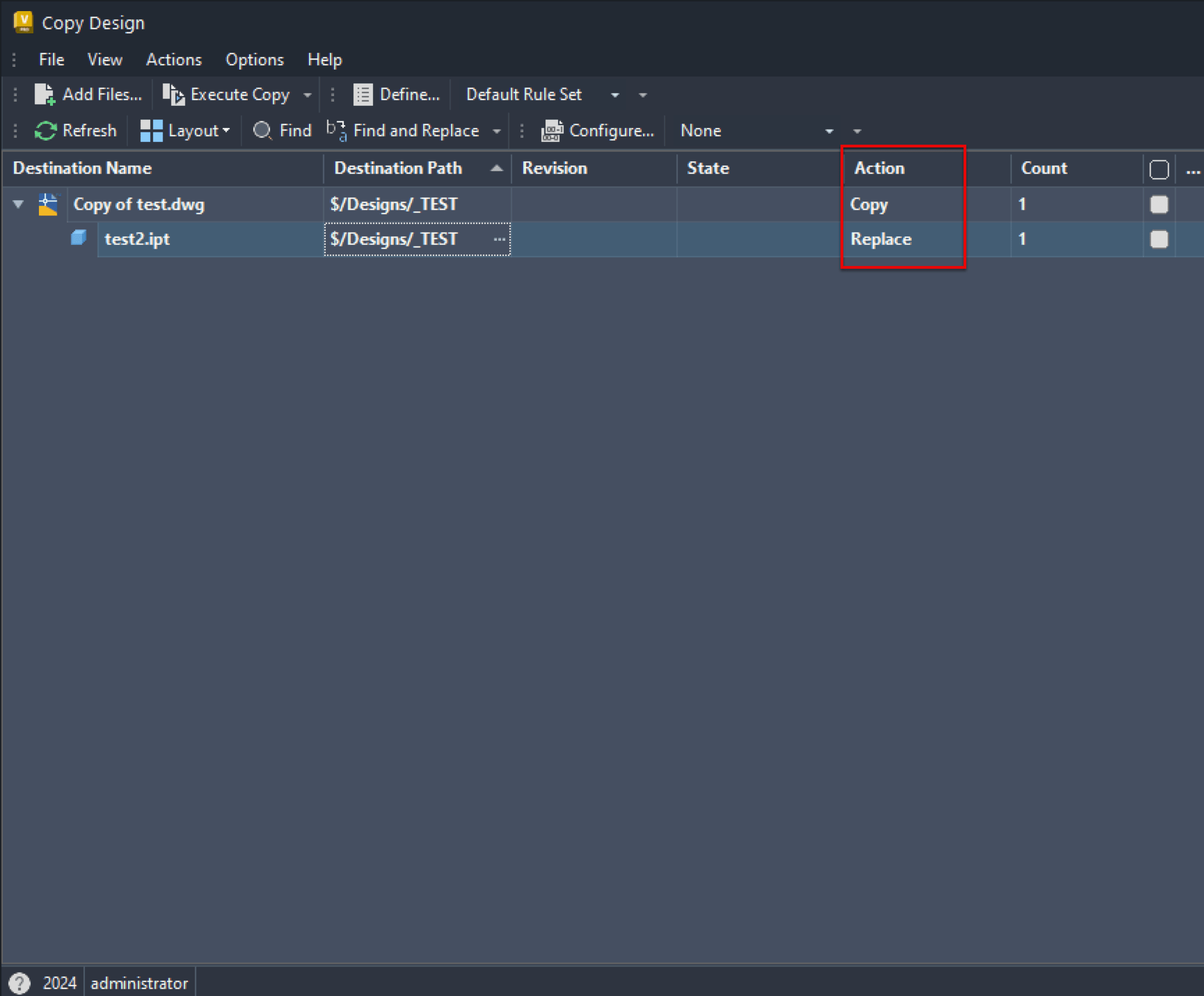
In previous versions, once the drawing is copied with Copy Design, open it in Inventor and use the Replace Model Reference command.
About the Author
More Content by Joanna Gryszka
















