Issue:
Required product not found error installing ‘Revit Interoperability Hotfix 2022.1.3’
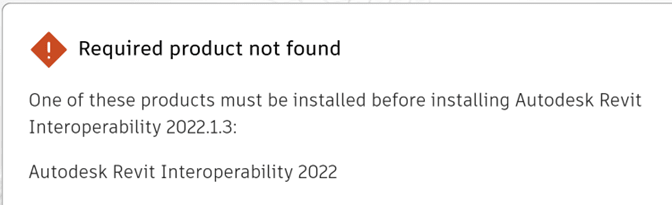
Causes:
A problem with some installed Revit Interoperability components or the Inventor 2022 installation.
Solution:
Uninstall both Revit Unit Schema 2022 and/or Revit Interoperability 2022 Hotfixes from Windows Control Panel per this blog:
https://resources.imaginit.com/support-blog/required-product-not-found-installing-revit-interoperability-2022-01-for-inventor-2022
Download and reinstall the latest Inventor Revit Interoperability 2022 Hotfix
About the Author

Manufacturing Technical Support Specialist<br><br>Joanna has over eight years of experience working with Autodesk products. She started supporting core AutoCAD and network installations of all Autodesk products. She now has five years of experience with Inventor. <br>
She graduated from Mechanical Engineering and has been providing solutions to clients and dedicating her knowledge to the Solution Center since then.
More Content by Joanna Gryszka
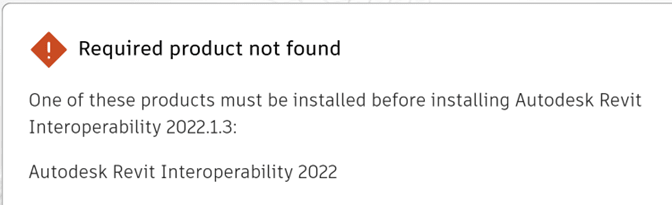
More Content by Joanna Gryszka

















