Issue:
Where to download the Revit Interoperability Hotfix for Inventor 2022 to fix errors exporting or importing a Revit RVT file:
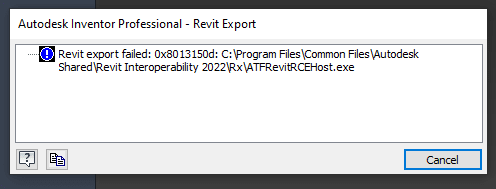
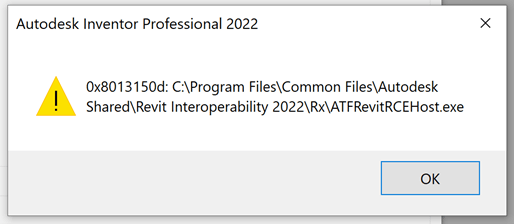
Solution:
Get the latest Revit Interoperability Hotfix from your Autodesk Account Products.
- On the All Products and Services page, go to the Inventor Professional tile and select View Details:
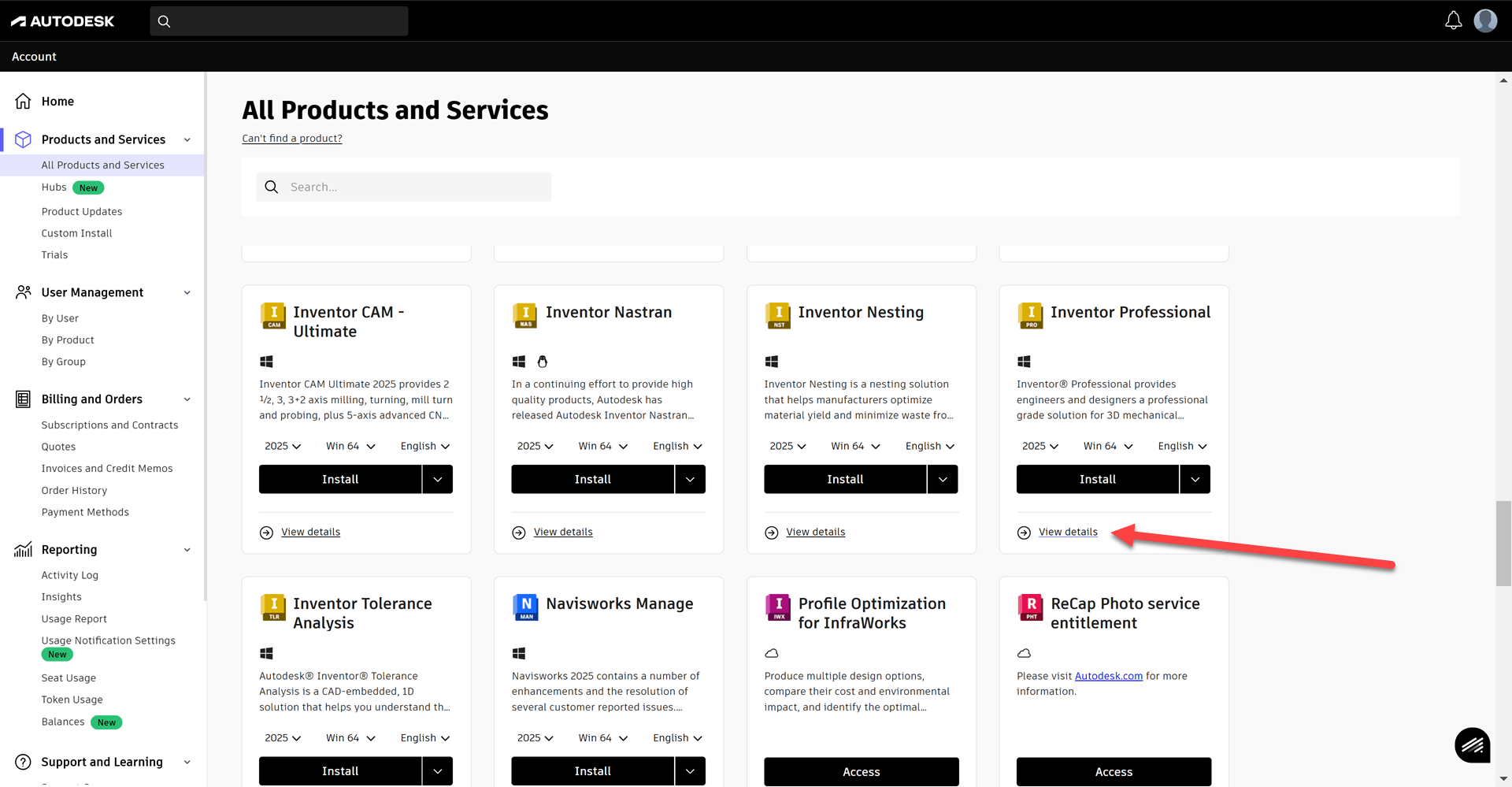
- Select 2022 in the version tabs and Plug-ins under Available downloads:
- Download the latest Revit Interoperability 2022.1.3 Hotfix

- Once downloaded run RevitCoreEngine_2022_H3.exe to install the hotfix.
![]()
- The Revit Interoperability 2022.1.3 Hotfix will update Revit Unit Schemas 2022 in Windows Control Panel to 22.1.30.34:
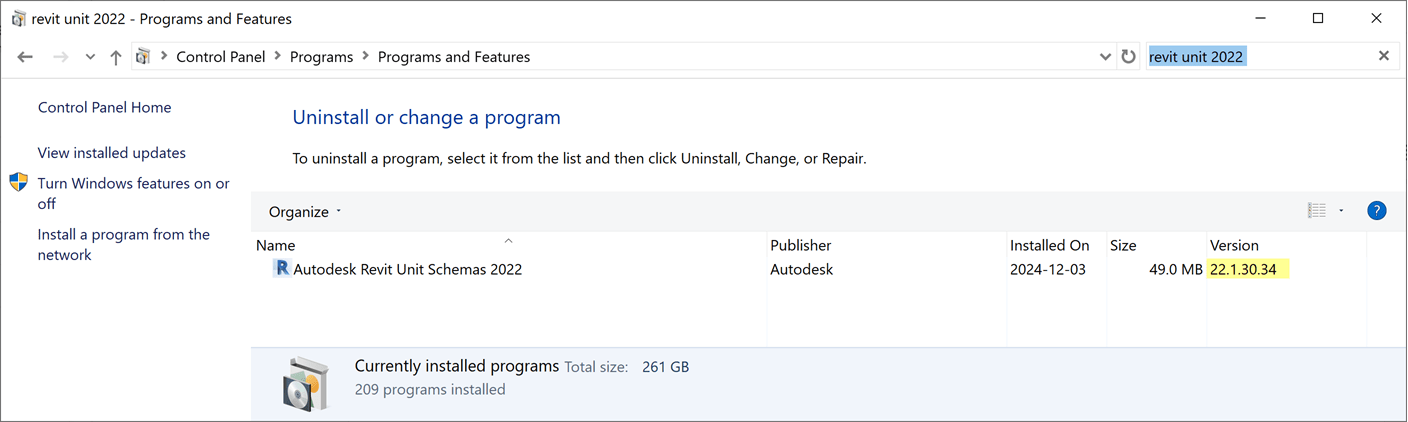
For errors installing the Revit Interoperability Hotfix see:
‘Required product not found’ installing Revit Interoperability 2022.01 for Inventor 2022'
About the Author
More Content by Joanna Gryszka
















