Issue:
Inventor 2026 error importing an AutoCAD DWG file into a sketch or selectively importing the file.
DWG TrueView Error Aborting
FATAL ERROR: ASC initialization failed. Please reinstall the product.
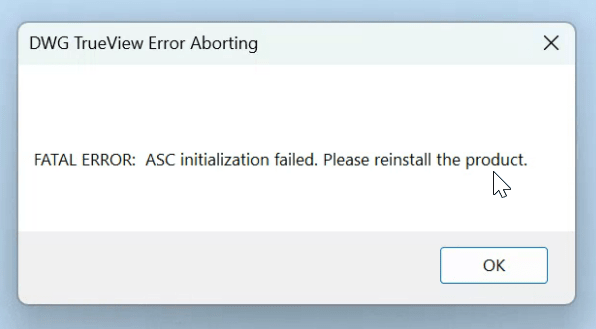
Solution:
- Clean uninstall DWG True View 2026
Clean uninstall instructions for DWG True View:
Remove the following folders once DWG True View is uninstalled from Windows Control Panel:
- C:\Program Files\Autodesk\DWG TrueView 2026 - English
- C:\ProgramData\Autodesk\DWG TrueView 2026 - English
- %localappdata%\Autodesk\DWG TrueView 2026 - English
- %appdata%\Autodesk\DWG TrueView 2026 - English
Remove the following Windows Registry Keys:
- HKEY_CURRENT_USER\SOFTWARE\Autodesk\DWG TrueView
- HKEY_LOCAL_MACHINE\Autodesk\DWG TrueView
Reinstall DWG True View 2026 from this download:https://www.autodesk.com/products/dwg-trueview/overview
2. Clean uninstall Inventor 2026
Clean uninstall instructions for Inventor:
Other ASC component or initialization errors:
- 'Can't launch ASC component' error on Inventor 2026 launch: https://www.autodesk.com/support/technical/article/caas/sfdcarticles/sfdcarticles/Can-t-Launch-ASC-Component-message-when-starting-Inventor-2026.html
- 'ASC Initialization failed' error opening an AutoCAD DWG from Vault: https://www.autodesk.com/support/technical/article/caas/sfdcarticles/sfdcarticles/FATAL-ERROR-ASC-initialization-failed-Please-reinstall-the-product-after-opening-a-drawing-in-Inventor-a-second-drawing-is-opened-in-AutoCAD-from-the-Vault-level.html
About the Author
More Content by Joanna Gryszka
















