Issue:
You would like to deploy the Microsoft Intune Company Portal so that is available for your users.
Solution:
- Add the Company Portal App: Go to Apps--> All Apps--> +Add --> Select 'Microsoft Store App. New'
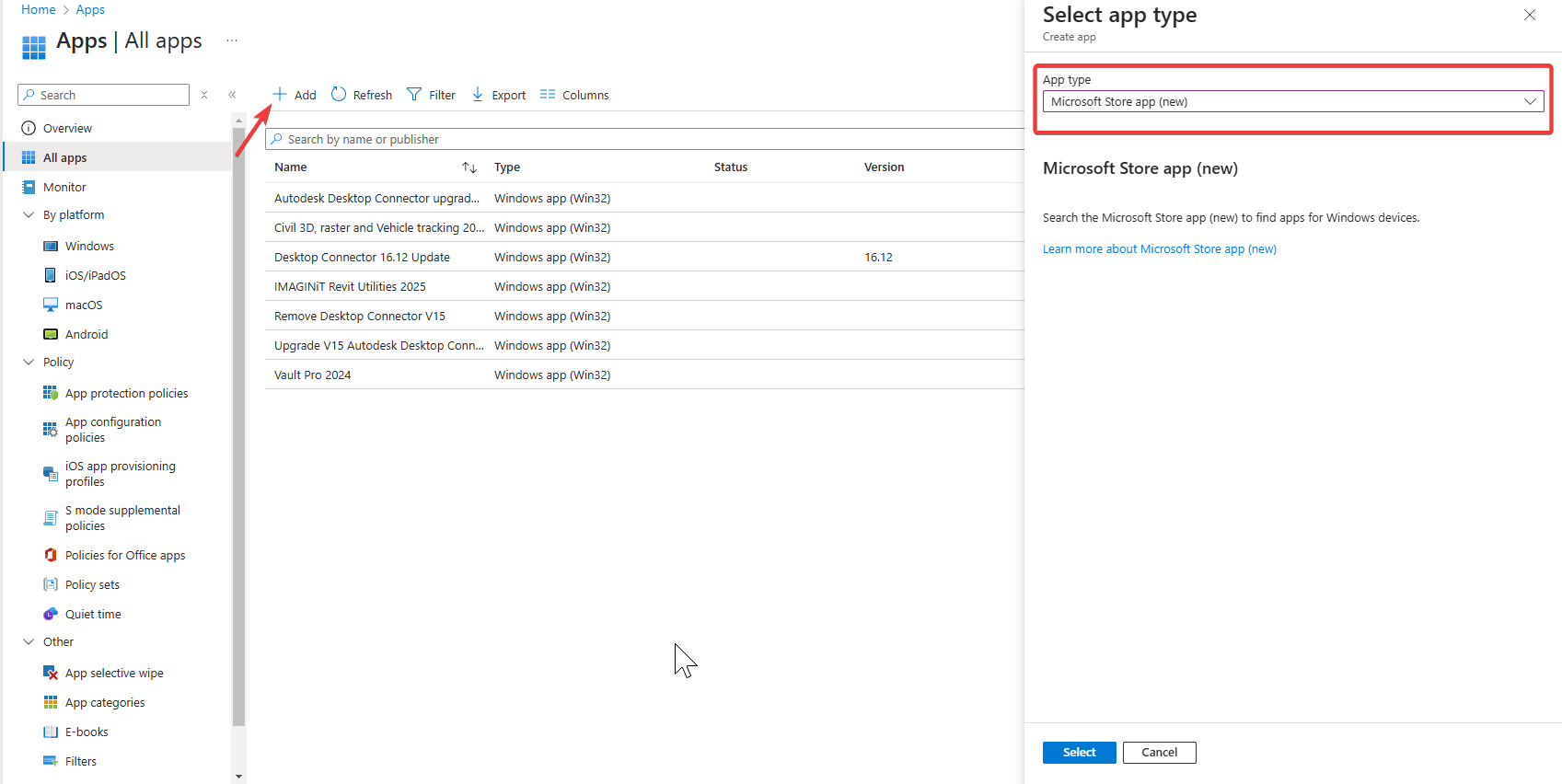
- Search for Company Portal: In the Microsoft Store App (new) searchbar type in and select 'Company Portal'.
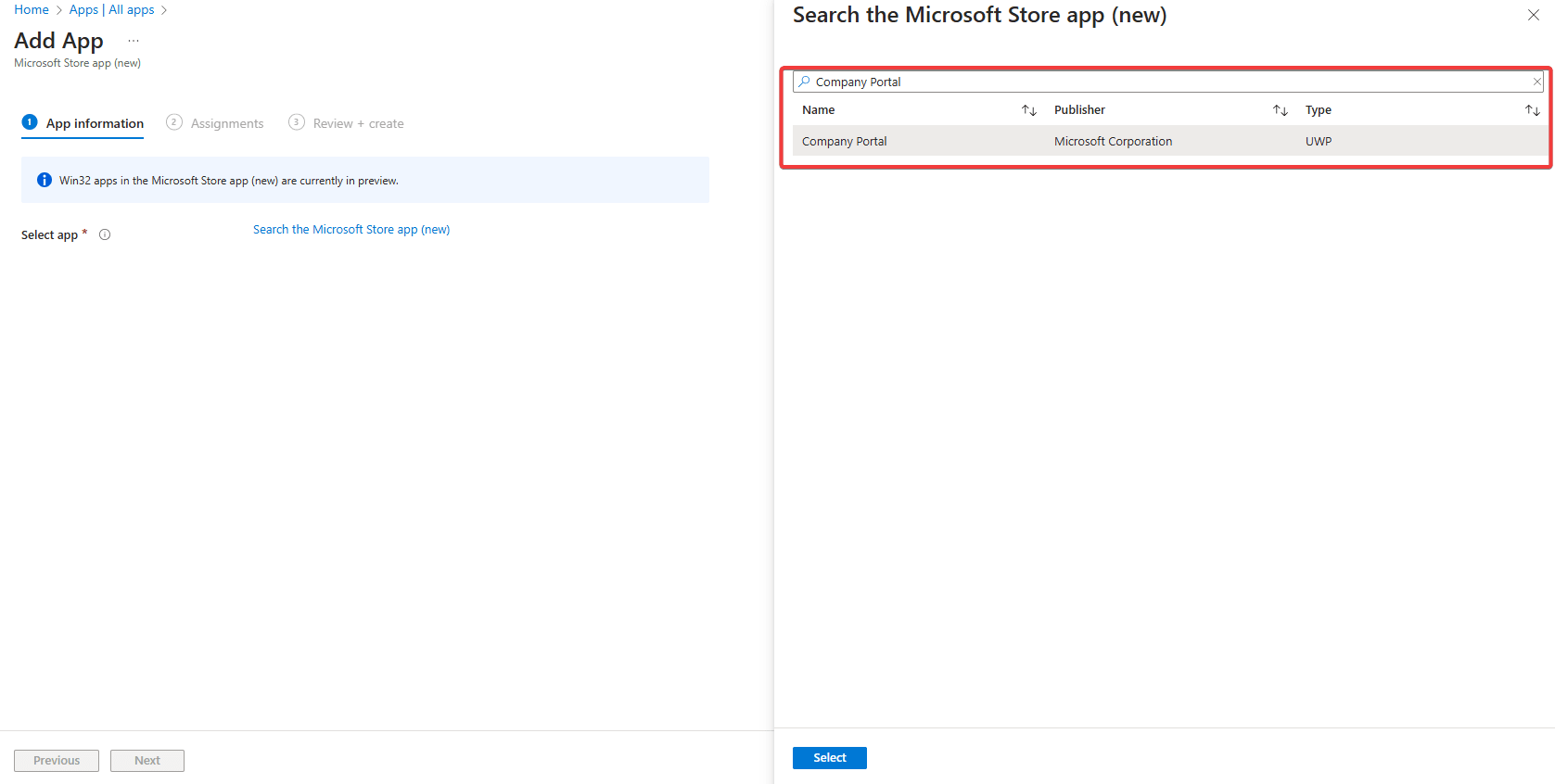
- Enter App Information: Configure the app details to your liking.
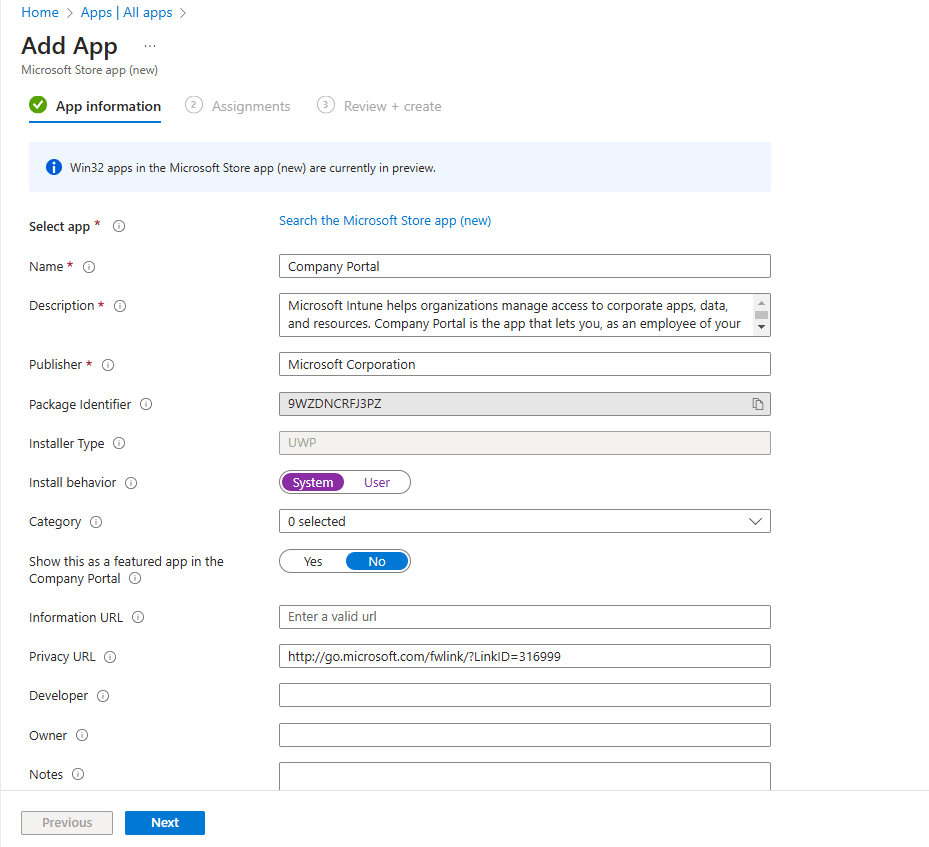
4. Assign the App: Assign the company portal to the correct groups.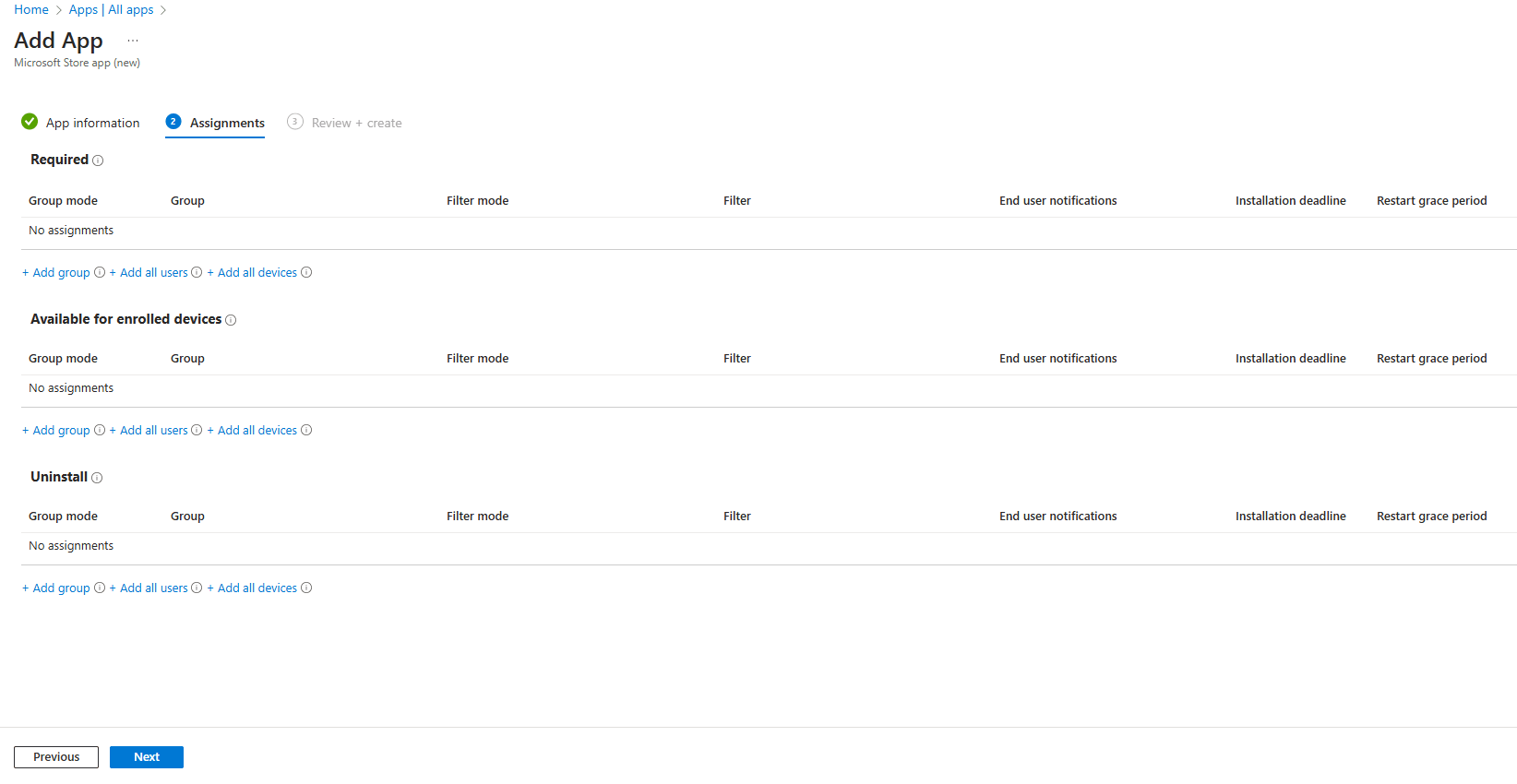
5.Review + Create: Review your settings and select 'Create'. 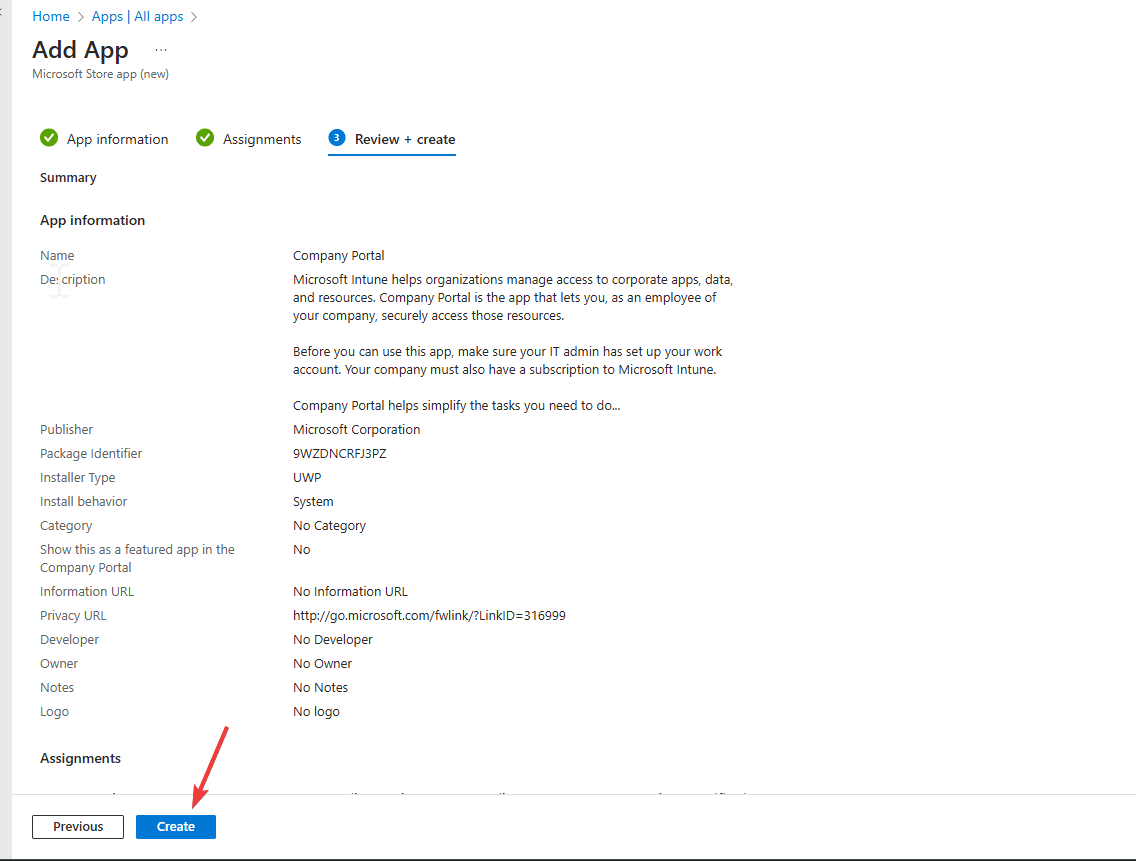
About the Author
Follow on Linkedin More Content by Derek Piccininni

















