Applies to:
Civil 3D 2025
Issue:
You are looking for the Edit in Storm and Sanitary Analysis button in Civil 3D 2025 and it’s not there. In addition, the command EditinSSA doesn’t work.
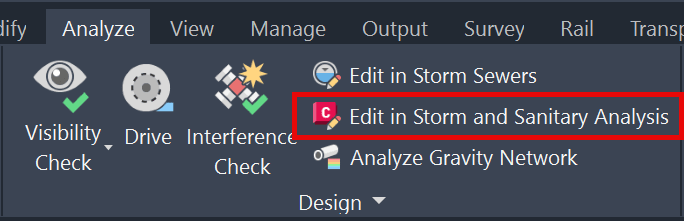
2024 and older products
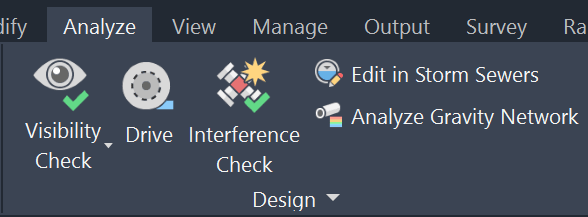
Civil 3D 2025
Causes:
This was a choice by Autodesk to not bring Storm and Sanitary Analysis into 2025.
The "Edit in SSA" button was removed with the release of Civil 3D 2025 as statistics indicated it was used to open the program only about 3% of the time. The commands are tied to that functionality and were by extension removed as well.
Solution:
You can continue to use Civil 3D 2024 to get the button, or you simply install the Storm and Sanitary Analysis 2024.1 and can launch that program by itself and do the import and analysis that way.
There is currently no other information if this will be returned to the product at this time.
About the Author
Follow on Linkedin More Content by Ryan Wunderlich
















