Issue:
Autodesk Inventor Professional 2025 has a new feature that allows the user to export Revit building components as a specific year. Until Inventor 2025, the default Revit building component export behavior would only create a RFA compatible for the same year of Revit.
Example:
If using Inventor 2024 to export a RFA component, then only Revit 2024 could import the RFA file. Notice the “Options” button is greyed out so it is not possible to select a different version for the RFA file in Inventor 2024 and below.
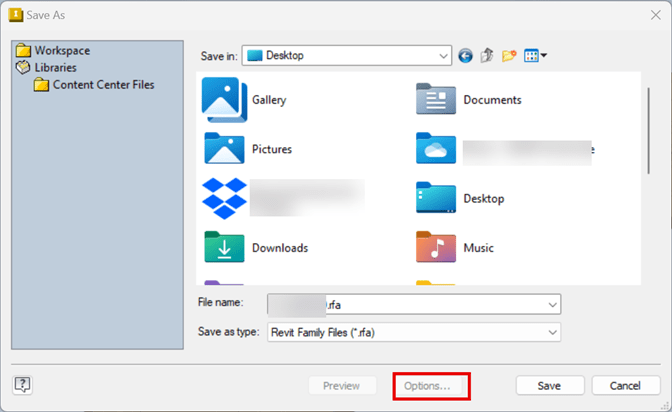
Solution:
Autodesk Inventor 2025 provides the ability to save the RFA as another version. As shown in the image below, the “Options…” button is no longer greyed out and can be selected. In addition, the Save As dialog box explicitly displays the version of RFA that is going to be created.
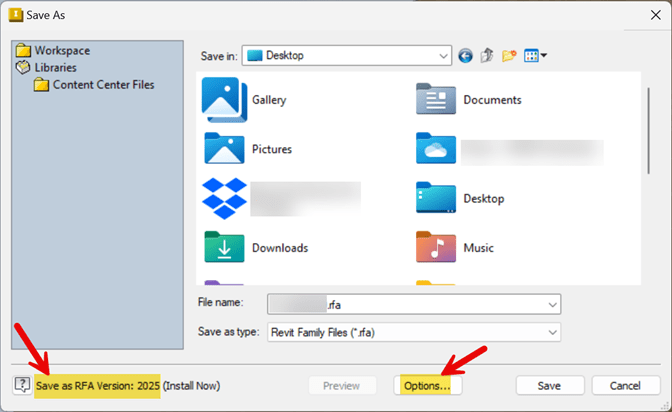
Select Options and a menu will appear with additional versions of Revit. Currently there are only options to save the RFA backwards up to two versions (Revit 2023 and Revit 2024). Per Autodesk, it will not currently possible to save further backwards than Revit 2023, but future versions of Inventor should maintain the current compatibility options.
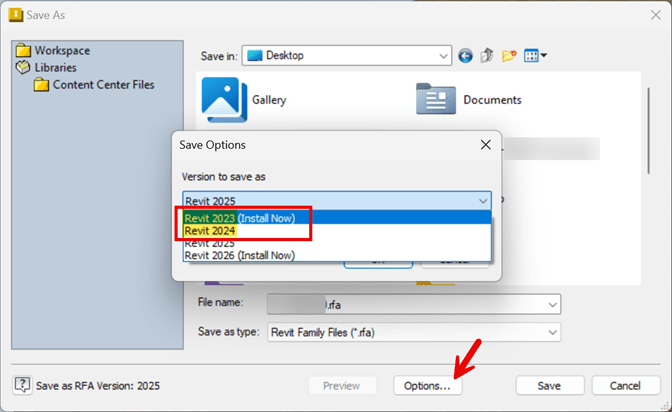
*Note: Although Revit 2026 is listed, it does not produce a response when selected. *
If the version you have selected also shows “Install Now”, then the Revit Interoperability component for that year is not installed. The Revit Interoperability component is required to export RFA files from Inventor. After selecting “Save”, with a version displaying “Install Now”, the installation dialog box will appear on screen and the export process is stopped. As you can see in the example image for version 2025, select Install to proceed installing the Revit Interoperability component.
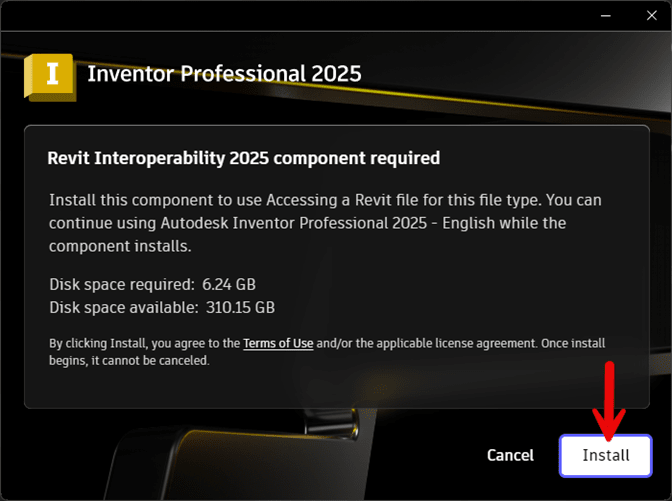
Select the optional “Close when install complete” dialog box to continue working in Inventor while the component installs.
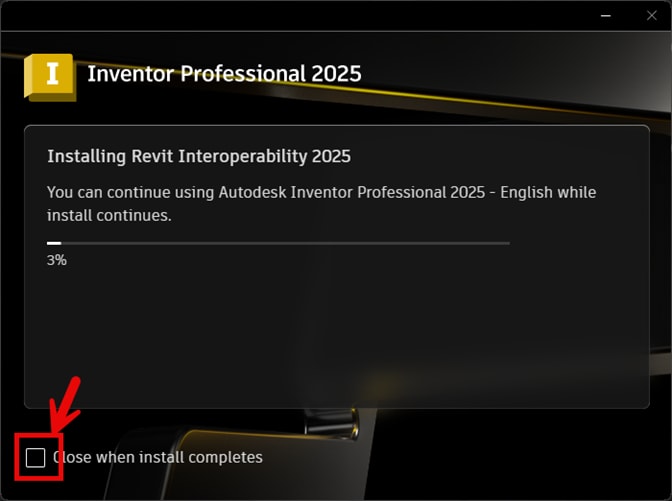
After the Interoperability component is installed, repeat the Export Building components command to create the RFA file in the desired version of Revit (2023, 2024, 2025).
About the Author
Follow on Linkedin More Content by Shawn Heator















