Issue:
AutoCAD: disabling layer information in PDFs
Causes:
Modify PDF Options
Solution:
1. Launch the Plot command
2. Select the PDF Writer
3. Select PDF Options to the right of PDF Writer
4. Uncheck “Include Layer Information” (See Figure 1)
5. Select OK
The system will ask if you want to save the PC3 or if you want to use this setting one time. If you do not save the settings, then the next time you use this PC3 it will be back to defaults. You can also save as another name if you want to keep both, however, make sure to use the new PC3 when Plotting without Layer Information. (See Figure 2).
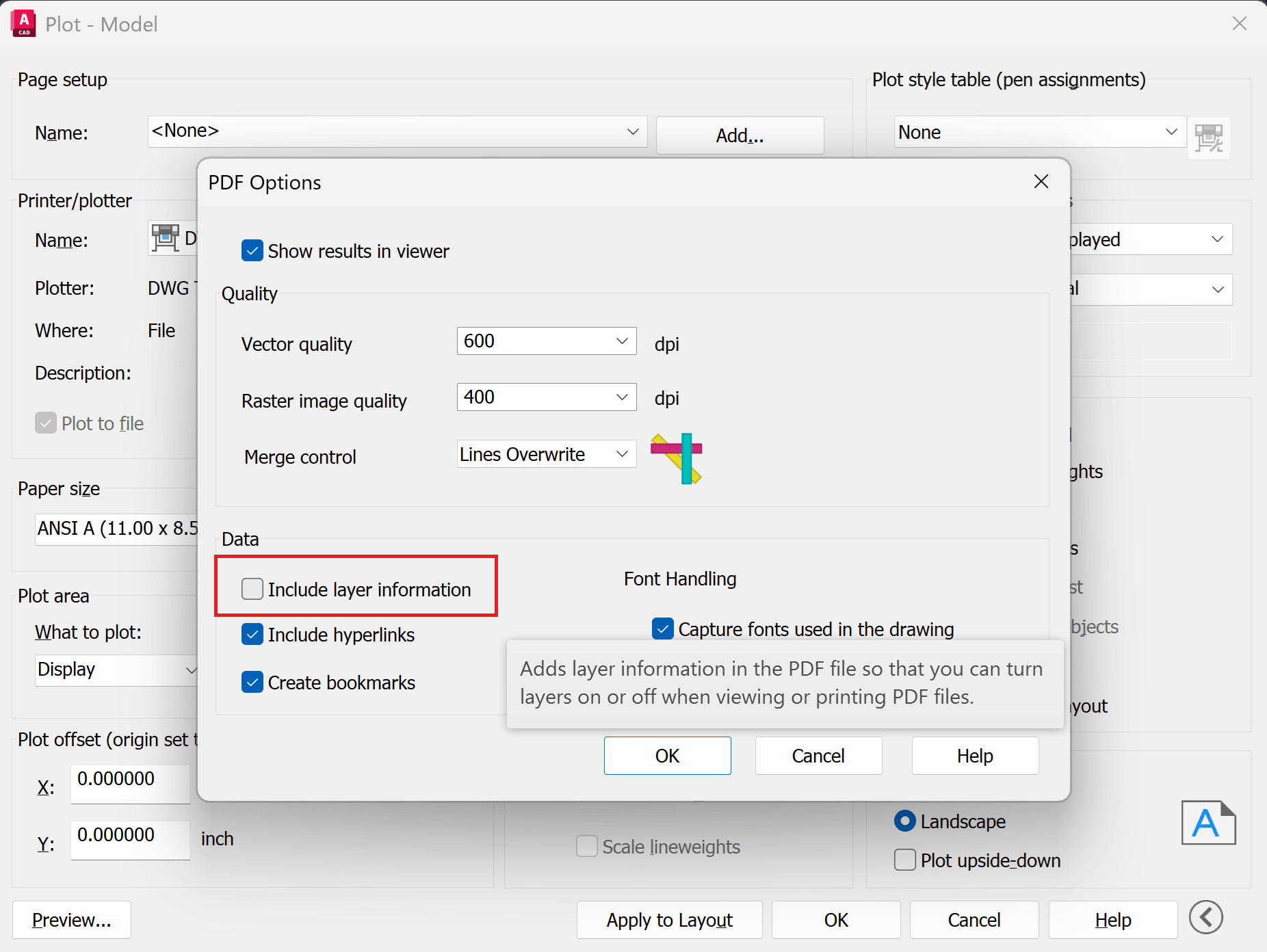
Figure 1
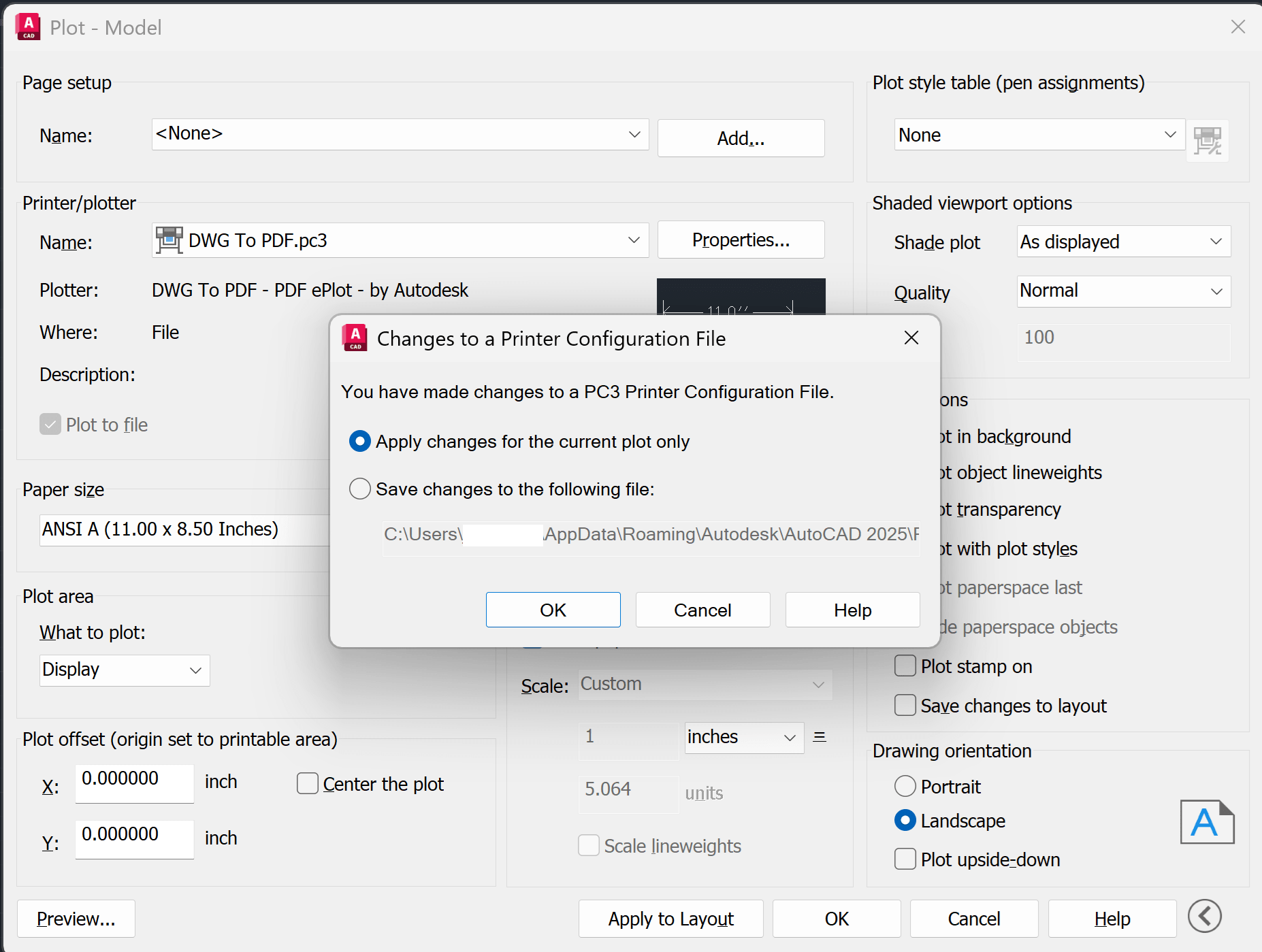
Figure 2
About the Author
Follow on Linkedin More Content by Jeff Arbogast

















