Applies to:
All Civil 3D Product Versions
Issue:
You have a Profile View style that includes an Axis offset (plotted Units) on the left and right of the view, and when viewed in the Layout Tab, the profile labeling is shifted from its correct location in the viewport: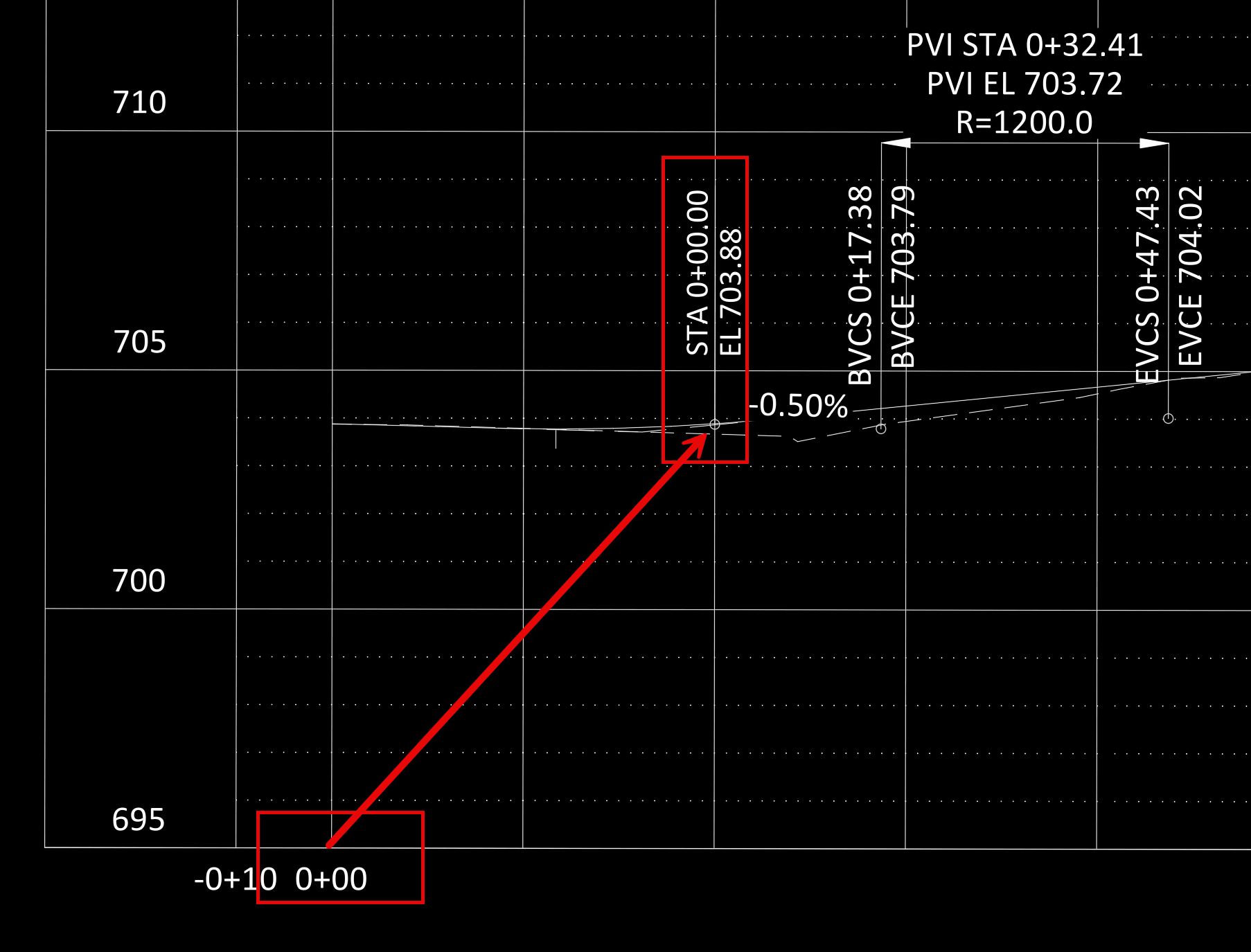
Causes:
This is a known issue, when you have a Axis offset buffer applied:
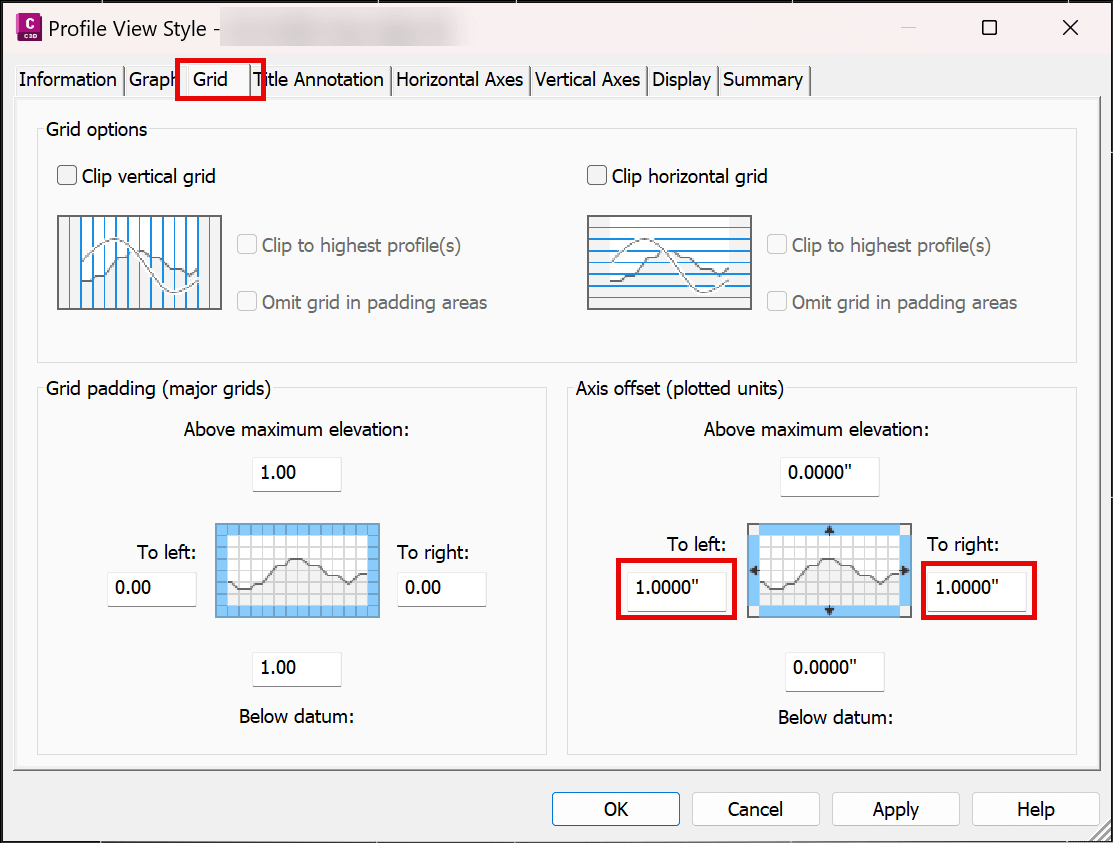
Solution:
This is a Visual error in the Layout tab, but when plotted or previewed, the label will be in the correct location:
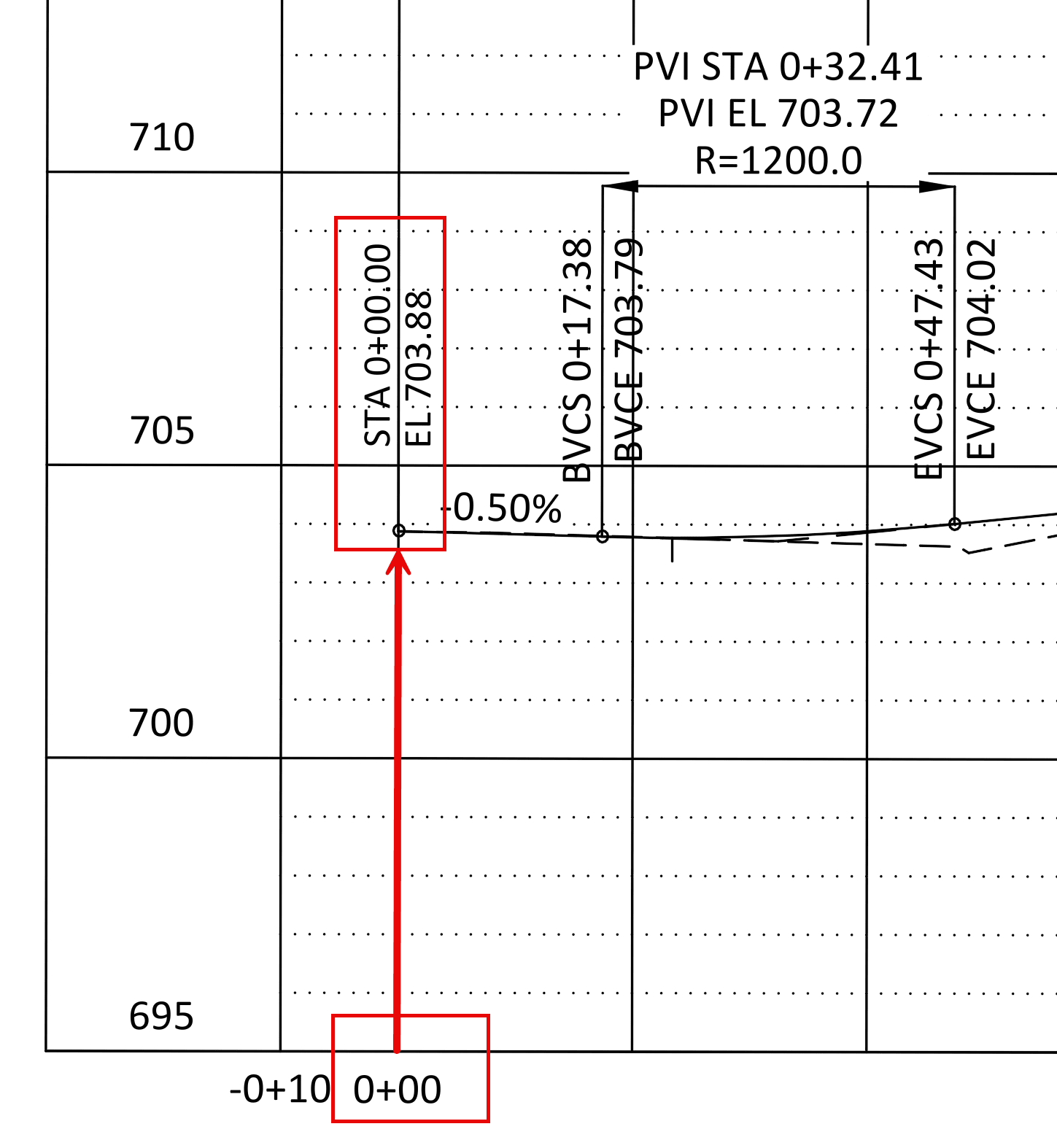
You can either choose to accept the visual discrepancy or remove the buffer while editing and/or making changes and then add the buffer back before plotting final sets.
About the Author
Follow on Linkedin More Content by Ryan Wunderlich

















