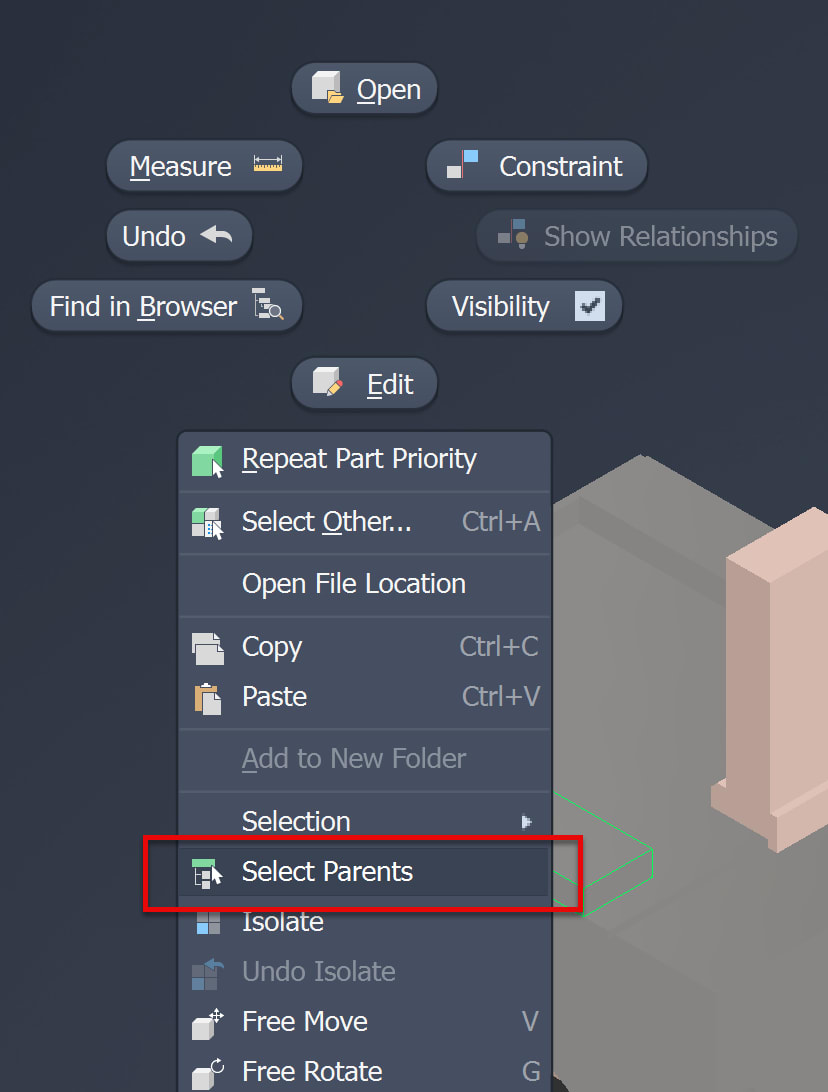Issue:
In an Inventor assembly you want to be able to select a component and open the sub-assembly it's in. Or find this sub-assembly in the Model browser.
The shortcut command 'Select Parents' command will do this and show you a component's parents and open or find them in the browser.
![]()
Solution:
This command is available in the Part or Body Priority selection set mode:
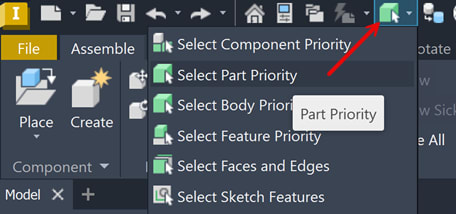
Right-click on a component, choose Select Parents:
The component's parents will show in a pop-up mini-toolbar. Select the first(1) or next(2 or higher) direct parent available in the pull-down menu:
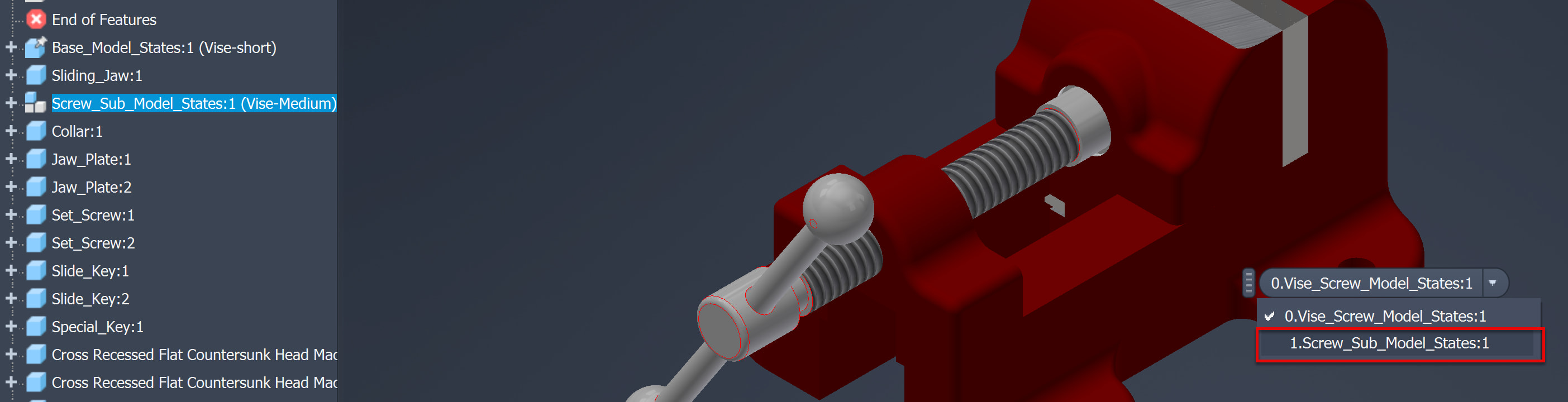
After choosing the parent, right-click again to open or find this sub-assembly in the Model Browser:
- Open: to open the parent sub-assembly in a new window
- Find in Browser: to find the parent sub-assembly in the Model Browser
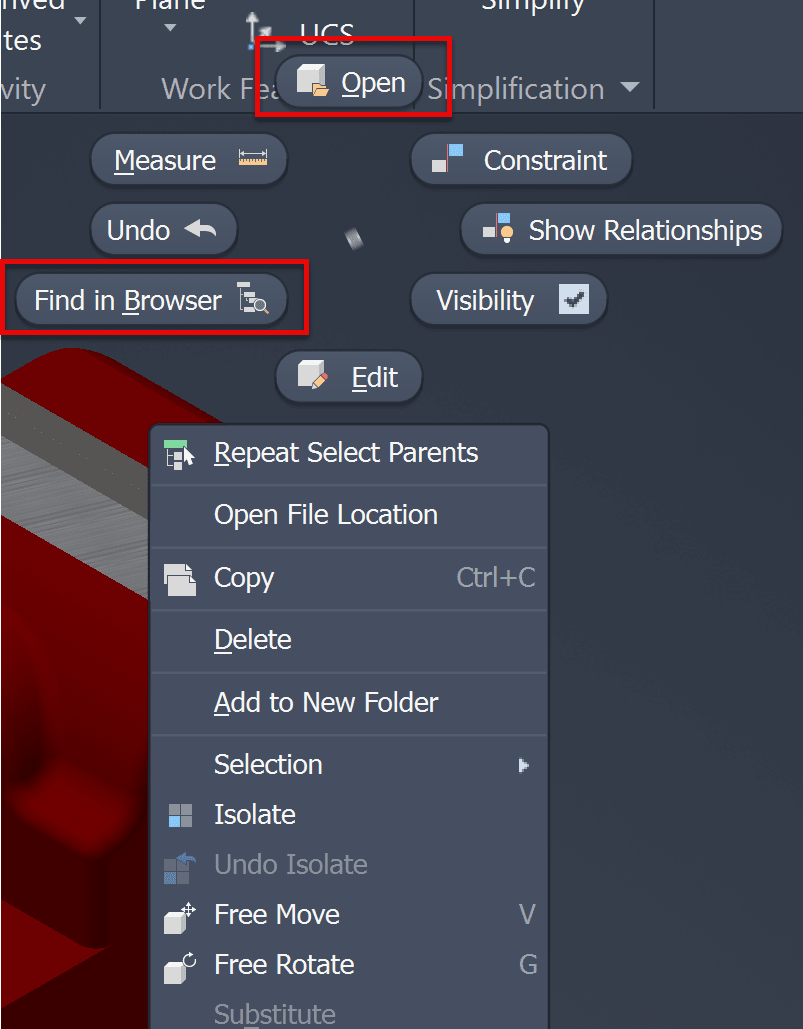
About the Author
More Content by Joanna Gryszka