Issue:
Finish appearances are not displaying in Inventor drawing view even if saved in a Model State. The finishes display correctly in the model.
Cause:
The Finish appearance is not in the Project's active Appearance Library.
Or there's a corrupt document appearance that needs to be purged out: https://help.autodesk.com/view/INVNTOR/2025/ENU/?caas=caas/sfdcarticles/sfdcarticles/Inventor-drawing-view-does-not-show-applied-finish-feature-appearance.html
Solution:
- Change the finish appearance and purge all document appearances/materials per Autodesk's article.
2. If this doesn't resolve it, edit the finish appearance. Choose an appearance that's in the Project's active appearance library:
To edit a project in 2023-2025
For example, this project's active Appearance library is the 'Inventor Material Library'
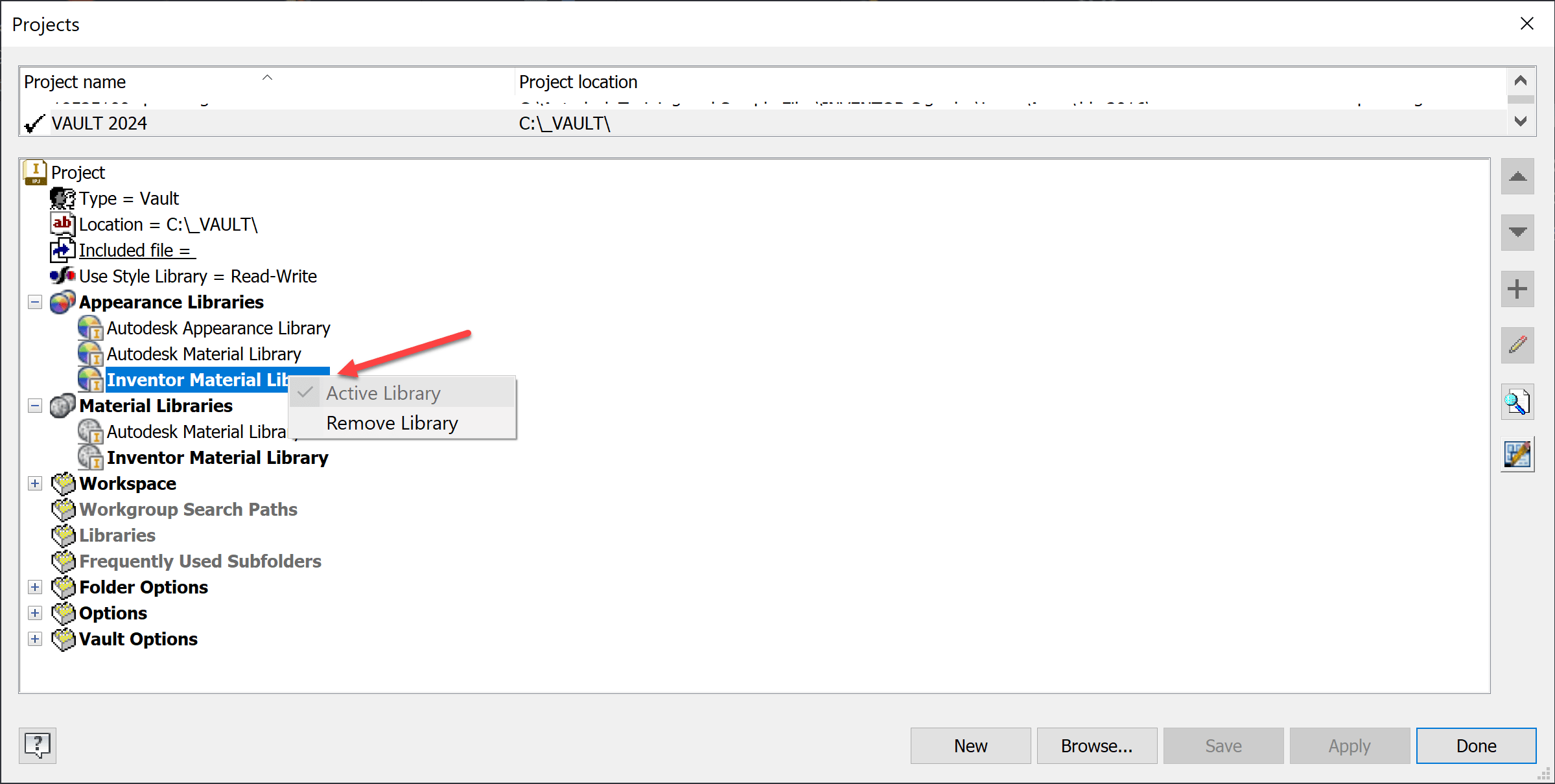
Choose any Finish Appearance in this active library:
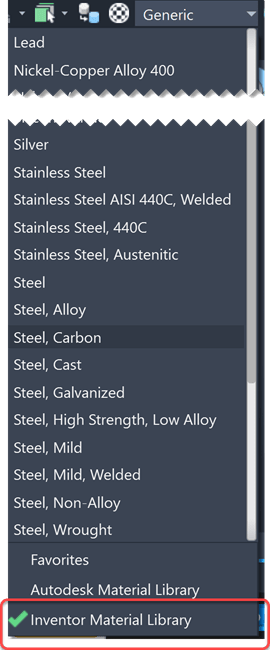
To add new Finish features in the Finish.xml file: https://www.autodesk.com/support/technical/article/caas/sfdcarticles/sfdcarticles/How-to-easily-edit-the-Finish-xml-file-for-the-new-Inventor-Finish-feature.html
To add a Finish appearance to the Model State table: https://resources.imaginit.com/support-blog/inventor-add-finish-feature-to-model-state
About the Author
More Content by Joanna Gryszka

















