Reduce file size of PDF(s).
Below is a workflow to help Reduce your file size with Bluebeam Revu.
Select Document > Select 'Reduce File Size'
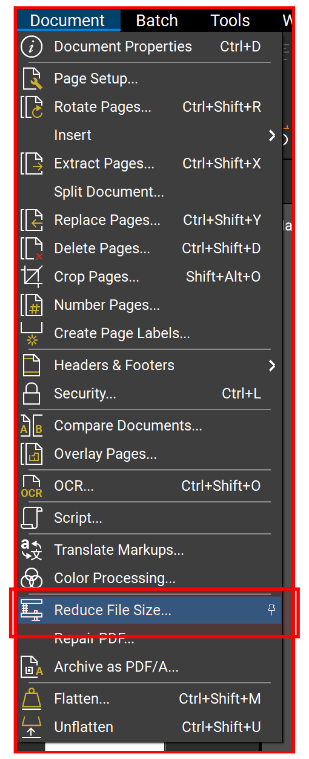
Here you can add or remove any pdf(s) that may be part of your deliverables/package.
It is advisable to consider the 'Output Options' which range on a scale from 'Highest image quality retained' to 'Significant reduction of image quality'.
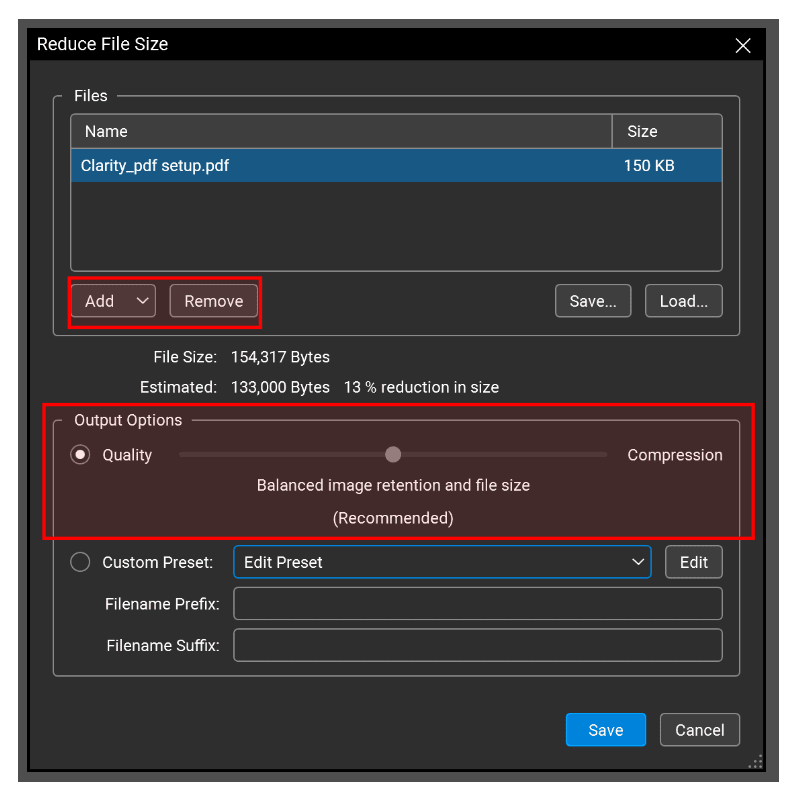
After toggling and adjusting your settings, make sure not to accidentally overwrite your original document. see below
Click 'Save' > Click 'No'
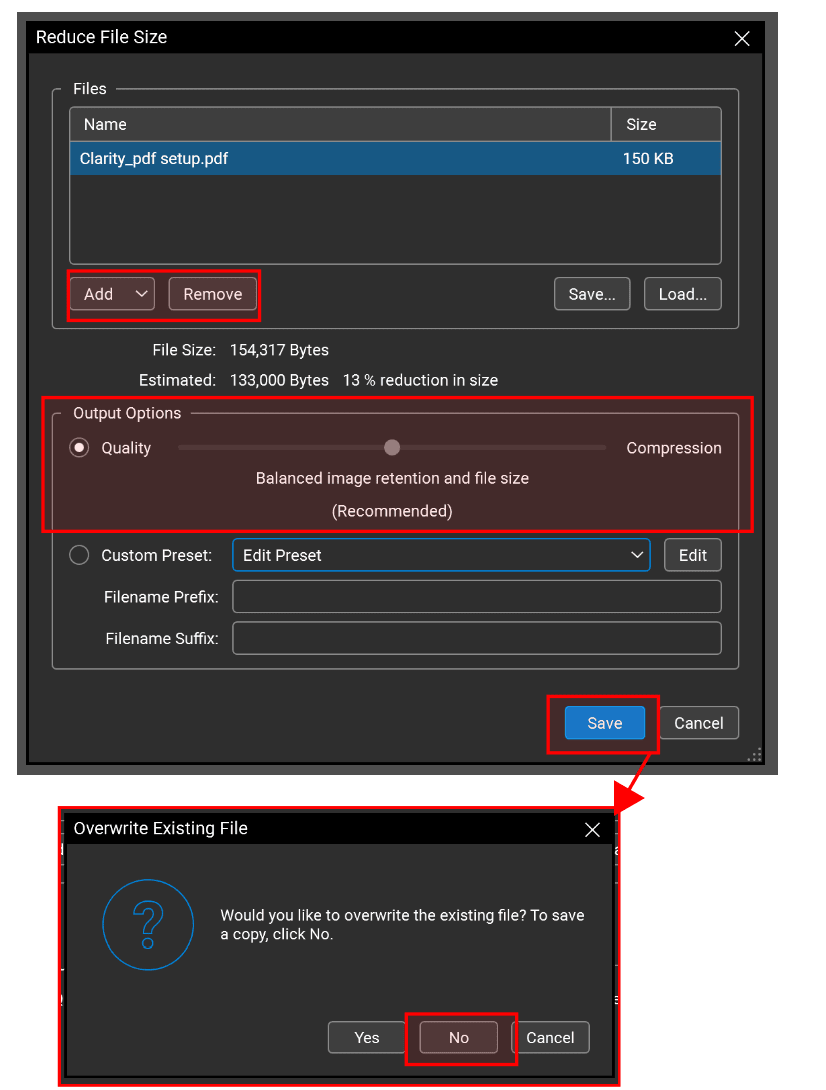
You now have the ability to meet size-specific upload requirements for your PDF packages.
















