Import and Export Keyboard Shotcuts for Tools and Commands.
Select 'REVU' > Click 'Keyboard Shortcuts' > Click ' Import' > Select your '.XML' file
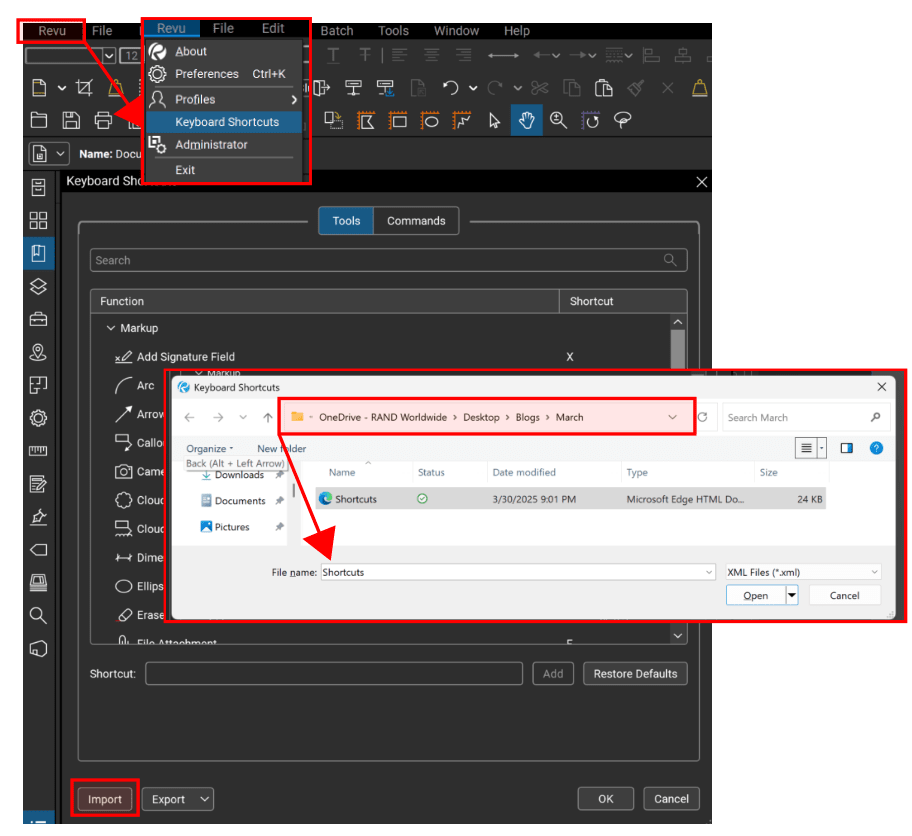
Click 'Export' > Select 'Settings' > Input your 'File Name' and click 'Save'
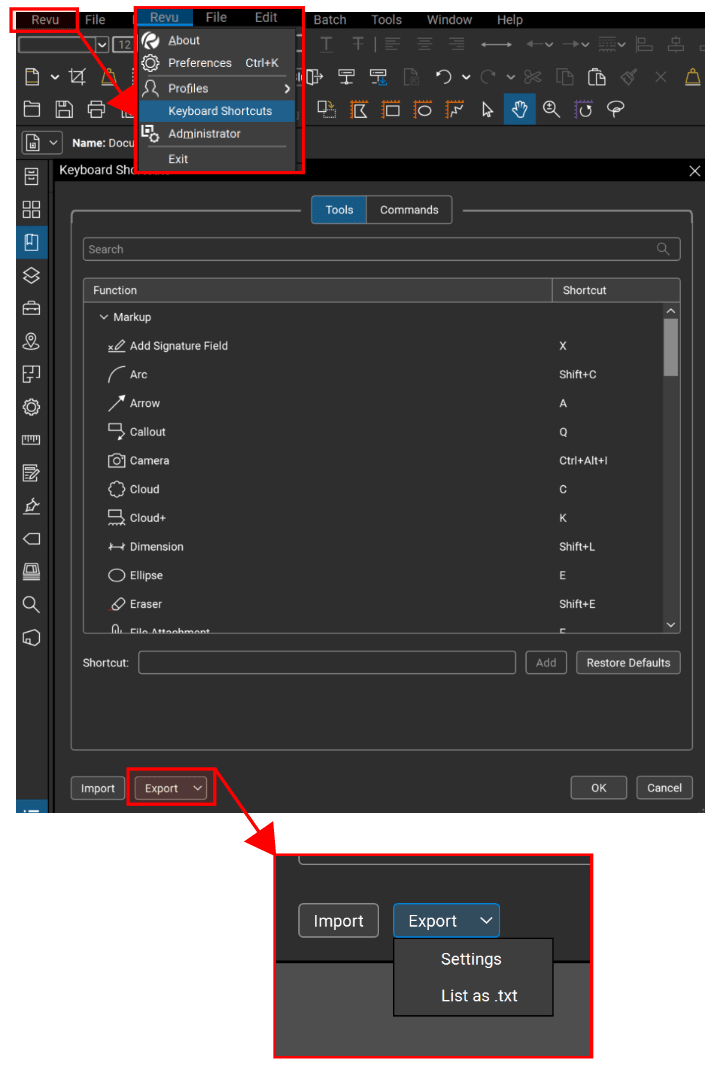
You can now switch between different machines without the concern of losing your favorite keyboard shortcuts.















