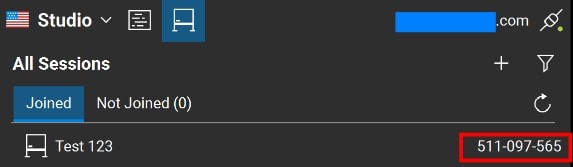You can always access a Studio Session or Project, provided the host has shared the Studio ID and set preferences that don't restrict attendees by email address.
First you need the 9-Digit Studio ID, also the host of the session will of needed to not restrict attendees by email. The setting can either be set at the start of the session or during.
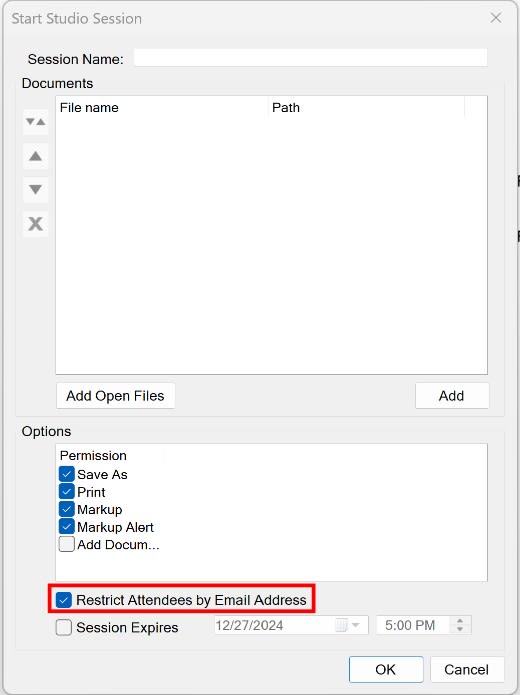 (Start of a Studio Session)
(Start of a Studio Session)
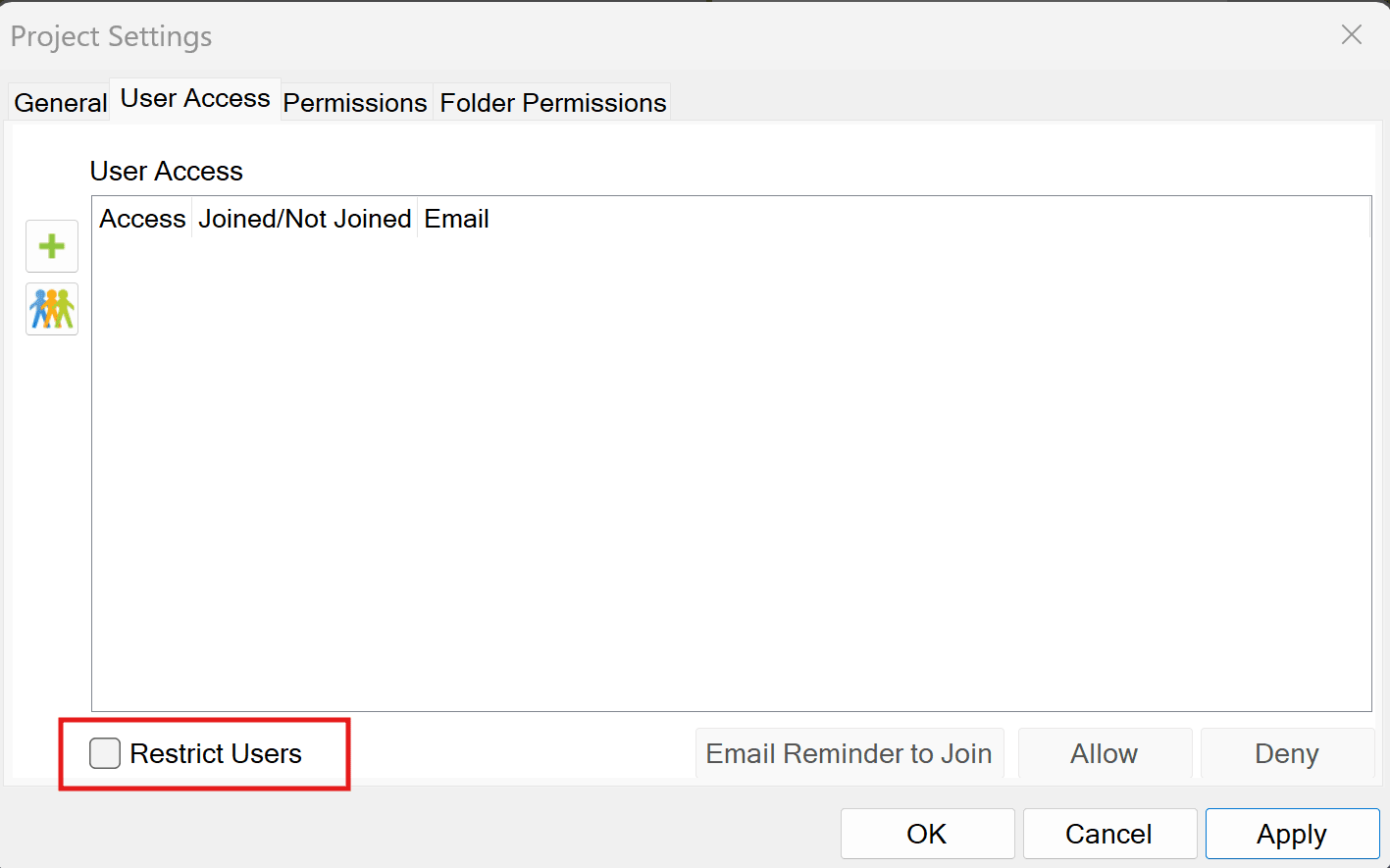 (User Access for 'Project Settings')
(User Access for 'Project Settings')
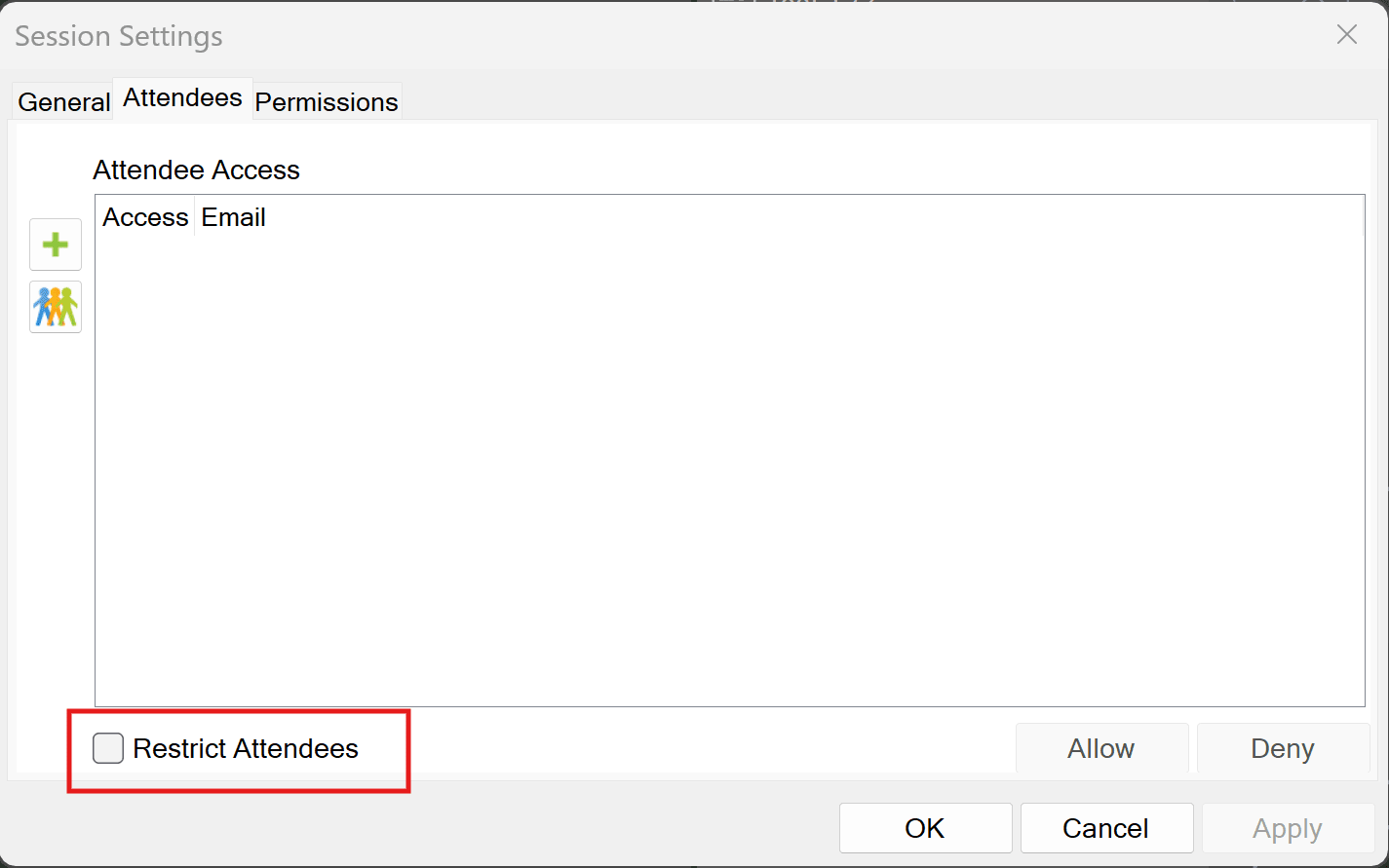 (Attendees for 'Session Settings')
(Attendees for 'Session Settings')
The Project/Session Settings Icon, see below
In Bluebeam you will click '1' then '2' and enter the 9 Digit Studio ID in the pop-up dialog box. The Studio ID should be provided by your consultant/colleague/etc. the person in charge of the Bluebeam Revu Studio/Project session.
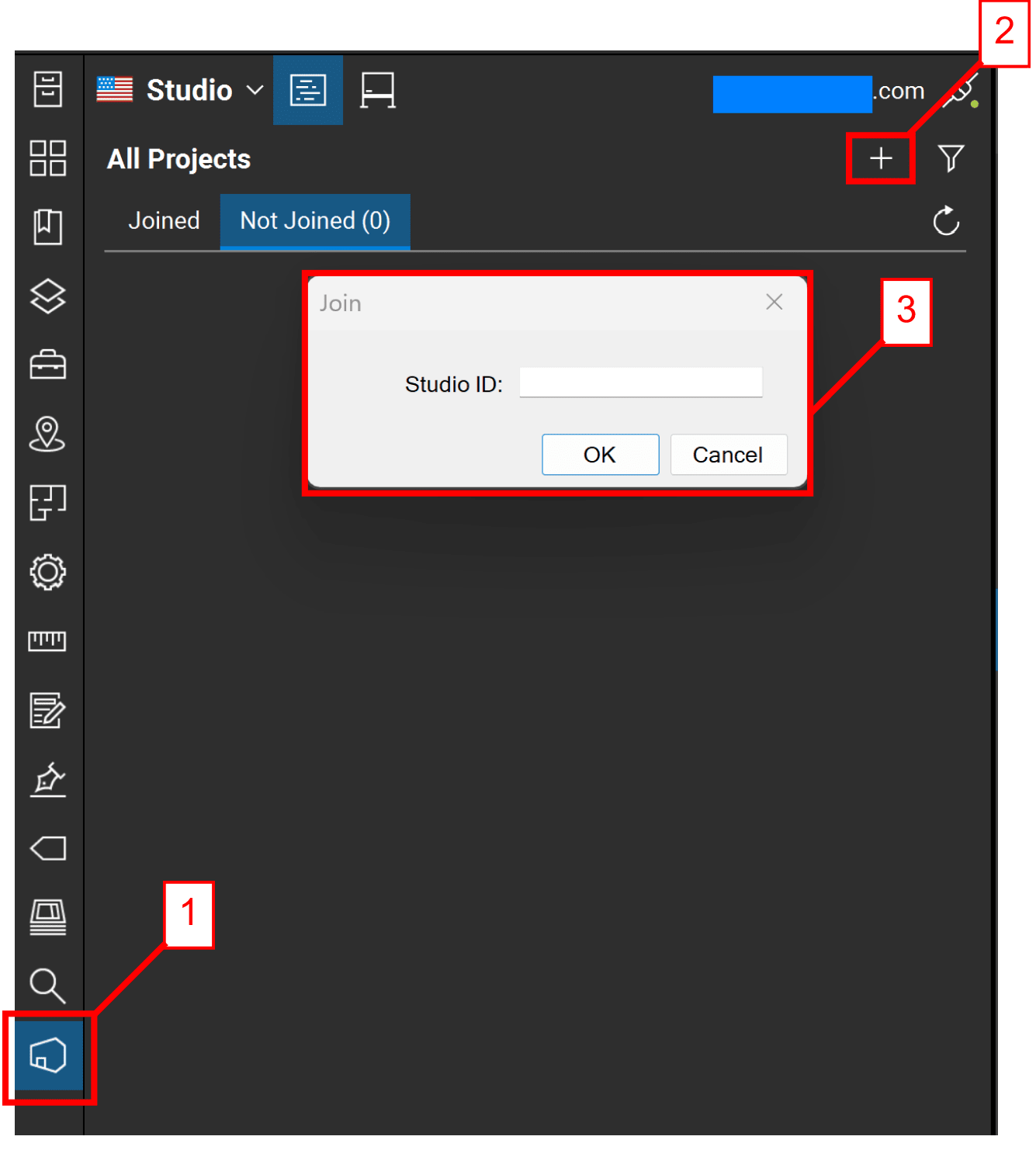
You should now be able to see the Session or Project you have joined in the Studio Panel .