Knowing which Bluebeam Plan you have is crucial to ensure you have the necessary features for your office workflows and standards.
How do I check my Plan?
Open Bluebeam in the top right corner click on your username/email.
You will see your Plan information.
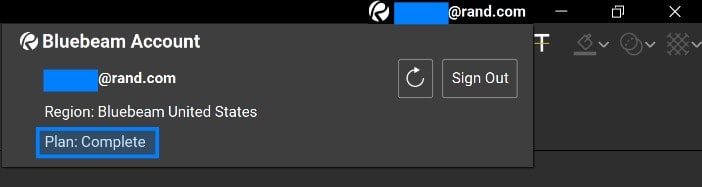
What does this mean?
There are three tiers of Plans, see below

Why is this important?
Different tiers, as outlined above, come with varying features. Ensure that you are assigned the correct plan for your specific office role to prevent any issues in your practice.
















