During a save here are all the steps that occur. If any of these are interrupted, the process will fail and will give unusual errors, or cause slow behaviors.
In this example, the AutoCAD Temporary Drawing Location is set to C:\ACAD Save
![]()
Drawing named Test DWG.dwg is located here: D:\Downloads\Test DWG
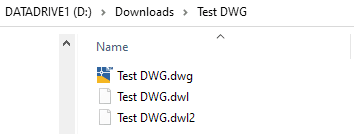
Some of these steps may occur without you ever seeing them (they are nearly instantaneous).
- Standard QSAVE (occurs regardless of ISAVEPERCENT setting) command is triggered (or SaveAs)
- Drawing save is initiated
- Test DWG.DWG in RAM is written out to a .tmp first to the Temporary Drawing Location (briefly – you may not see this step as it’s near instantaneous)
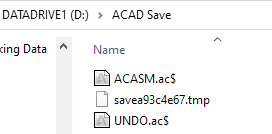
- Or the last Autosave (sv$ extension), if it’s enabled and has triggered at least once, is removed and renamed as a .tmp and the rest of the save process continues
- Then that .TMP file is moved to the destination location
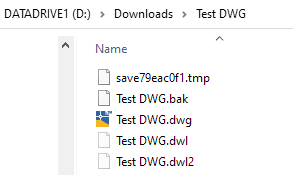
- Test DWG.BAK is renamed to a temp file with no extension
- Test DWG.DWL & Test DWG.DWL2 are deleted
Note: Since the release of AutoCAD 2000, the program no longer controls file locking or creates lock files. DWL files were formerly used. All file locking is performed by the operating system or file access software. DWL and DWL2 files are now only used for the WHOHAS command within AutoCAD to see who has a DWG file open. When a drawing is closed, AutoCAD will erase both files. If AutoCAD crashes, the files are not deleted but they will be automatically overwritten when the DWG is opened again.
- Test DWG.DWG renamed to Test DWG.BAK
- Temp file with no extension is deleted
- The .TMP renamed to Test DWG.DWG
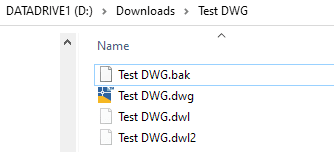
- Test DWG.DWL & Test DWG.DWL2 are re-created
- Test DWG.dwg remains in RAM on the local machine for current session.
- Test DWG.DWL & Test DWG.DWL2 remain as-is (until user closes Test DWG.dwg, at which time they are deleted).
About the Author
Follow on Linkedin More Content by Ryan Wunderlich















