Issue:
When trying to drag and drop Inventor assembly components in the Model Browser they're automatically copied instead.
The copy is placed at the bottom of the Model Browser.
Causes:
Running Inventor on secondary monitor and/or using a non-recommended monitor display scale can cause this behaviour.
The issue is documented in this Autodesk article: https://help.autodesk.com/view/INVNTOR/2026/ENU/?caas=caas/sfdcarticles/sfdcarticles/Unable-to-rearrange-or-failed-to-re-order-and-drag-and-drop-the-components-in-Inventor-Assembly-browser.html
Solution:
Test Inventor on the primary monitor.
Open Windows Display Settings to find the main(primary) monitor and monitor scale used.
Verify the main monitor and use the recommended scale.
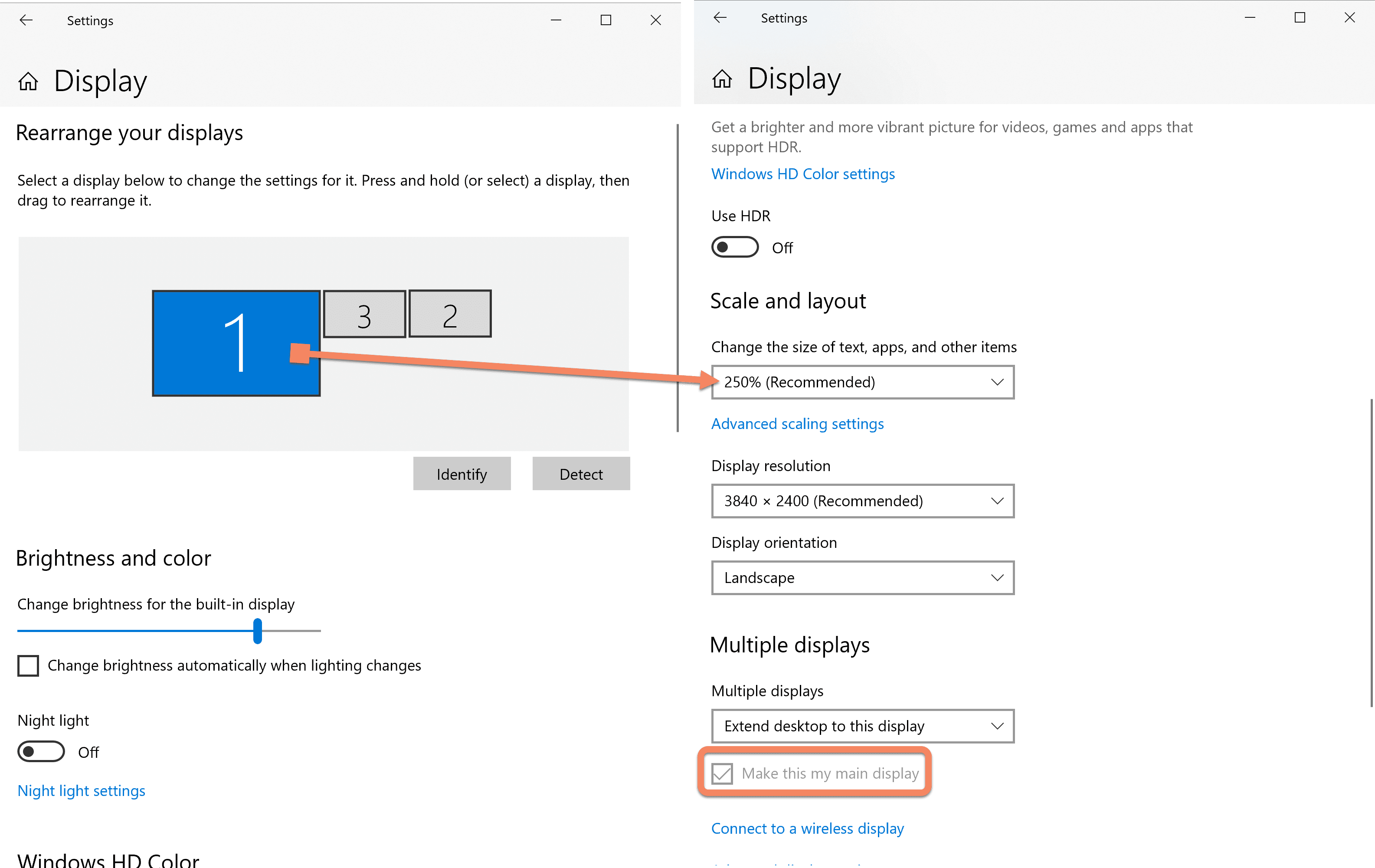
Other issues re-ordering components:
Unable to rearrange work features and component patterns
About the Author
More Content by Joanna Gryszka


















