Applies to:
Vault, Inventor
Issue:
Users unintentionally check out files and check them in creating an unnecessary new version in the Vault.
Causes:
This creates unnecessary checkouts, adds risk of unintended file edits and increases unintentional versions in the Vault.
Solution:
Instruct users to disable Open prompt option in the Vault and Inventor plug-in settings. Disabling this feature ensures files are only checked out when the user intends to modify it, rather than automatically checking out upon opening. Modifying the prompt will help prevent unnecessary checkouts, reducing unintended file edits and improve version control in the Vault.
Update Vault Open Managed Prompt:
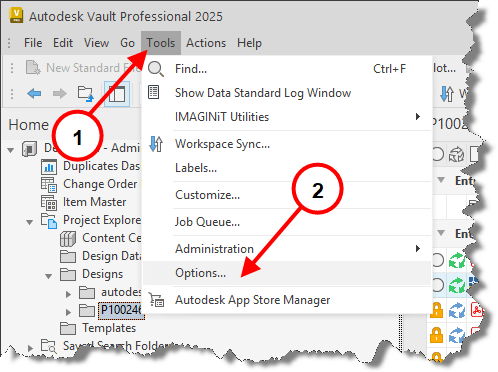
1. Select Tools Tab.
2. Select Options.
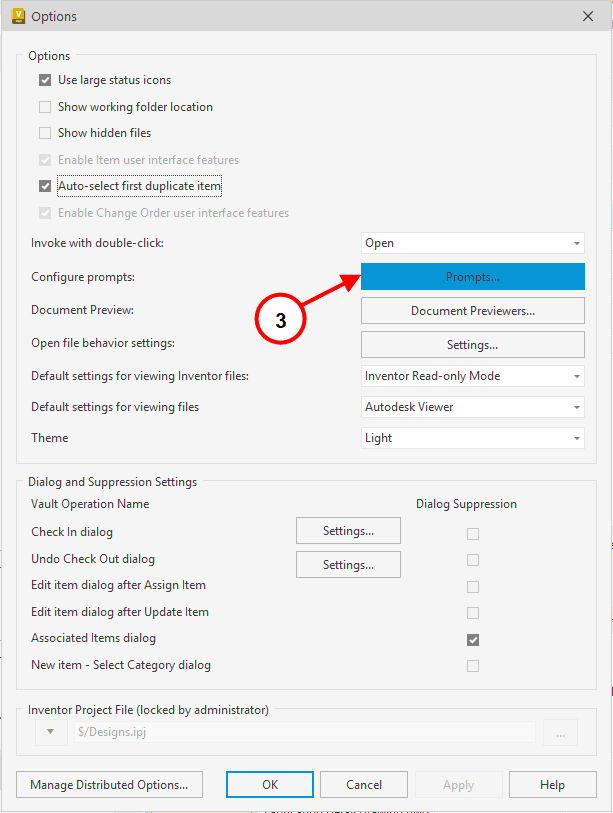
3. Select Prompts.
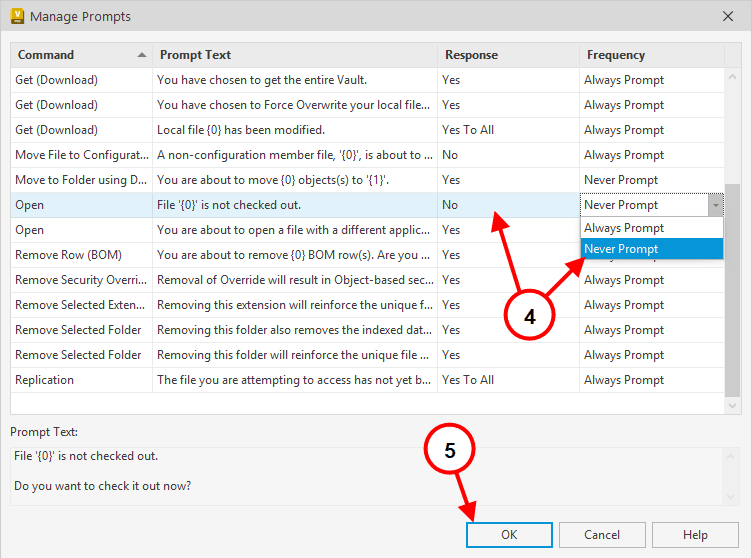
4. Select Open, File ‘{0}’ is not checked out. Prompt, set Response: No, Frequency: Never Prompt
5. Select OK, then OK on Options Menu.
Update Inventor Open Managed Prompt: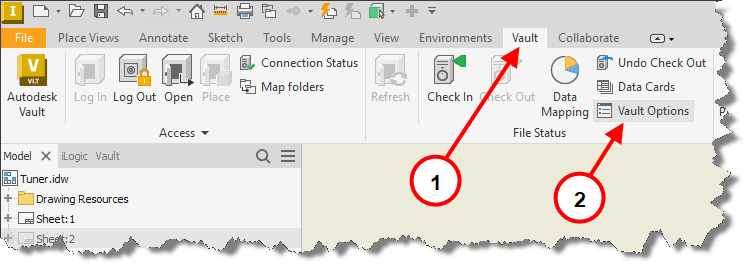
1. Select Vault Tab.
2. Select Vault Options.
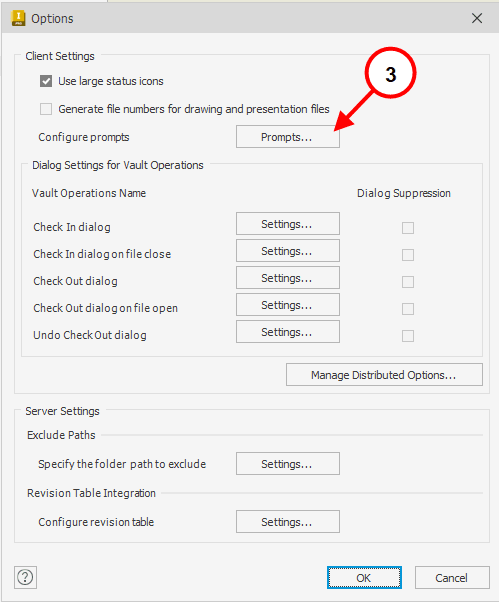
3. Select Prompts.
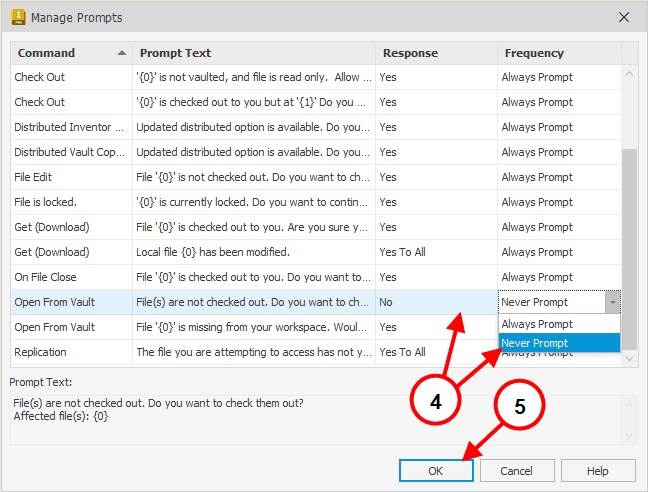
4. Select Open, File ‘{0}’ is not checked out. Prompt, set Response: No, Frequency: Never Prompt
5. Select OK, then OK on Options Menu.
Note: Similar prompts can be modified in other Autodesk products Microsoft Office with Vault Add-Ins.


















