Applies to:
Inventor
Issue:
How to find under defined Degrees of Freedom in Assemblies.
Causes:
Each component of an assembly has 6 Degrees of Freedom or DOF in Inventor, this applies to the X, Y, and Z axis. Each axis of the component should have either a linear or rotation constraint to fully constrain the component.
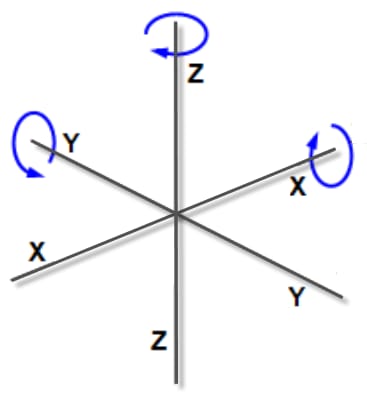
Solution:
Use the Degrees of Freedom Analysis tool to review under constrained components in an assembly.
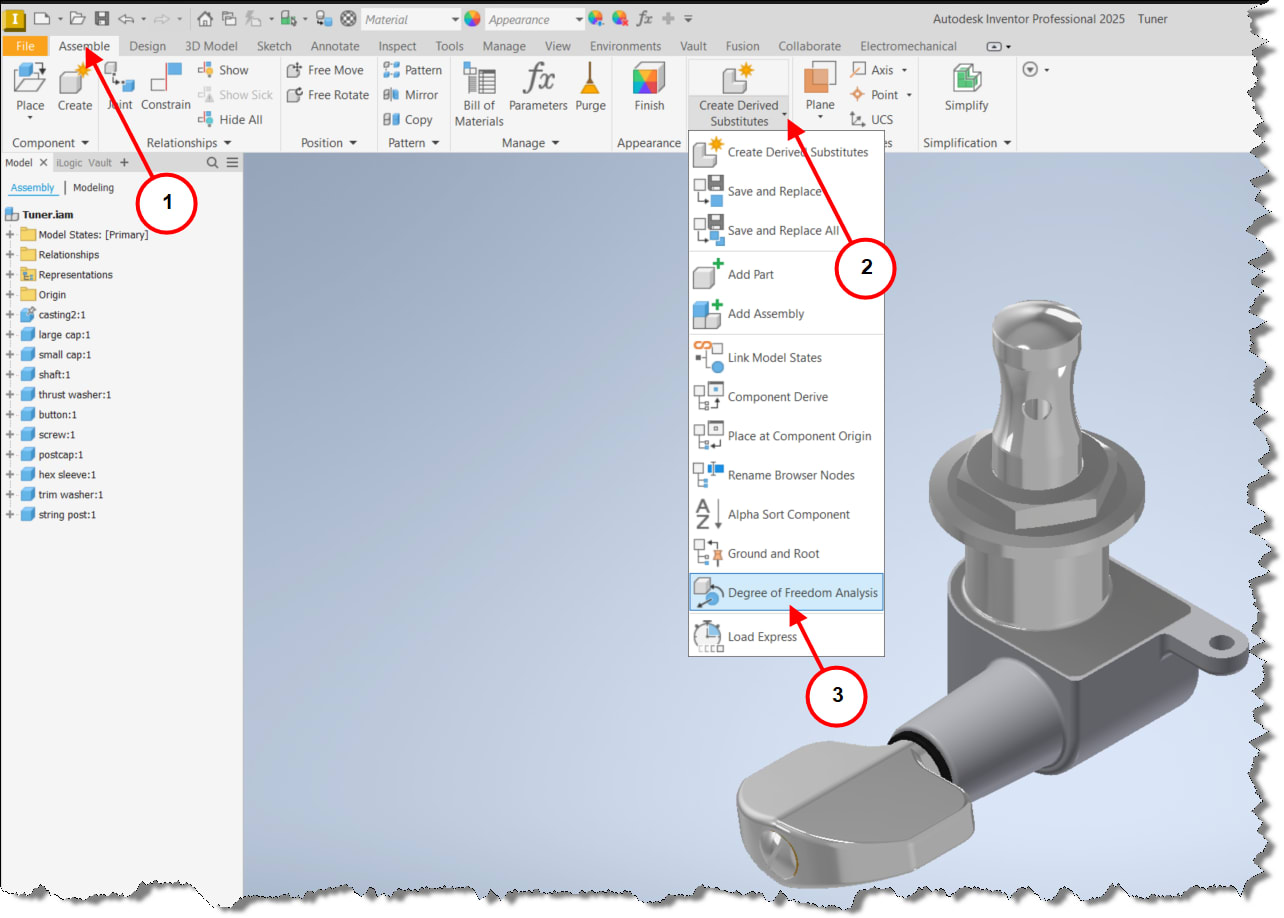
1. Select Assemble tab.
2. In the Productivity section select the drop-down arrow.
3. Select Degrees of Freedom Analysis tool.
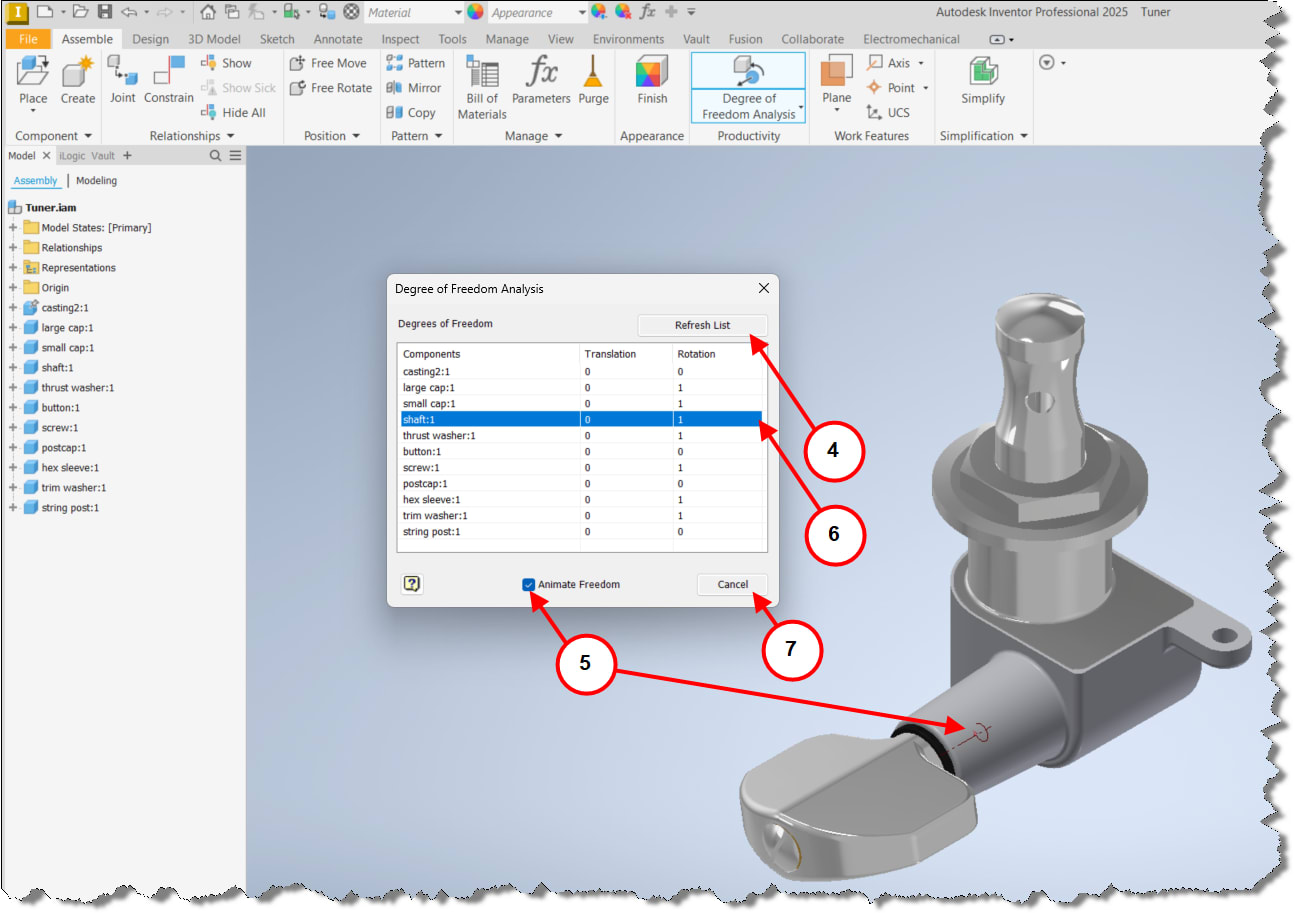
4. Refresh the Degrees of Freedom list by selecting Refresh List.
5. Check the Animate Freedom box to review underdefined degrees of freedom.
6. Once the box is checked, select a under constrained component by name/line, glyph indicating underdefined degrees of freedom is shown.
7. Select Cancel to close Degrees of Freedom Analysis tool.
















