Applies to:
All AutoCAD-based Products
Issue:
You are using Dimensions with tolerances enabled and on a specific machine, these are shown as letters and do not display the correct tolerance symbols.
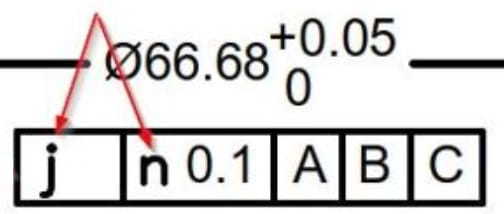
Missing Fonts

Not missing Fonts
Causes:
This problem is generally caused by missing TTF fonts on the system exhibiting the issue.
Solution:
On a machine that is working properly, go into C:\Windows\Fonts and locate and copy the TTF fonts to the non-working machine.
The fonts to locate and copy are:
AIGDT Regular
AMGDT Regular
AMGDT_IV25 Regular
AMGDT_IV50 Regular
GDT Regular
GDT_IV25 Regular
GDT_IV50 Regular
Please see this blog on how to install True Type Fonts on a Windows machine:
https://resources.imaginit.com/support-blog/how-to-add-fonts-to-autocad-based-products
Refer to the section for TTF and OTF Fonts.
About the Author
Follow on Linkedin More Content by Ryan Wunderlich

















