Issue:
This will be a short read since it was a quick answer to a question one of our client’s asked. They wanted to know how to make a block explode on insertion into a Panel drawing. You may have noticed that some blocks do this, seemingly, automatically. You may have noticed that this primarily happens when inserting default enclosures into the Panel Environment.
Causes:
This is most often done in the Panel Environment since that environment is where we most often show multiple views of an object, such as Front, Side, Top, etc. You may have another application, but for the purpose of this article, I’m going to lay out how it is done for Panel Footprints.
Solution:
The “Magic” comes from the placement of a simple asterisk (*). As you can see below in the default Footprint Lookup table for “Hoffman,” some of the line items have an asterisk and others do not. That means that the entries with the asterisk (*) will explode upon insertion (Y) and those that do not have an asterisk (*), will not explode when inserted into the Panel drawing (N).

If you would like to have a Footprint that you’ve created or imported explode when inserted, just make sure that you add the asterisk to the Footprint Record similar to what you see below.
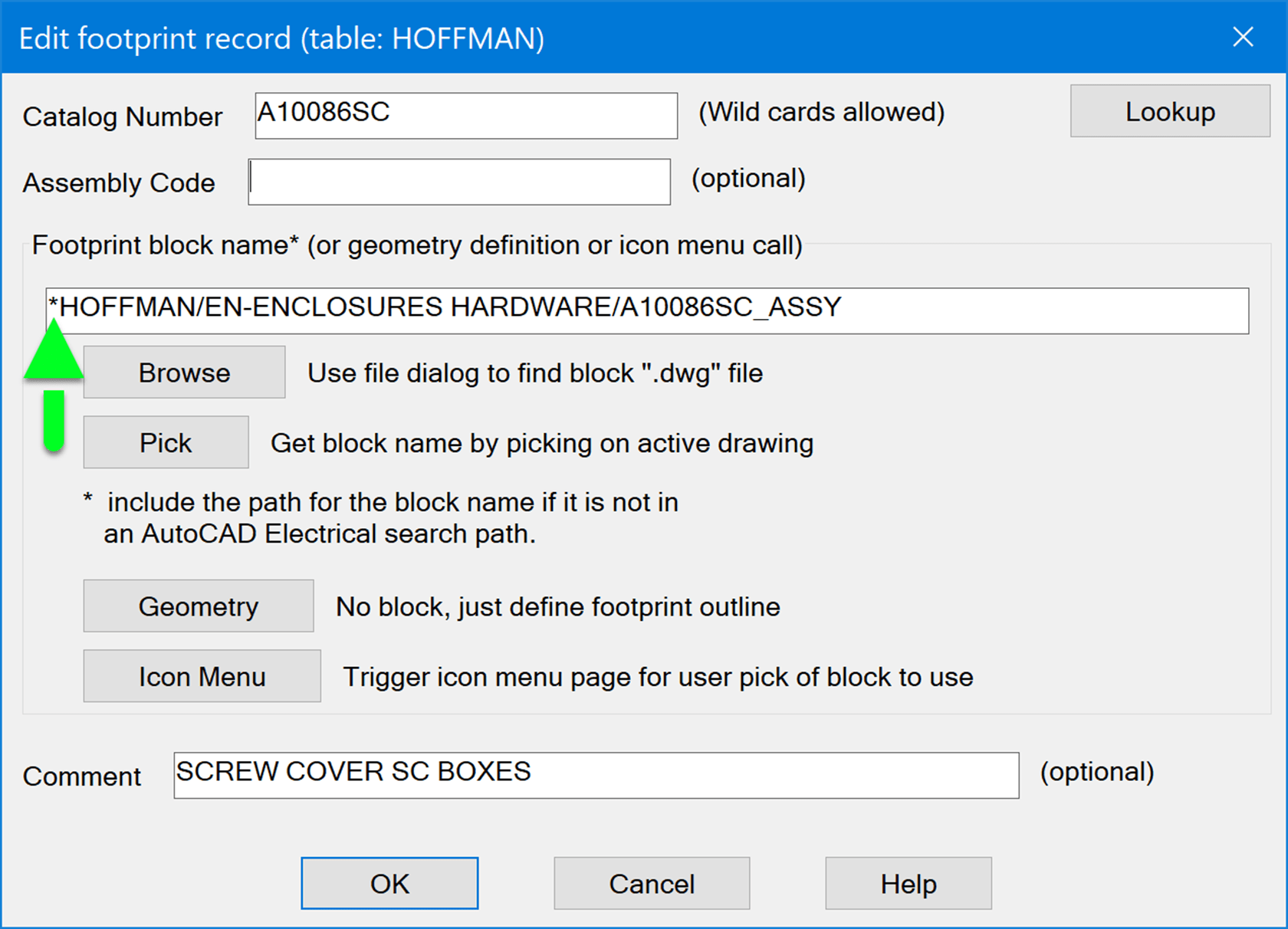
Remember, when in doubt, try to emulate the formatting in the default table records so you can expect comparable results. Also, if you are still having trouble, don’t hesitate to reach out to our team so we can assist you.
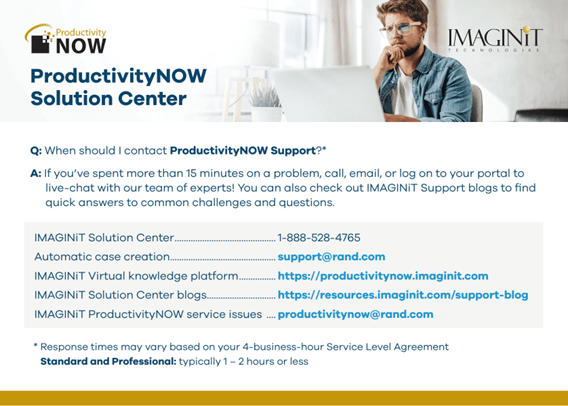
About the Author
Follow on Linkedin More Content by Heath White



















