A number of enhancements and tools have been added to the Autodesk Construction Cloud (ACC) platform over the last several months. Like me, you may find it difficult to keep up to date with all of them.
The purpose of this series "ACC New Feature Highlights..." is to single out a few features and show how they can improve your workflows.
Feature:
Project Activity Log
Legacy (Old) Functionality:
Customers familiar with the "Next-gen" BIM 360 Document Management (b360.autodesk.com) platform may have made use of the activity log that could be exported from Project Admin > Services > Document Management > Activity. Once completed, the log would be emailed as a downloadable CSV format.
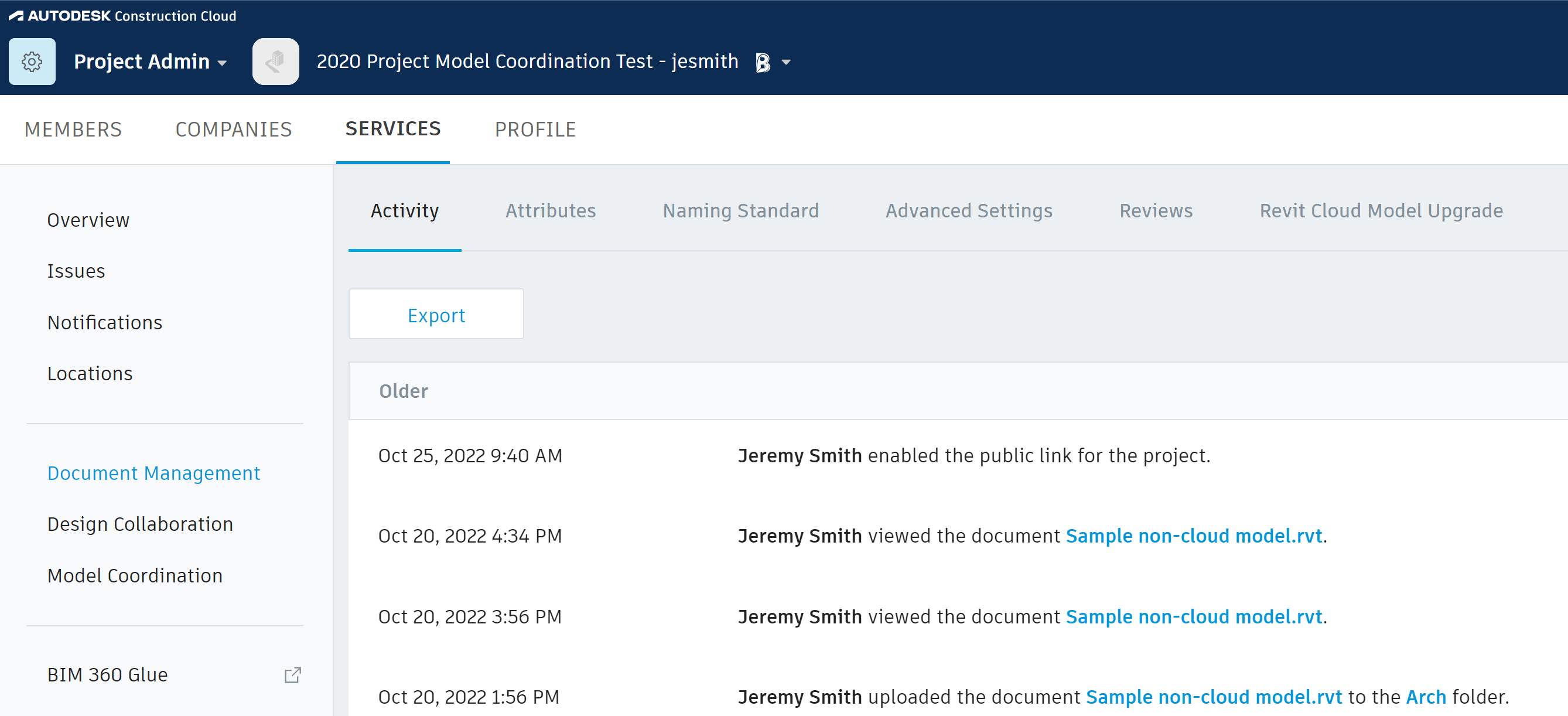
Before this enhancement was added, the only way to view activity in projects on the Autodesk Docs (acc.autodesk.com) platform was to browse to the folder(s) containing files and export a files log for that folder and subfolders (see image below).

New Functionality:
The Project Admin module (shown below) now includes an "Activity" tab (1). This allows administrators to view project activity for a number of items, including Admin, Docs, Issues, and Sheets.
Administrators can select a date range (2) for the activity. In this version of the feature, you are limited to 31-day increments, and you can only view activity for the last twelve (12) months.
Also, the activity can be filtered by one or more members (3).

The ability to view a timeline greater than twelve months, export the activity log, and other tools will be available in future versions.
See the FAQ for more information.
Benefits:
This enhancements provides greater insight into project activities for administrators as it includes items besides files.
See Also:
What's New in ACC (Vince Daniele): https://youtu.be/tsNw3zxqzjM?feature=shared
About the Author
More Content by Jeremy Smith
















