Connecting Data Across Revit, ACC, and Forma: Why It Matters for BIM & CAD Management
Learn how connecting data across Autodesk Forma, Revit, and ACC strengthens workflows, reduces rework, and supports modern BIM and CAD management.
Read
Inventor Professional-'Error 16' exporting or importing to Revit
Unable to export to Revit RFA or RVT or import an RVT file in Inventor.
Read
View Corruption Due To Maximum Distance Limit
In a Revit elevation view, model elements appear transparent even though no transparency settings have been modified.
Read
Revit installation fails due to missing PACR.msi
During the installation of Revit, the following error appears: “PACR.msi was not found.”
Read
Initialization of Graphic system failed, Revit is unable to Continue
Revit displays the error message: “Initialization of Graphics System Failed. Revit is unable to continue.”
Read
Change the tick marks on either ends of a dimension line separately in Revit
There is currently no functionality to change the dimension ticks on either ends of a dimension line separately in Revit, however, you can work around this by using Ordinate Dimensions.
Read
Pattern too large - when editing the import scale of patterns in Revit
When editing the import scale of Drafting or Model patterns in Revit, the following error message is displayed,
Read
All elements in Revit showing as halftoned
All Revit elements display as halftoned whether object style changed or not.
Read
Materials reset when syncing upgraded Twinmotion file.
After upgrading a Twinmotion file from version 2022.2 or earlier, syncing the file to a Revit model causes the materials applied on the model geometry to reset.
Read
How to copy Twinmotion files between computers
If you need to copy a Twinmotion file between different computers without losing all the material textures applied to geometries in the file, please see the solution below.
Read
Revit - Purging Views and Sheets - Exporting 3D View to File
Read
Revit: Using View Filters to Isolate Mechanical Equipment
Read
Top 5 IMAGINiT Utilities Features Revit Teams Love
Top 5 IMAGINiT Utilities for Revit that teams love—save time, improve model health, and streamline sheet, parameter, and data management.
Read
Civil 3D Hangs on File Open – and the ‘Recent List’ Disappears
Civil 3D caches file history and drawing thumbnails in a local roaming profile folder.
Read
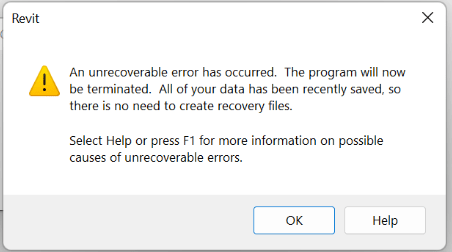
Follow on Linkedin More Content by Derek Piccininni

















