Issue:
Changes to the database, services created, or reports made does not reflect in everyone’s services or database.
Causes:
Users are using the OOTB (Out of The Box) database installed on their C drive and not a network pathed database.
Solution:
Move the most current and updated Fabrication CADmep Database to a network or shared location. This can be somewhere on a server or in the cloud.
Steps:
- Manually copy the database from current location. (Example is OOTB 2024)

- Paste the "Fabrication Imperial 4.02" folder to a Network/ Shared location.
- Go to “Start” button > scroll down to correct folder of Fabrication CADmep. (Example is 2024) Select “Edit Configuration”
- Select “New” in the top right corner to add the new configuration.
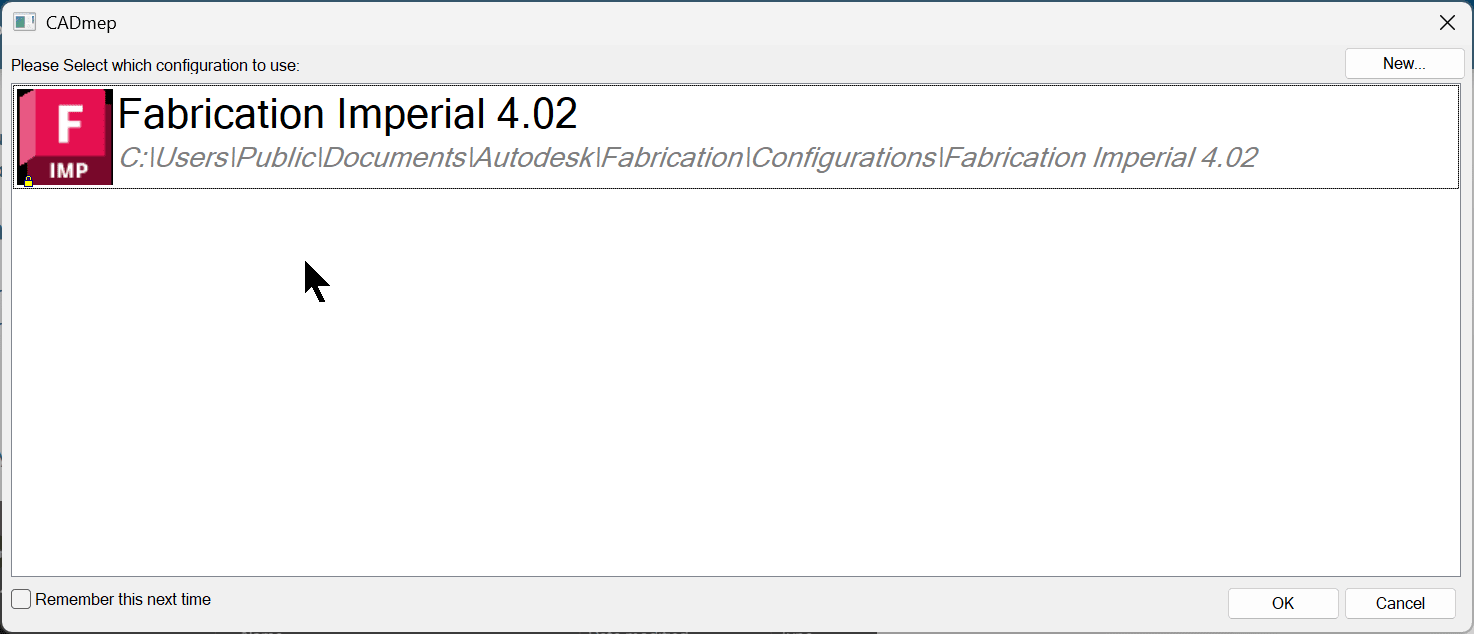
**Note: This is what the configuration should look like. If you are missing the Imperial and Metric content for 2022 download from the following link:
If you are missing the Imperial and Metric content for 2023 download from the following link:
For 2024 content, login to manage.autodesk.com and select "Fabrication CADmep"
(If missing from a version older than 2022 a “Clean Uninstall/ Reinstall” will be needed followed by a full download and installation. This would involve changing the download preference from “Install now” to “Download Now” or “Browser Download.”) See this Blog for more details.
Autodesk Clean Uninstall / Reinstall Directions
- Select the "Browse" button. Path to the Network/ Shared location by clicking on the green box in the top right corner. The database can be stored on a Server environment or a Cloud environment. Then click “Select.”
- Name the new configuration, then select “Ok.”
- The new configuration will display in the Edit Configuration choices.

- Repeat steps 3-7 on other user’s machines to path to the new Network Database.
Tip:
If you do not want to be prompted each time you run Fabrication CADmep on which database you will be using, check the “Remember this next time” box in the bottom left corner of the Edit Configuration screen. Fabrication CADmep will always launch with the selected database until that box is unchecked. If the process is to toggle between different databases, leave the box unchecked.
About the Author
Follow on Linkedin More Content by Paul Sills















