Issue:
Exporting an Inventor file to BIM Content produces a dialog box that states “The export operation failed. Additional information is provided in the translation report. Would you like to view the translation report now?”.
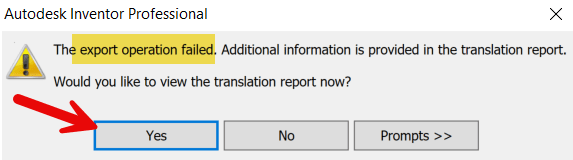
The translation report shows the error “Input templateFileName doesn’t exist.”

Causes:
The cause of the problem is related to the Revit Interoperability component. There are many probable causes but the most common is a problem with the Revit.ini file in the Revit Interoperability folder.
Solution:
Follow the steps below to recreate the Revit.ini file.
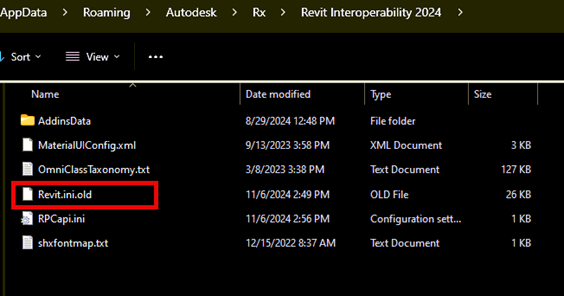
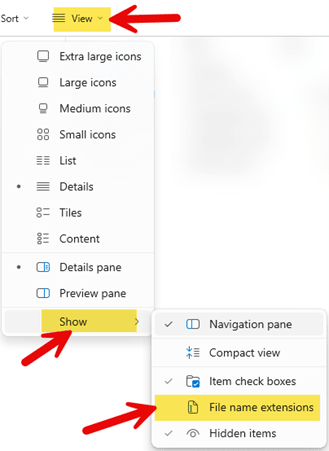
4. Once the Revit.ini file has been renamed, launch Inventor and attempt to export BIM Content. The secondary installer should recreate the Revit.ini file and the BIM Content should be successfully created. The images below display the successful creation dialog box along with the new Revit.ini file that is generated by the secondary installer.
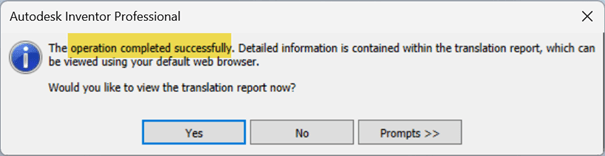
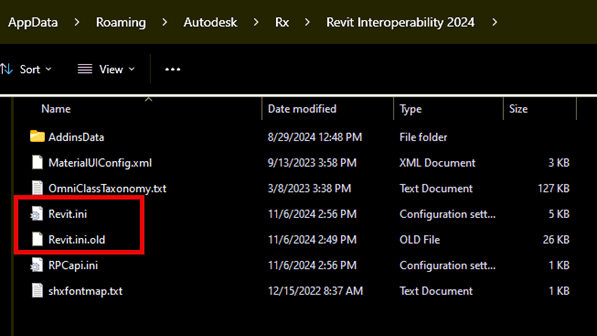
About the Author
Follow on Linkedin More Content by Shawn Heator


















