Applies to:
All AutoCAD-based Products
Issue:
You are trying to use the CHSPACE command (Change Space) to have objects move from paper space to model space or vice versa and they are not changing to the selected space.
Causes:
This problem is generally attributed to Annotative objects that have multiple scales associated with them.
Solution:
If the Objects are annotative (hovering over them shows the Annotation symbol):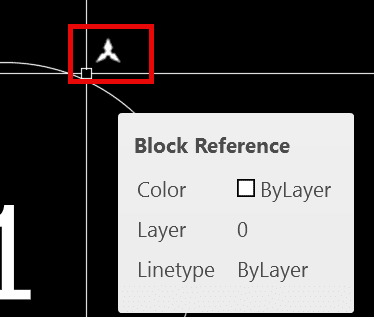
Then you will need to either make them non-annotative or explode them (in cases of blocks) to move them using the CHSPACE command
About the Author
Follow on Linkedin More Content by Ryan Wunderlich





















