A number of enhancements and tools have been added to the Autodesk Construction Cloud (ACC) platform over the last several months. Like me, you may find it difficult to keep up to date with all of them.
The purpose of this series "ACC New Feature Highlights..." is to single out a few features and show how they can improve your workflows.
Feature:
Build: Ability to save reports to files
Legacy (Old) Functionality:
Prior to this enhancement, if a user wanted to save a report as a file into a project, they would need to first download the generated report and then save/upload the file manually.
New Functionality:
Now when generating a report, you can select the option to save the report to Files, select the format (PDF/Excel), and choose whether or replace the report or create a new file when generating the same report in the future.
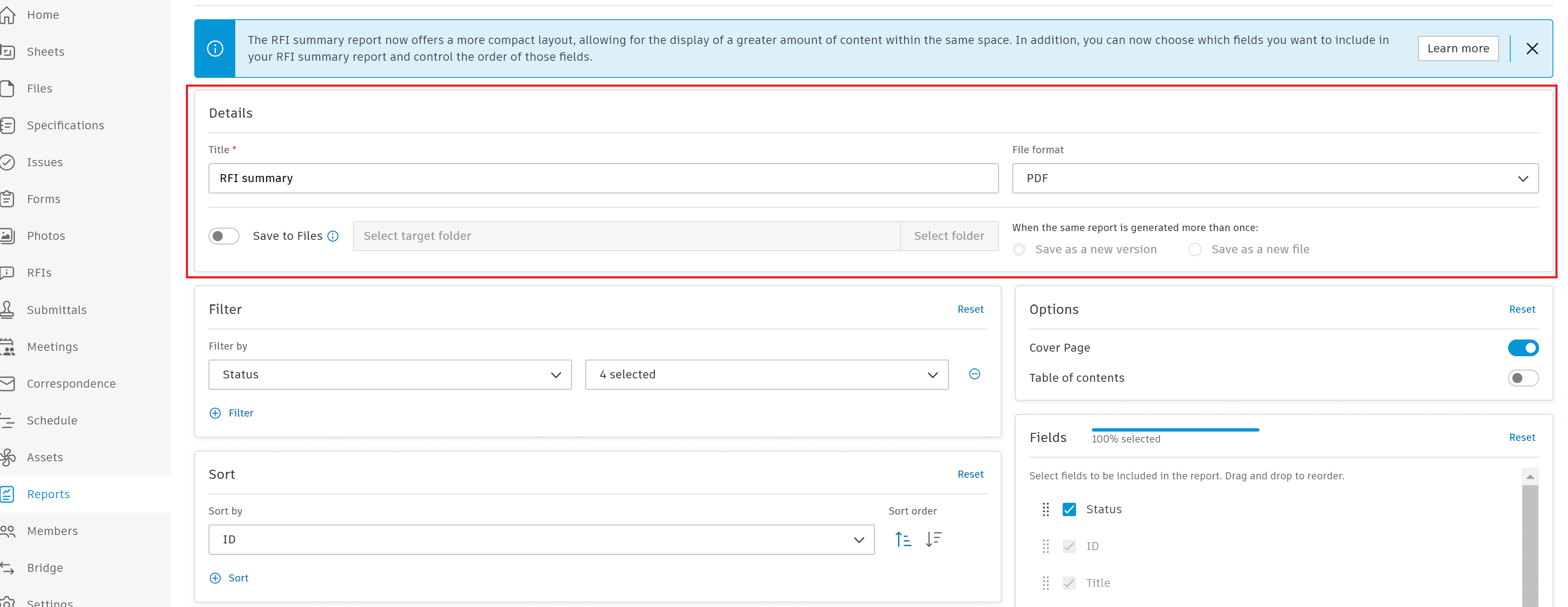
Benefits:
This enhancement saves the user time by cutting down the number of steps to save a report into the project. It also can reduce errors, as it allows the user to place the generated report directly into the project.
About the Author
More Content by Jeremy Smith

















