Issue: You are receiving a 1722 error when trying to run the Reprise License Manager
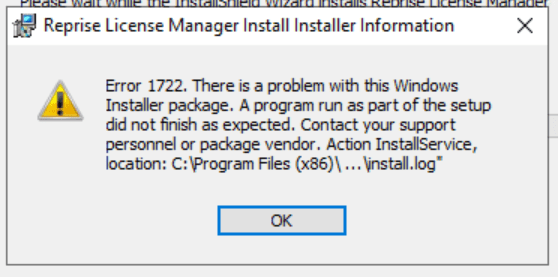
Solutions:
1. If the Reprise License Manager has been installed previously, follow this article to complete a clean uninstall of the application.
2. Download a fresh copy of the Reprise License Manager as an Administrator.
3. Download and run the Windows Troubleshooter and select the Reprise License Manager under applications.
About the Author
Follow on Linkedin More Content by Derek Piccininni






















