This post sheds some light on the Revit to Twinmotion versions compatibility.
Unreal Datasmith plugin
The first thing to note is that the version of Unreal Datasmith plugin installed is what determines the compatibility between versions of Revit and Twinmotion.
The Unreal Datasmith exporter for Revit is an add-in that allows you to export a Revit scene into Twinmotion, establishing a direct Link functionality that enables you to synchronize your model updates/changes into Twinmotion with a single click.
To establish a connection, the Datasmith Exporter must be supported by both the Revit and Twinmotion version in use.
When an installed version of this add-in is not supported by either one of the installed version of Revit or Twinmotion, you may not be able to establish a direct workflow between the two software.
Open in Twinmotion
When using the ‘Open in Twinmotion’ command (available in Revit 2023.1 and later), Revit connects to Twinmotion using the built-in add-on.
Please see the compatible Revit and Twinmotion versions below:
|
Revit Version |
Built-in Datasmith Exporter version |
Can open any of the following Twinmotion versions using the ‘Open in Twinmotion’ command |
|
Revit 2023.1 |
UE 5.0.3 |
Twinmotion 2022.2.3 |
|
Revit 2024 |
UE 5.1 |
Twinmotion 2023.1 |
|
Revit 2024.2 |
UE 5.1 |
Twinmotion 2023.2 |
|
Revit 2025 |
UE 5.3 |
Twinmotion 2024.1 |
|
Revit 2026 |
UE 5.4 |
Twinmotion 2025.1 |
|
Revit 2026.4 |
UE 5.6 |
Twinmotion 2023.1 - Twinmotion 2025.2 |
Direct Link
There are alternative workflows for non-compatible Revit and twinmotion versions allowing them to establish direct link connections. Check below to see what version of Twinmotion you can export your Revit views into using direct link connection:
|
Revit version |
Exports to Twinmotion 2025.2 |
Exports to Twinmotion 2024.1 |
Exports to Twinmotion 2023.2 |
Exports to Twinmotion 2023.1 |
Exports to Twinmotion 2022.2 |
|
Revit 2026.4 |
Supported via (UE 5.6) built-in |
Supported via (UE 5.6) built-in |
Supported via (UE 5.6) built-in
|
Supported via (UE 5.6) built-in
|
Unsupported |
|
Revit 2026 |
Supported via (UE 5.4) built-in |
*Supported (Requires Twinmotion 2025.1 be Installed) |
*Supported (Requires Twinmotion 2025.1 be Installed) |
*Supported (Requires Twinmotion 2025.1 be Installed) |
Unsupported |
|
Revit 2025 |
*Supported (Requires Twinmotion 2023.2 or Twinmotion 2024.1 be Installed) |
Supported via (UE 5.3) built-in |
Supported via (UE 5.3) built-in |
*Supported (Requires Twinmotion 2023.2 or Twinmotion 2024.1 be Installed) |
Unsupported |
|
Revit 2024 |
Supported via (UE 5.1) built-in |
Supported via (UE 5.1) built-in |
Supported via (UE 5.1) built-in |
Supported via (UE 5.1) built-in |
Unsupported |
|
Revit 2023.1 |
Supported via (UE 5.2.1) plugin |
Supported via (UE 5.2.1) plugin |
Supported via (UE 5.2.1) plugin |
Supported via (UE 5.2.1) plugin |
Supported via (UE 5.0.3) built-in |
|
Revit 2018.3 - 2023.0 |
Supported via (UE 5.2.1) plugin |
Supported via (UE 5.2.1) plugin |
Supported via (UE 5.2.1) plugin |
Supported via (UE 5.2.1) plugin |
Supported via (UE 5.0.3) plugin |
|
Revit 2017 - 2018.2 |
Unsupported |
Unsupported |
Unsupported |
Unsupported |
Unsupported |
*plugin – Means that you have to install the add-on (applicable to Revit 2023 and earlier).
*built-in – Means that the add-on is already built-in and ships with Revit. You don’t have to do anything else (applicable to Revit 2024 and later).
Find below a table of Datasmith Exporter plugins and the compatible Revit and Twinmotion software versions:
|
Datasmith Version (Windows) |
Supported Revit Versions |
|
Compatible Twinmotion Version |
|
Datasmith Exporter - UE 5.2.1 |
Revit 2018.3 - 2023 |
Exports to |
Twinmotion 2023.1 - 2025.2 |
|
Datasmith Exporter - UE 5.1.1 |
Revit 2018.3 - 2023 |
Exports to |
Twinmotion 2023.1 - 2025.2 |
|
Datasmith Exporter - UE 5.0.3 |
Revit 2018.3 - 2023.0.2 |
Exports to |
Twinmotion 2021.1.4 - 2022.2.3 |
|
Datasmith Exporter - UE 4.27.2 |
Revit 2018.3 - 2022.1 |
Exports to |
Twinmotion 2021.1.4 |
|
Datasmith Exporter plugin for Twinmotion 2021.1 (no Direct Link functionality) |
Revit 2018.3 - 2021.1 |
Exports to |
Twinmotion 2021.1 |
|
Twinmotion Direct Link plugin for Twinmotion 2020.1 - 2021.1 |
Revit 2017 - 2021.1 |
Exports to |
Twinmotion 2020.1 - 2021.1 |
|
Twinmotion Direct Link plugin for Twinmotion 2020.1 |
Revit 2017 - 2020 |
Exports to |
Twinmotion 2020.1 |
|
Twinmotion Direct Link plugin for Twinmotion 2019 |
Revit 2017 - 2020 |
Exports to |
Twinmotion 2019 |
To check what version of Datasmith Exporter plugin you have currently installed and verify that it is compatible with the version of Twinmotion you have installed, please open Windows Apps and features, and navigate to ‘Unreal Datasmith Exporter for Revit.’
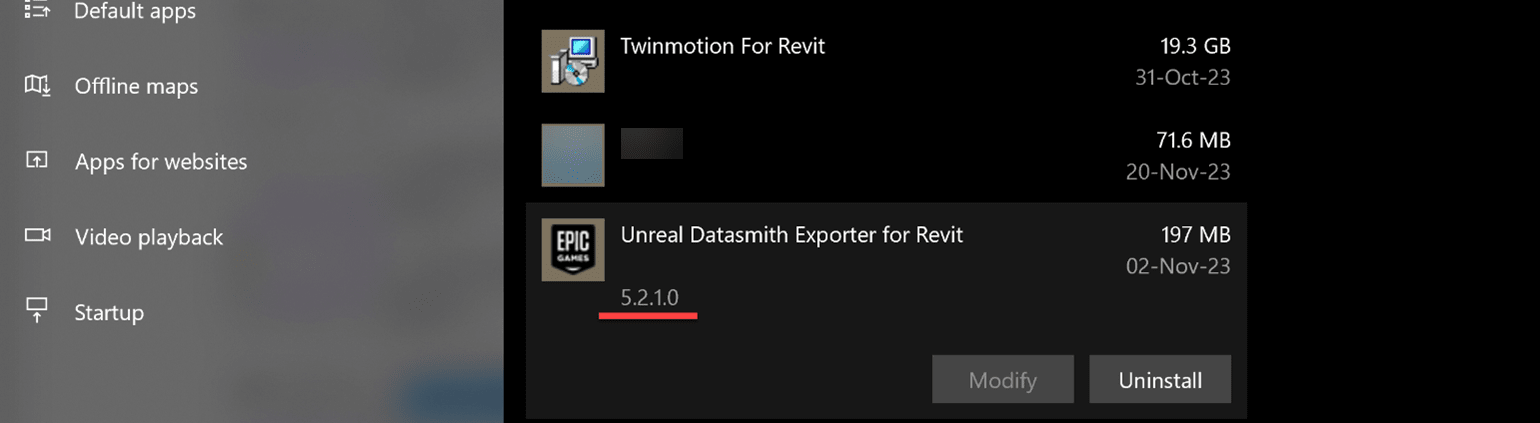
Get all versions of the Datasmith exporter for Revit here



















