Issue: Some Inventor IPN presentation files display more components in an Explosion View(Snapshot View) in 2023 and newer vs. Inventor 2020.
After the associated drawing file is opened and updated, the IPN Snapshot View shows more components than in Inventor 2020.
Also, in the Model Browser under the Scene, the assembly model node cannot be expanded. For example:
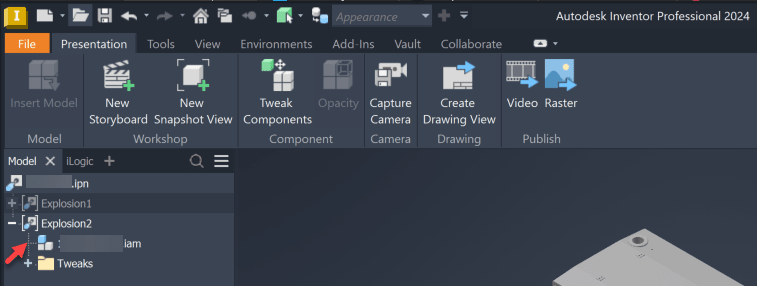
Causes:
The issue is confirmed in the following Autodesk article: https://knowledge.autodesk.com/article/Drawing-with-views-of-an-IPN-explosion-are-showing-more-objects-in-Inventor-2024-than-in-2020
The component Visibility Tweaks were not correctly saved in the presentation file in Inventor 2020.
Solution: It may be possible to fix the presentation Scene by opening the assembly and performing the following:
- Copy and Paste any assembly component or Delete and Place an existing component again.
- Save the assembly.
- Open the presentation file.
- Under the Scene, the assembly node may become available again.
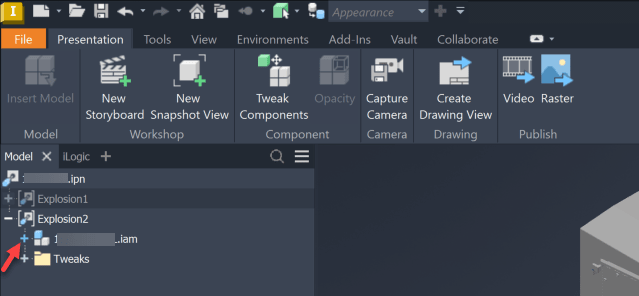
Or save component visibility in a Design View Representation in the assembly and apply it to the Scene:
- Right-click on the Scene, choose Reprensentations...
- Select a Design View and the 'Associative' option to apply component visibility to the Scene.
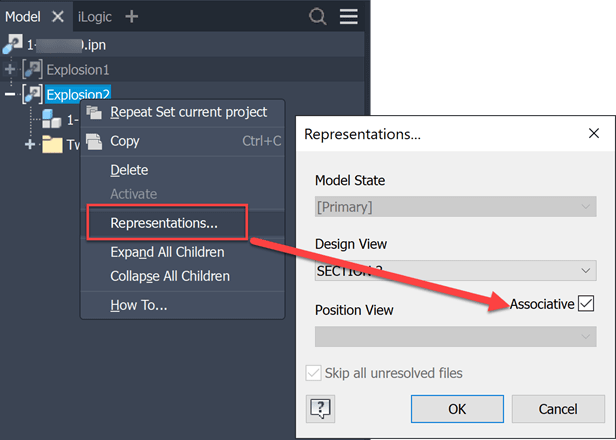
See related issues:
Drawing Views of IPN do not get updated
About the Author
More Content by Joanna Gryszka




















