Applies to:
All Windows Systems
Issue:
In the process of troubleshooting an issue, you end up in the Windows Event Viewer and have a large number of events, making it hard to sort and determine what has occurred.
Solution:
You can easily clear the Event Viewer logs by this process:
Open Windows Powershell as an Administrator:
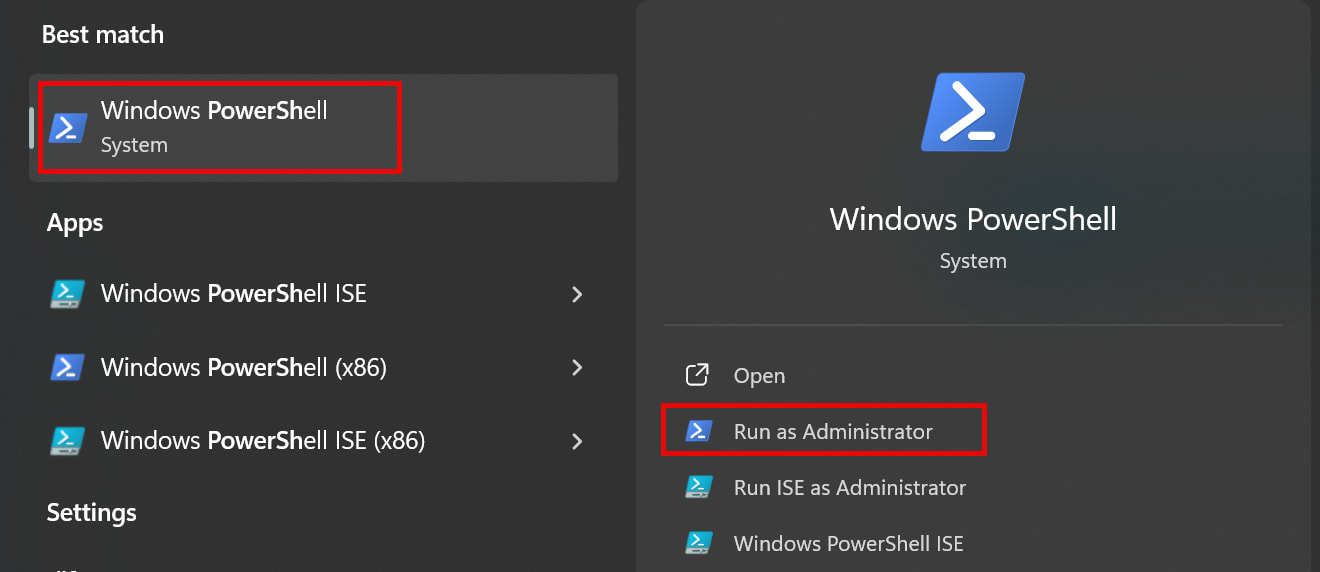
Paste this command:
wevtutil el | Foreach-Object {wevtutil cl "$_"}
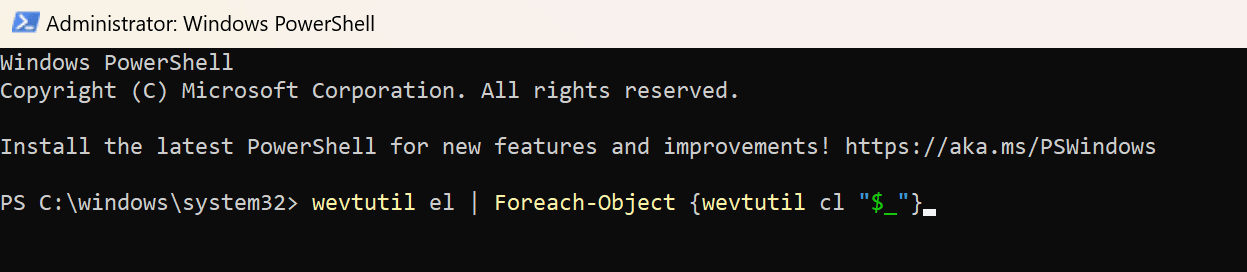
Let the process complete (you may see errors, this is normal, then close powershell, and the previous logs in the Event Viewer will be cleared and only new events will be captured.
About the Author
Follow on Linkedin More Content by Ryan Wunderlich























