Issue:
When inserting wall-hosted families as a Legend Component, there is an option to modify the host wall length, however, there is no way to change the host wall thickness in Floor Plan view.
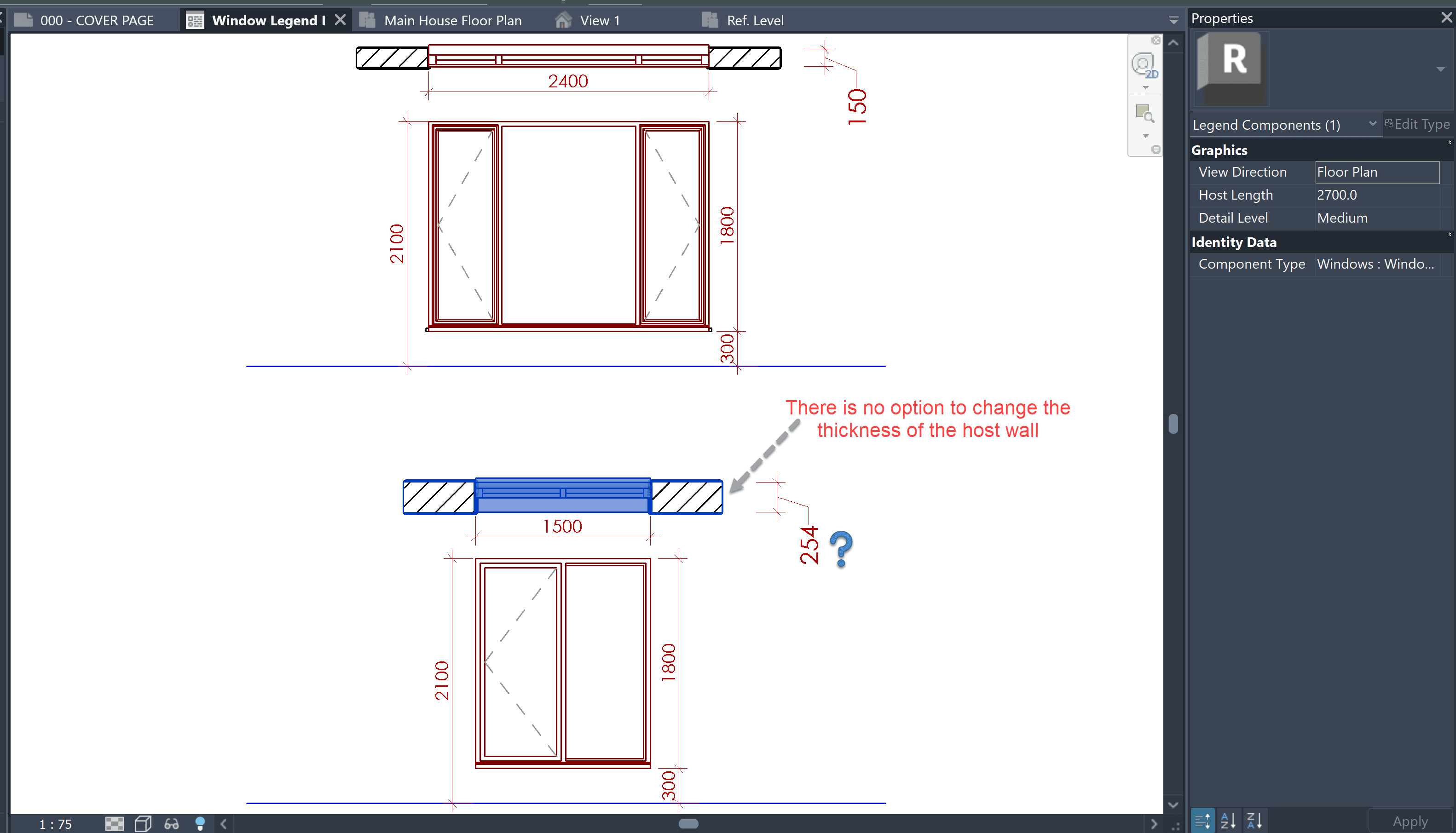
Cause:
Legend components use the host wall thickness size as it is set in the family editor. This is the way the software is designed to behave.
Solution:
To change the Legend Component host wall thickness, open the corresponding family in the family editor, and change the wall thickness there.




















