Applies to:
Inventor
Issue:
Adding image logo to title block causes 3rd party link.
Causes:
3rd Party link require image to be added as a separate file to the Vault.
Solution:
Adding image/logo to title block adds 3rd Party link
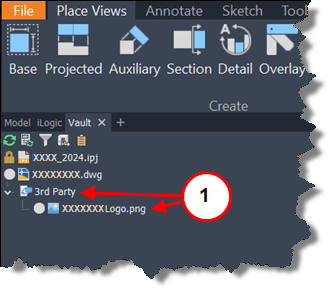
1. Notice the 3rd Party Link to the image/logo.
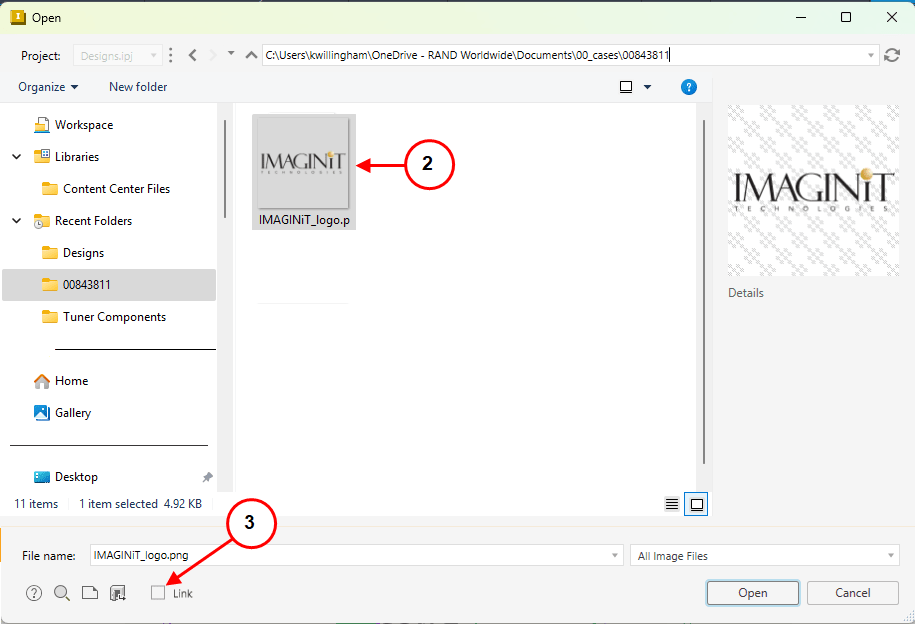 2. Select the image/logo to be added to the title block.
2. Select the image/logo to be added to the title block.
3. Make sure the Link box is not selected to have a 3rd Party image link suppressed.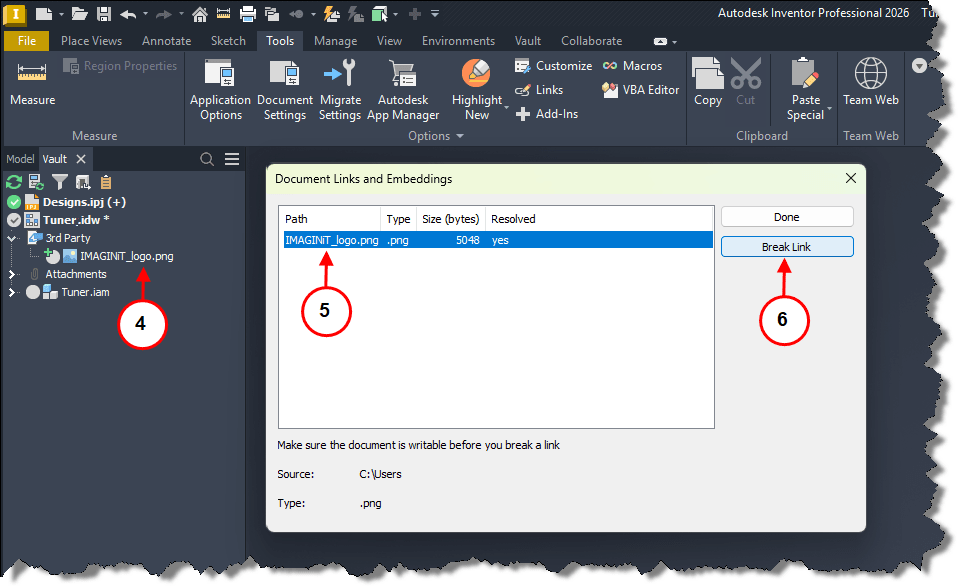
4. If you need to remove a 3rd Party image as shown.
5. Select the link that needs to be removed.
6. Select Break Link.























