This four part series will review the awesome subassembly: Conditional Cut or Fill. This initial post will show the basics of working with this subassembly. Found in the “Conditional” tab of the Tool Palettes.
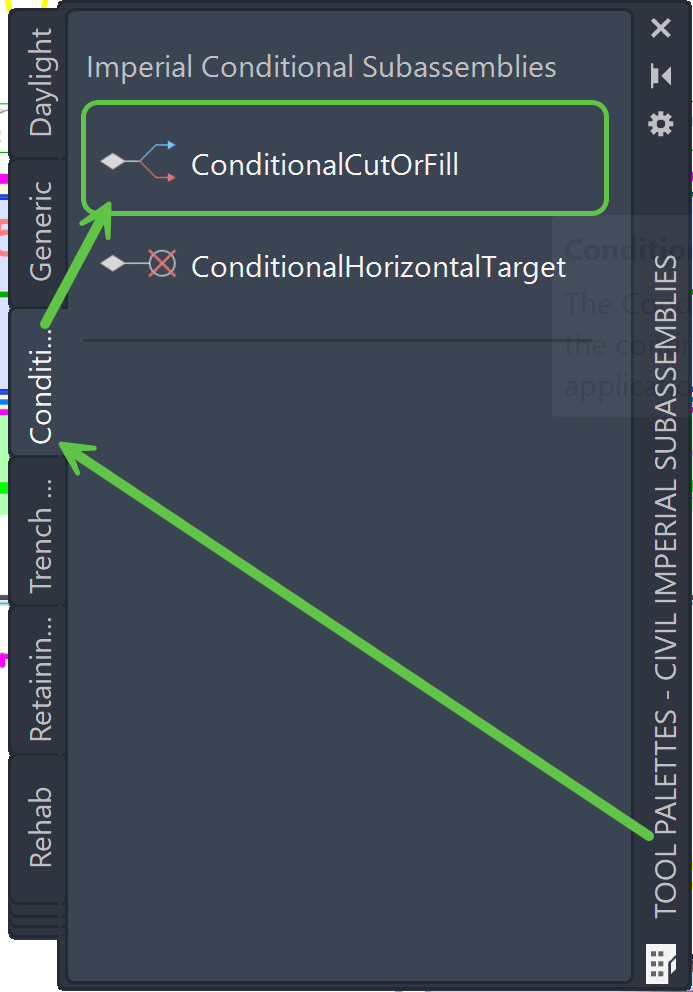
Conditionals work more like a “if/than” statements and don’t create actual linework. The Civil 3D Help file can provide more insight.
First, when adding the conditional subassemblies, you will set the condition “Type” that will be used to test against a target surface. In the example below a simple mirrored design, two (2) conditional subassemblies are used at the edge of pavement on each side:
- Cut type = shoulder subassembly
- Fill type = curb and sidewalk
The “Layout Widths” and “Layout Grade” values DO NOT affect design, they are as stated for assembly layout look ONLY. The overall appearance does not matter here, it only helps with spacing out its layout.
Next, and this is the important step is to set a TARGET surface in the corridor model that will run the Cut or Fill test and apply the needed design parameters. If NO Target surface is set NOTHING will happen, like image below. Note the location of Edge of Trave Way (ETW) point:
- Left (ETW) is in a “Cut” condition, below surface.
- Right (ETW) is “Fill” condition, above surface.
With a Surface Target set in the corridor, the subassembly will have something to look for and apply the design:
• Left is in “Cut”: adds a full depth shoulder.
• Right is in “Fill”: adds curb and sidewalk.
The possible design configurations are endless. Here a roadway scenario is being shared, but this can be applied to complex or simple corridor designs. The next posts in the series will build upon the basics shared here and get into more complex design situations.
About the Author
More Content by Leo Lavayen





















