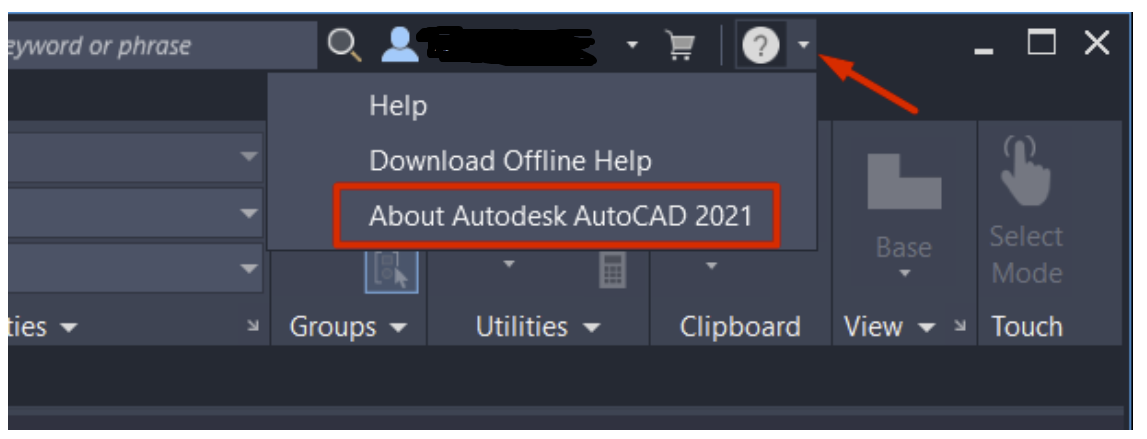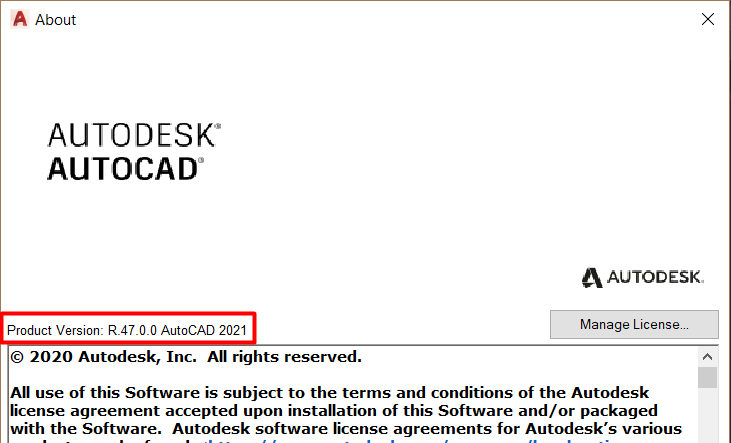Issue:
How to determine what update has been applied to AutoCAD from the Product Version or Build number.
Solution:
| 2025 | Product Version (Control Panel) | Build Number |
| First Customer Ship |
25.0.58.0 |
V.58.0.0 |
| 2024 | Product Version (Control Panel) | Build Number |
| First Customer Ship 2024.0.1 2024.1 2024.1.1 2024.1.2 2024.1.3 |
24.3.61.0 24.3.71.0 24.3.119.0 24.3.151.0 24.3.152.0 24.3.171.0 |
U.061.0.0 U.071.0.0 U.119.0.0 U.151.0.0 U.152.0.0 U.171.0.0 |
| 2023 | Product Version (Control Panel) | Build Number |
| First Customer Ship | 24.2.53.0 | T.053.0.0 |
| 2023.0.1 | 24.2.72.0 | T.072.0.0 |
| 2023.1 | 24.2.114.0 | T.114.0.0 |
| 2023.1.1 | 24.2.153.0 | T.153.0.0 |
| 2023.1.2 | 24.2.161.0 | T.161.0.0 |
| 2023.1.3 2023.1.4 2023.1.5 |
24.2.172.0 24.2.181.0 24.2.192.0 |
T.172.0.0 T.181.0.0 T.192.0.0 |
| 2022 | Product Version (Control Panel) | Build Number |
| First Customer Ship | 24.1.51.0 | S.051.0.0 |
| 2022.0.1 | 24.1.74.0 | S.074.0.0 |
| 2022.1 | 24.1.113.0 | S.113.0.0 |
| 2022.1.1 2022.1.2 2022.1.3 2022.1.4 |
24.1.154.0 24.1.162.0 24.1.173.0 24.1.182.0 |
S.154.0.0 S.162.0.0 S.173.0.0 S,182.0.0 |
| 2021 | Product Version (Control Panel) | Build Number |
| First Customer Ship | 24.0.47.0 | R47.0.0 |
| 2021.1 | 24.0.118.0 | R.118.0.0 |
| 2021.1.1 | 24.0.154.0 | R.154.0.0 |
| 2021.1.2 | 24.0.163.0 | R.163.0.0 |
| 2021.1.3 2021.1.4 |
24.0.172.0 24.0.182.0 |
R.172.0.0 R.182.0.0 |
| 2020 | Product Version (Control Panel) | Build Number |
| First Customer Ship | 23.1.47.0 | Q47.0.0 |
| 2020.1 | 23.1.70.0 | Q70.0.0 |
| 2020.1.2 | 23.1.104.0 | Q104.0.0 |
| 2020.1.3 | 23.1.111.0 | Q111.0.0 |
| 2020.1.4 2020.1.6 |
23.1.152.0 23.1.172.0 |
Q152.0.0 Q172.0.0 |
| 2019 | Product Version (Control Panel) | Build Number |
| First Customer Ship | 23.0.46.0 | P46.0.0 |
| 2019.0.1 | 23.0.61.0 | P61.0.0 |
| 2019.1 | 23.0.103.0 | P103.0.0 |
| 2019.1.1 | 23.0.152.0 | P152.0.0 |
| 2019.1.2 | 23.0.162.0 | P162.0.0 |
| 2019.1.3 2019.1.4 |
23.0.172.0 23.0.205.0 |
P172.0.0 P205.0.0 |
| 2018 | Product Version (Control Panel) | Build Number |
| First Customer Ship | 22.0.49.0 | O49.0.0 |
| 2018.0.1 | 22.0.61.0 | O61.0.0 |
| 2018.0.2 | 22.0.72.0 | O72.0.0 |
| 2018.1 | 22.0.107.0 | O107.0.0 |
| 2018.1.1 | 22.0.154.0 | O154.0.0 |
| 2018.1.2 | 22.0.161.0 | O161.0.0 |
| 2017 | Product Version (Control Panel) | Build Number |
| First Customer Ship | 21.0.52.0 | N52.0.0 |
| 2017 SP1 | 21.0.104.0 | N104.0.0 |
| 2017.1 | 21.0.212.0 | N212.0.0 |
| 2017.1.1 | 21.0.301.0 | N301.0.0 |
| 2017.1.2 | 21.0.402.0 | N402.0.0 |
To find the build number, open Autocad and go to Help and About. Locate the Product Version or Build number near the middle left of the About window. It can also be accessed using the command _VERNUM.
About the Author
Follow on Linkedin More Content by Ken Williams