Issue:
In AutoCAD LT, there is no tool on the ribbon for creating Arc-Aligned text.
Typing the command ARCTEXT in AutoCAD LT 2022 and earlier results in the following warning;
![]()
Unknown command "ARCTEXT". Press F1 for help.
Cause:
The Arc-Aligned Text tool is part of AutoCAD Express Tools - a collection of productivity tools that extend the power of AutoCAD.
Express Tools are available in the full version of AutoCAD (Including verticals), but are not supported by AutoCAD LT and are not included with the application.
Solution:
Upgrade to AutoCAD LT 2023 or later.
Following the introduction of new commands and system variables, you can now create Arc-Aligned Texts in AutoCAD LT 2023 and later.
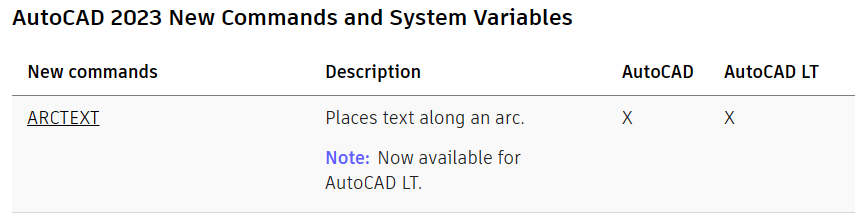
Since Express Tools are not supported in AutoCAD LT, you can only access the Arc-Aligned tool using the corresponding command, “ARCTEXT”.






















