Issue:
AutoCAD: When Plotting a PDF “Error saving PDF file PDF File is open or uneditable”.
Causes:
• Publish in background
• Open PDF application
• Corruption
.
Solution:
- Make sure to turn off Publish in background. Especially when using Vertical Programs (ie Civil 3D, Architecture, etc.). When, Publishing in the background Autodesk uses a Generic version of AutoCAD which can cause issues.
1.) Launch the Options dialog
2.) Go to the Plot and Publish Tab.
3.) Lower left uncheck “Publish” or “Plot” (Depending on which you are doing) under “enable background plot when”
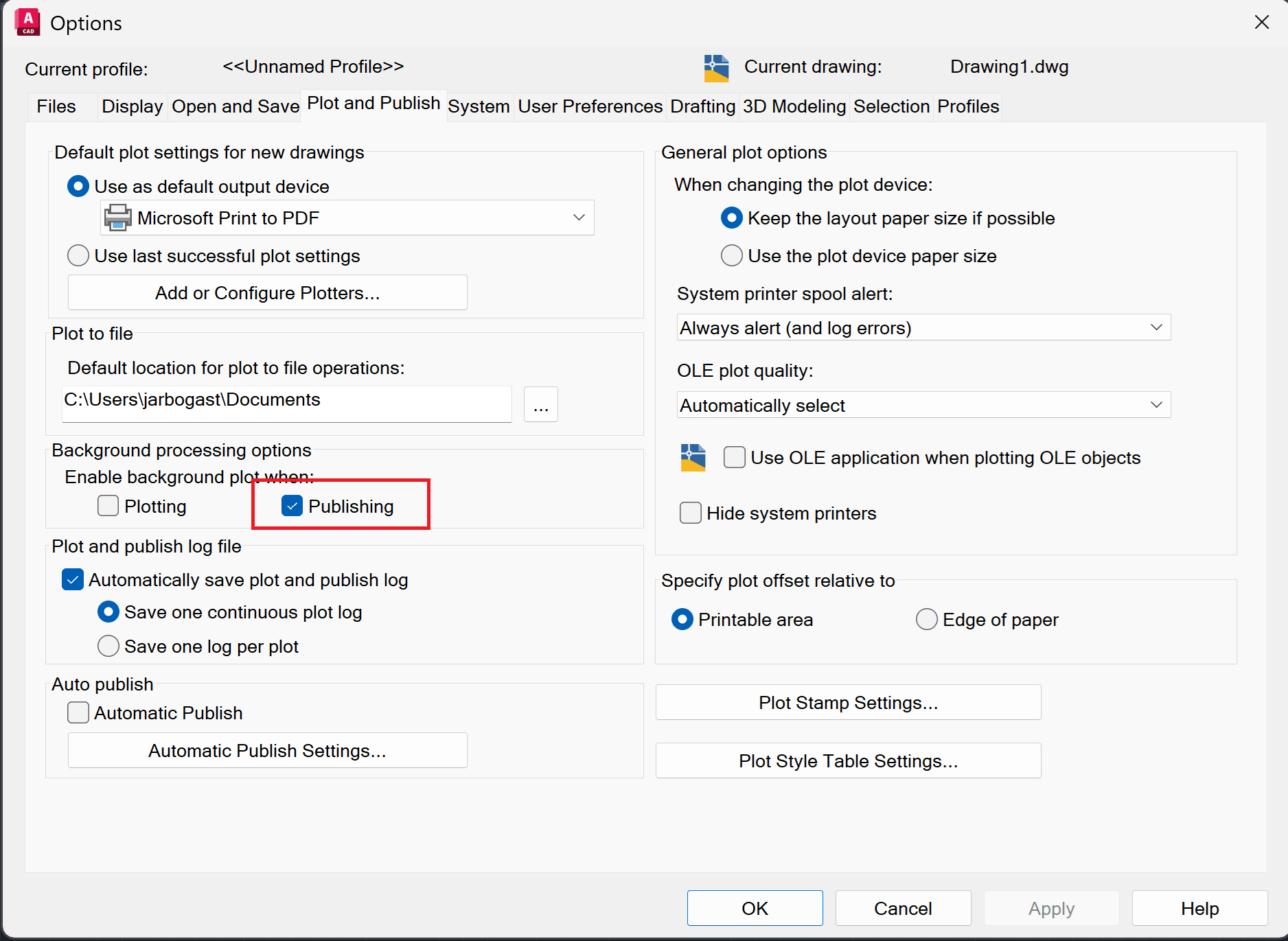
Figure 1
- Close any PDF applications you have open readers etc.
- Reset AutoCAD to it defaults.
How to Reset AutoCAD to defaults
Note:
Make sure AutoCAD is up to date.
Make sure PDF applications are up to date.
Make sure Windows is up to date.
Make sure you are not using any odd characters in the name a few examples (<, /, *, etc.).
About the Author
Follow on Linkedin More Content by Jeff Arbogast























