Issue:
AutoCAD Electical 2025's Marking Menu may not be visible on a secondary monitor.
However when moving the program to the main monitor/laptop screen, the Marking Menu shows.
Eg. right-click on a wire shows the menu on the main screen, on the other it doesn't :
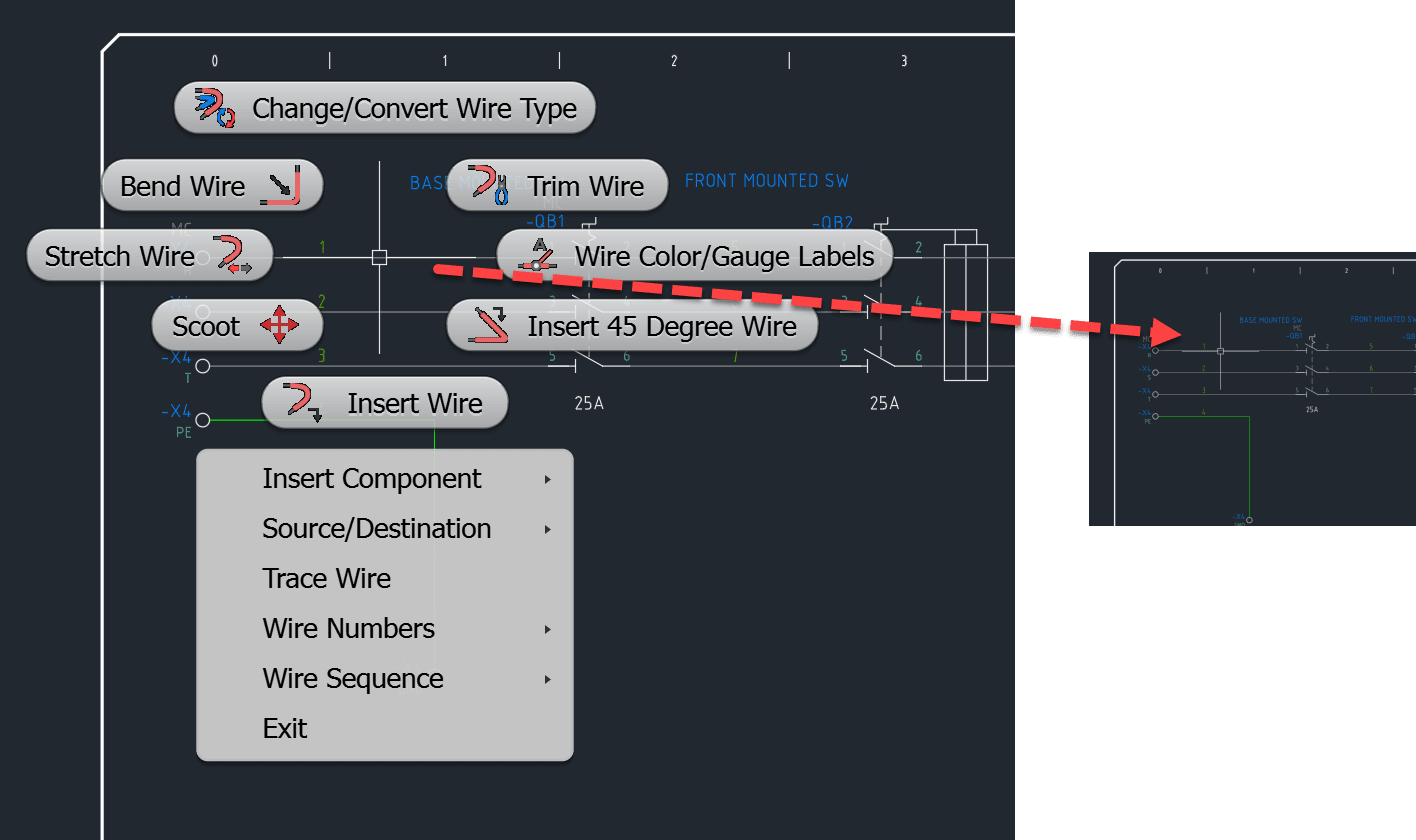
Causes:
The secondary monitor is set to a different Windows scale than the primary under Scale and Layout.
Eg. the main monitor has a scale of 250% and the seconday 100, 125 or 150%.

Autodesk is working on a resolution.
Solution:
The current workaround is to edit the AutoCAD Electrical 2025 shortcut properties, and set to use a High DPI scale override.
Choose the 'System' or 'System(Enhanced)' options:

For other causes where the AutoCAD Electrical menu is missing:
- https://www.autodesk.com/support/technical/article/caas/sfdcarticles/sfdcarticles/right-click-over-an-electrical-component-and-nothing-happens.html
- https://www.autodesk.com/support/technical/article/caas/sfdcarticles/sfdcarticles/Marking-Menus-in-AutoCAD-Electrical-2017-are-not-available.html
About the Author
More Content by Joanna Gryszka























