Issue:
The default settings in AutoCAD and AutoCAD base products, when selecting an object(s) and holding the shift and middle mouse button, the select object(s) orbits and all other objects are hidden. You are having an issue with all objects showing while orbiting instead of the select object(s).
Causes:
There is a setting in the 3dorbit command that was unchecked. What causes this to be unchecked could be caused by several things, for example a lisp routine, or the setting was unselected by mistake, etc.
Solution:
To change this setting, type 3dorbit, right click and check “Enable Orbit Auto Target” When executing the command, the options for the 3dorbit will not display on the command line and you must right click to get to this setting.
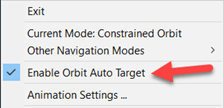
About the Author
Follow on Linkedin More Content by Paul Sills























