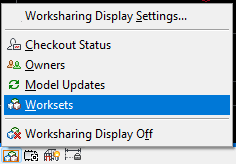Applies to:
All Revit Products
Issue:
I am tired of seeing the white background in revit, is there something I can do to make it
easier on my eyes?
Solution:
We can change the Background, Selection, Pre-selection, Alert, Calculating, and Rebar Editing.
Note: These changes will only affect your local Revit Settings.
1 - File > Options > Graphics: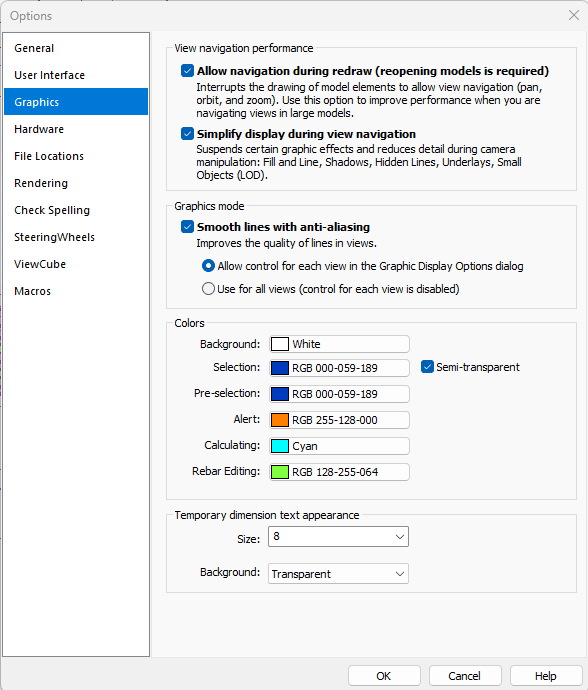
2 - Change to desired settings.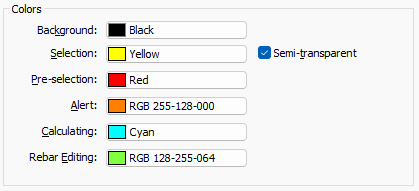
For Example: Achieve an AutoCAD classic look and feel.
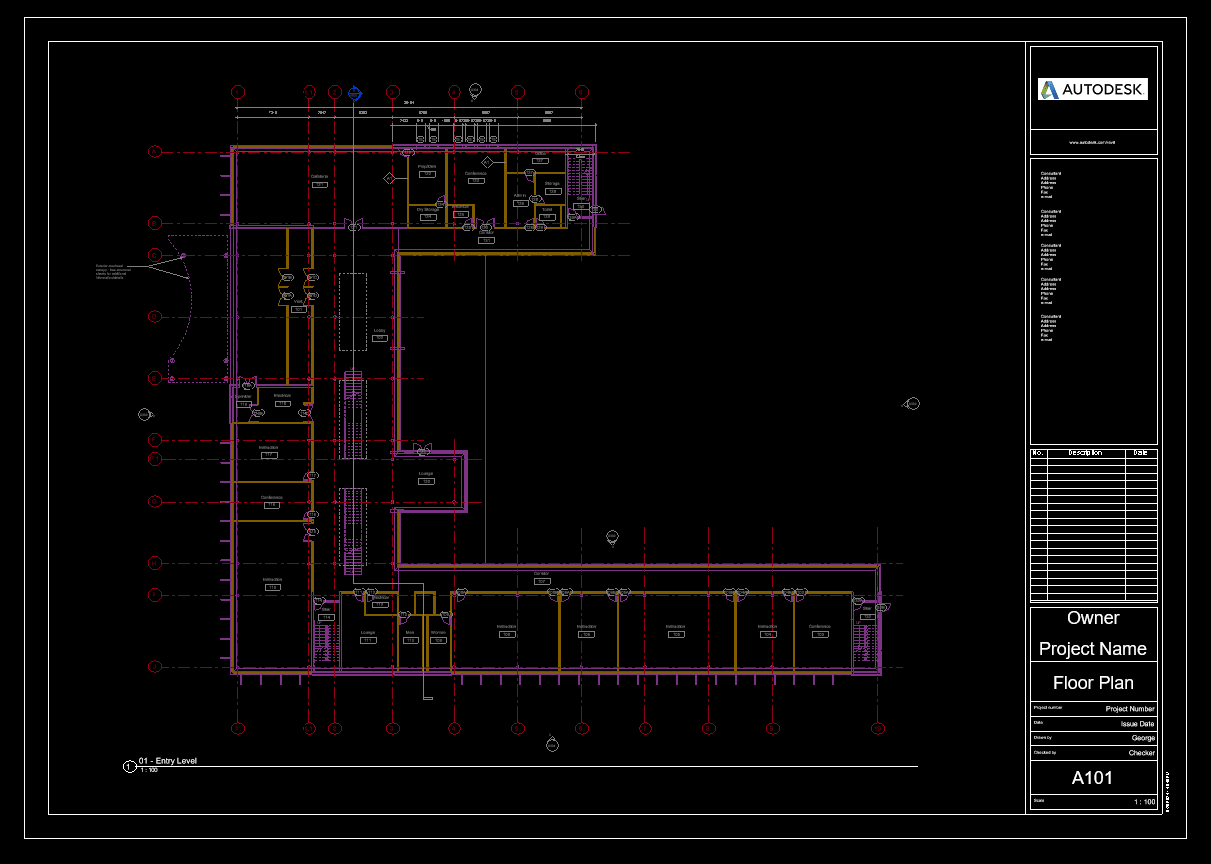
Set - 'Worksharing Display to 'Worksets'