Performance recommendations for AutoCAD in a Virtual Environment
What are the recommended configurations to improve performance for AutoCAD products in a virtual environment.
Read
License checkout timed out. What do you want to do?
License checkout timed out. What do you want to do? when launching Autodesk 2020 or newer software on Windows.
Read
Uninstall and Reinstall the Autodesk Desktop App
The Autodesk Desktop App may have tried to auto-update or a Windows update may have interfered with the program.
Read
How to uninstall and reinstall Microsoft .NET runtimes to fix errors with Autodesk software on a windows machine
How to perform a clean removal and reinstallation Microsoft .NET Runtime, ASP.NET Core Runtime, and .NET Desktop Runtime
Read
How to uninstall Autodesk Desktop Licensing Service
The Autodesk Desktop licensing Service does not appear in the Windows Add or Remove programs or the Control Panel > Program And Features.
Read
Civil 3D 2026 will not Launch after updating to Windows 11 24H2
After updating to Windows 11 24H2 Civil 3D 2026 will not launch.
Read
Silent Installation of Autodesk Access
You want to do a silent installation of Autodesk Access on users’ machines
Read
When launching an Autodesk program you get "Requested service not available..."
The Autodesk service that you are trying to access is Temporarily unavailable. If you get this, here's what you need to know and do.
Read
Configuration File May Be Locked by Another Process or Have Been Set Read Only
This problem can be caused by a few different things, but usually it’s a permissions issue of some kind
Read
ADSKLICENSING ERROR after server runs scheduled Forced Shutdown and Reboot
A scheduled task deletes a licensing file that prevents Autodesk products from starting.
Read
Revit installation fails due to missing PACR.msi
During the installation of Revit, the following error appears: “PACR.msi was not found.”
Read
Desktop Connector Install Issue
Desktop Connector Install Issue due to .NET components and residual registry
Read
IMAGINiT Utilities: How to Authorize your IMAGINiT utilities (Client side)
When you install the Utilities on the user system. You will be asked to Authorize the Utilities
Read
Autodesk Installation: Error Code 2
Download the latest version of the Autodesk ODIS installer component.
Read
IMAGINiT Utilities Reprise License Manager: How to Change default Port 27051
When using the Reprise License Manager with the IMAGINiT Utilities there are 4 ports that must be open. 5054, 5053, 27051
Read
IMAGINiT Utilities Reprise License Manager: How to hardcode the dynamic Port
When using the Reprise License Manager with the IMAGINiT Utilities there are 4 ports that must be open. 5054, 5053, 27051
Read
Assign subscription to a Team
Autodesk account displays "Assign subscription to a team" because the subscription has not been associate to a Team.
Read
User Management and subscription assignment: Pool or subscription
How to assign an Autodesk user to a specific Subscription ID.
Read
How to make an Autodesk Deployment run silently
You want to run an Autodesk deployment silently so that no user interaction is required.
Read
Installation of Autodesk software on Windows Server 2022 is failing
Problem: When installing certain Autodesk software on a Windows 2022 server the installation fails. Cause: Most Autodesk products are not supported on Windows Server OS.
Read
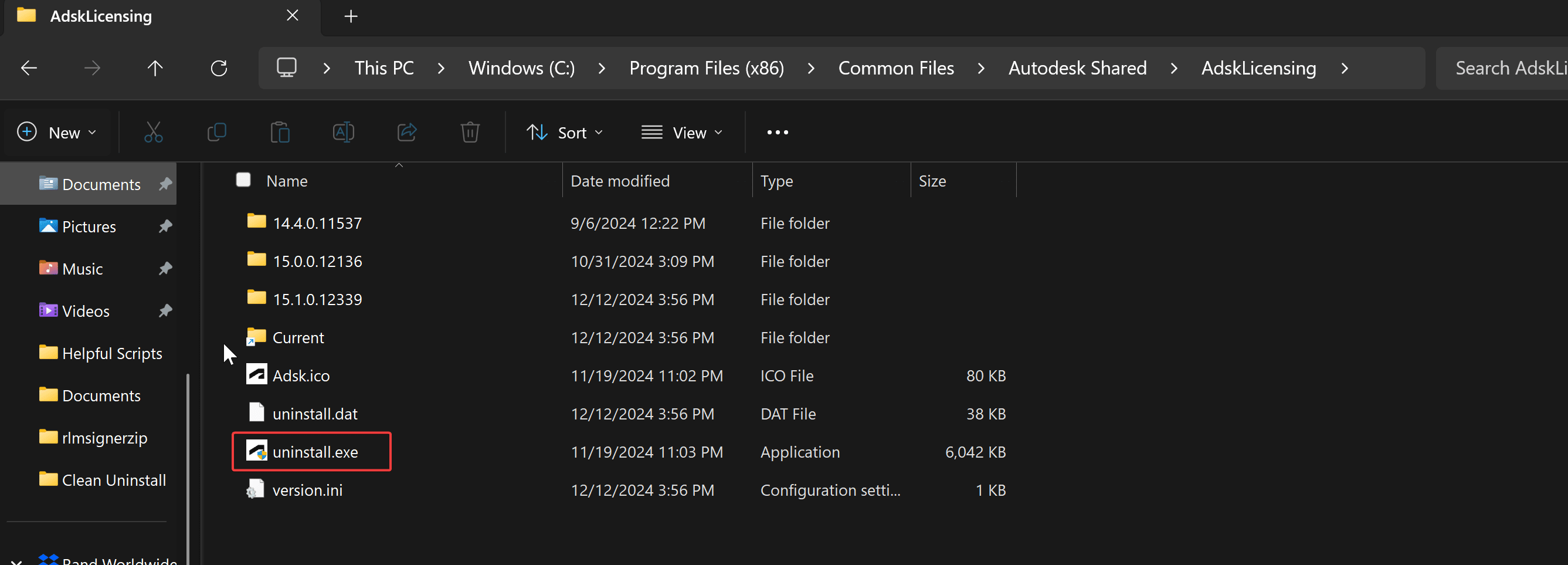
Follow on Linkedin More Content by Derek Piccininni















