Issue:
When installing Revit you receive the error message "Autodesk Revit is already installed" despite already uninstalling Revit from your machine.
Solutions:
Using the Microsoft FixIt Tool
- Download the Windows FixIt tool here.
- Run the Windows FixIt tool and select 'Next' and then select 'Uninstalling'.
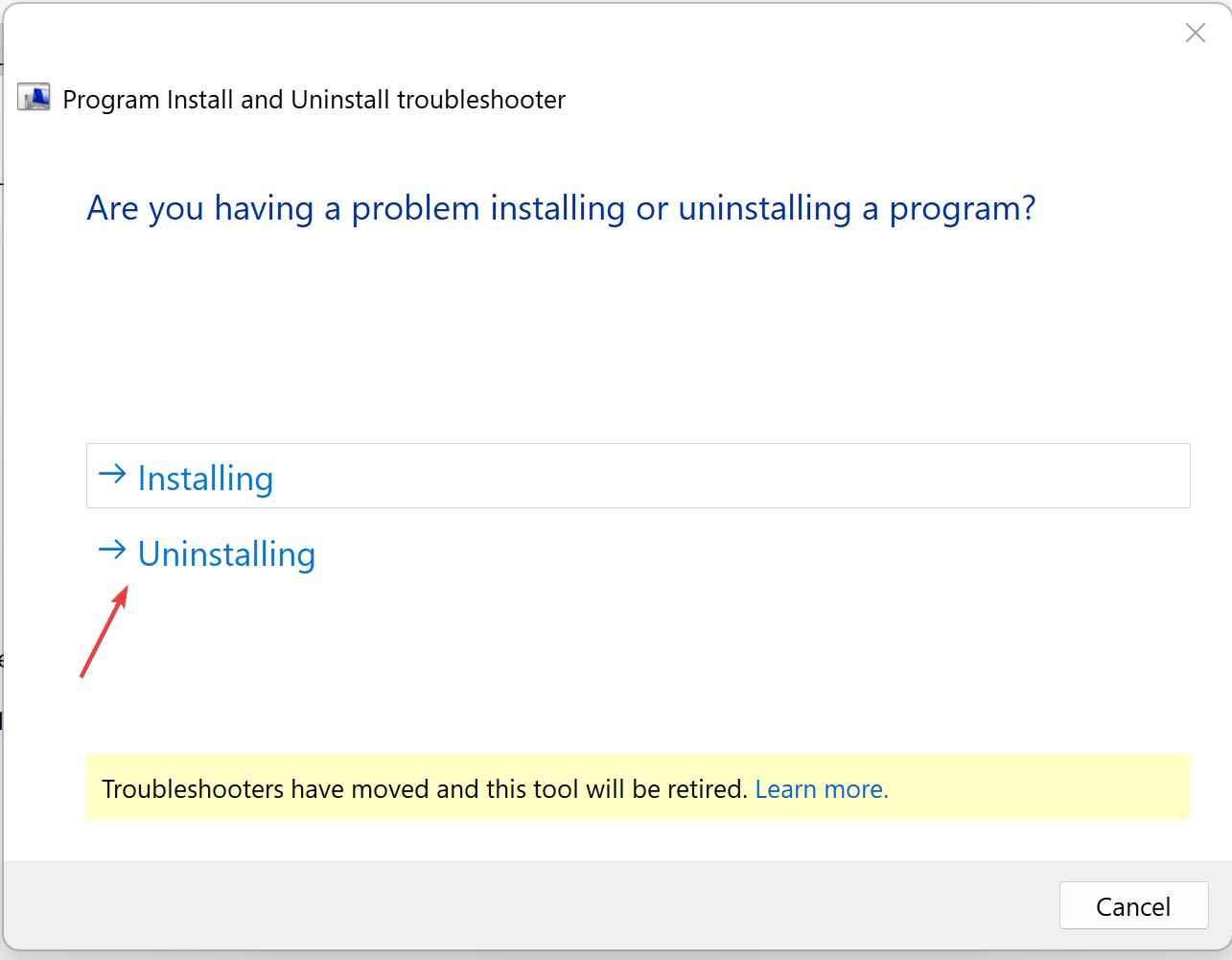
- Select 'Not Listed' as the program you want to uninstall and click 'Next'.
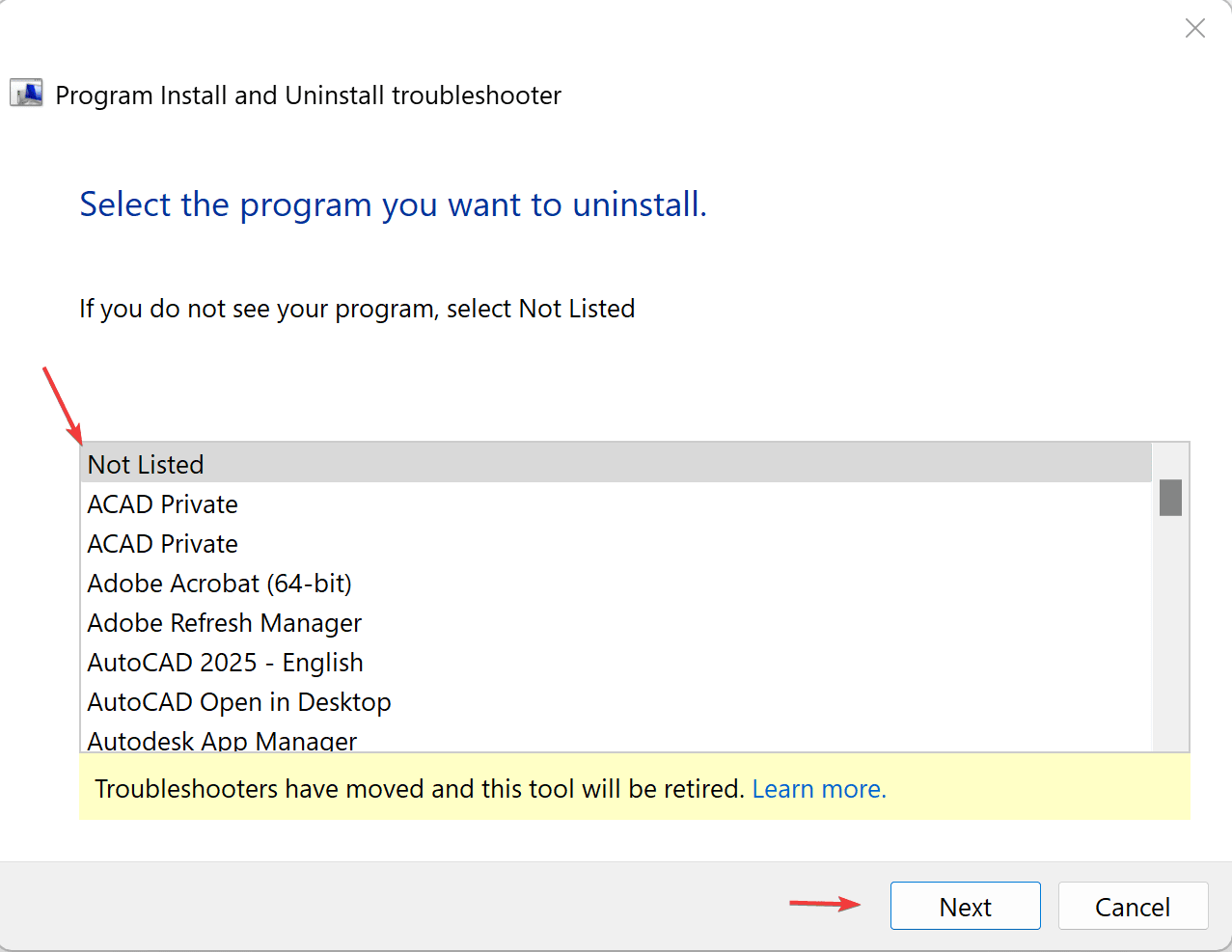
- Enter the product code of the version of Revit you would like to uninstall: Revit 2021: {7346B4A0-2100-0510-0000-705C0D862004} Revit 2022: {7346B4A0-2200-0510-0000-705C0D862004} Revit 2023: {7346B4A0-2300-0510-0000-705C0D862004} Revit 2024: {7346B4A0-2400-0510-0000-705C0D862004} Revit 2025: {7346B4A0-2500-0510-0000-705C0D862004}
- Click 'Next' and wait for the uninstallation process to complete.
- Once it has finished retry the installation .
Windows Registry
- Type RegEdit into the Windows search bar.
- In the Registry Editor navigate to: HKEY_LOCAL_MACHINE\SOFTWARE\Microsoft\Windows\CurrentVersion\Uninstall\
- Search for the registry key with the display name matching the Revit version you are trying to install.
- When you find the correct key, rename the key (you can rename it to whatever you like, adding .old to the end works)
- Once the registry edit has been made re-try the Revit install.
About the Author
Follow on Linkedin More Content by Derek Piccininni















